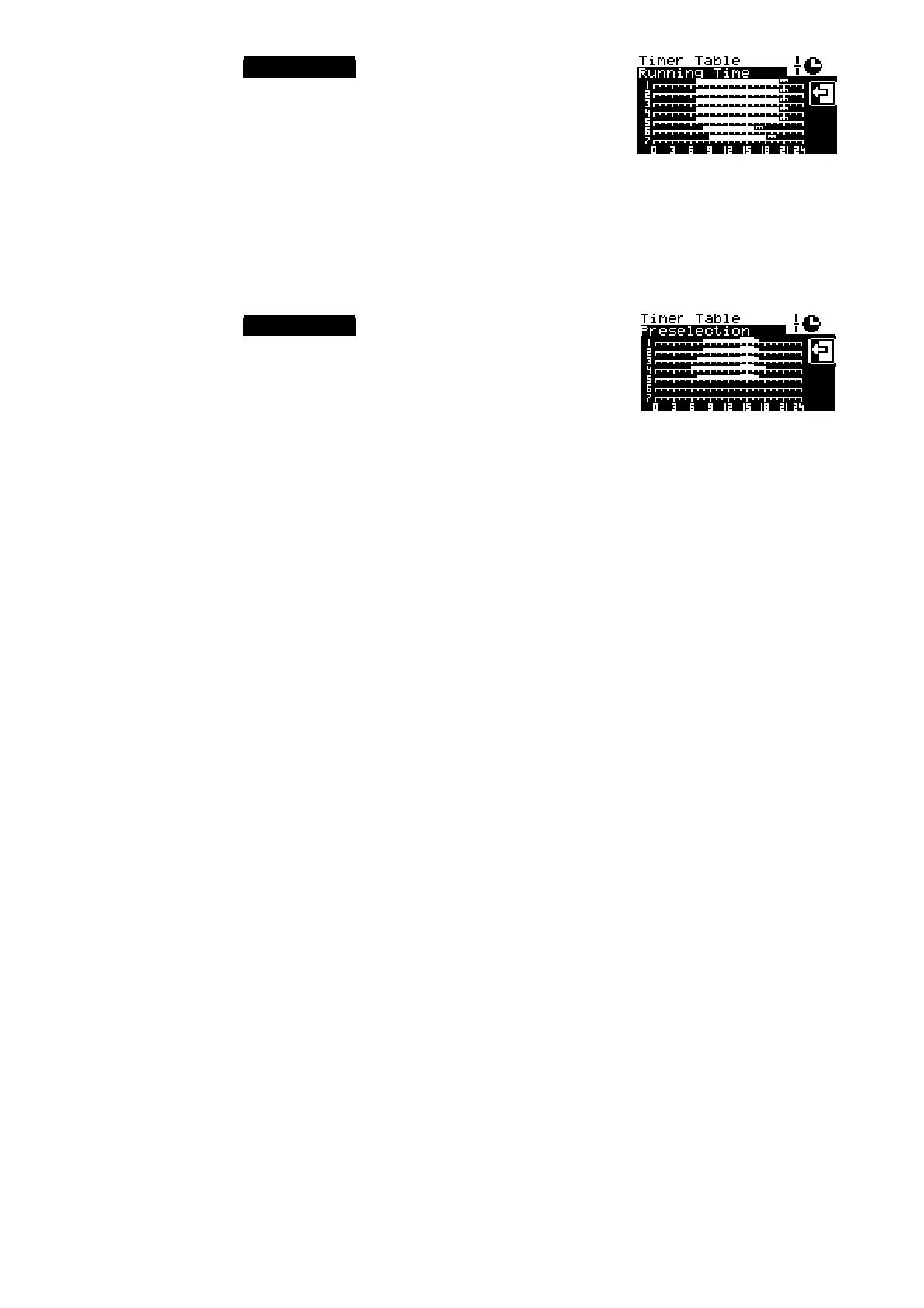130
On pressing the Running time soft key, the following
display appears:
You can now select for example, from Mondays to Fridays
(1-5) the machine switches on automatically at 07:00 and
switches off again automatically at 20:00, after carrying out
cleaning. On Saturdays, the machine is operational from
08:00 to 16:00 and on Sundays, from 09:00 to 18:00.
Cleaning is carried out at the end of each day.
On pressing the Preselection soft key, the following
display appears:
You can now select for example, different quantity
preselections programmed for Monday to Friday
(days 1-5). The thickness of the white bar indicates the
level in the storage urn, according to the preselection
chosen. For example, you can select the preselection for a
higher setting between 14:00 and 16:00 each day.
