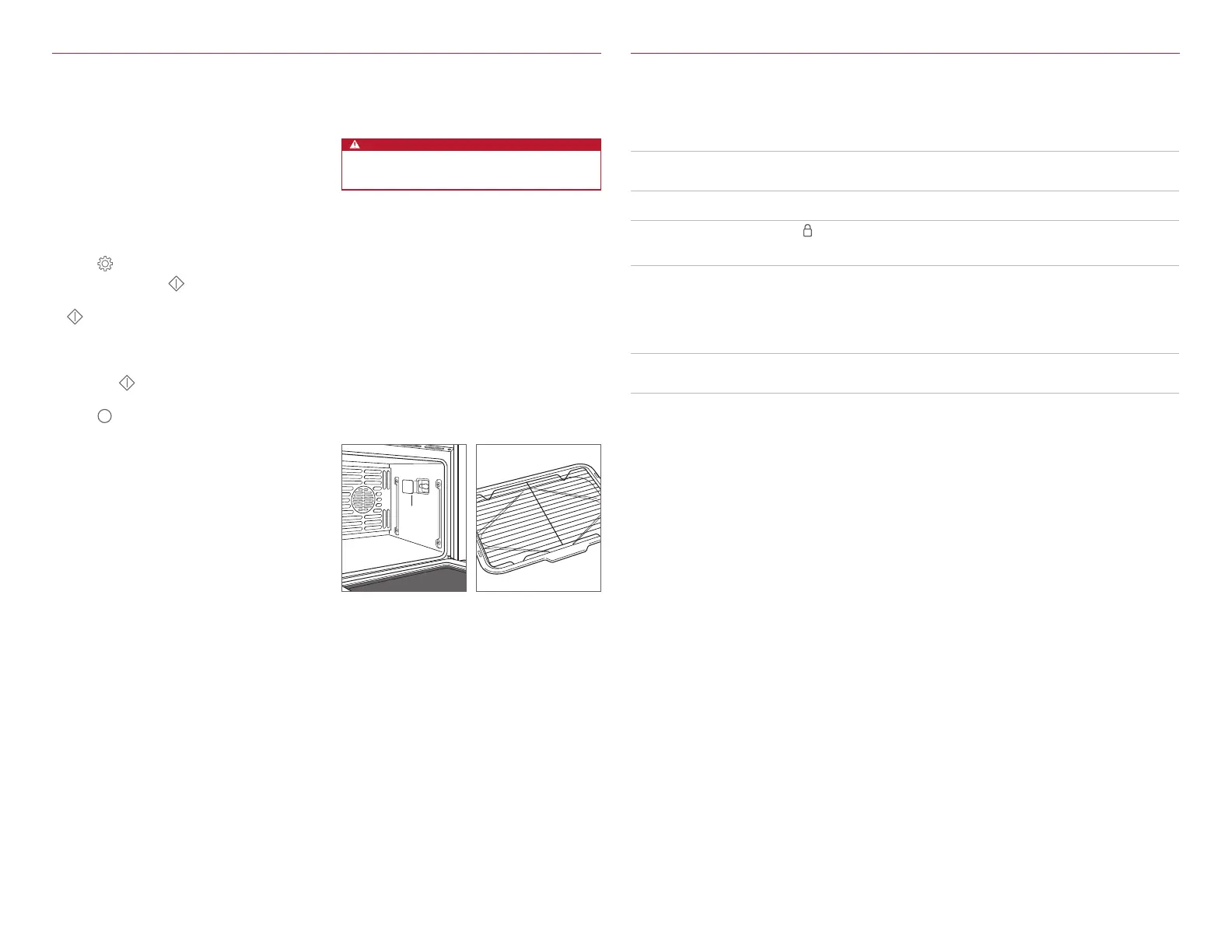10 | English
Care RecommendationsOven Operation
Sabbath
This appliance is certified by Star-K to meet strict religious
regulations in conjunction with specific instructions found
on www.star-k.org.
Bake, Roast, Proof, and Warm modes can be used in
Sabbath.
Setting controls:
1 Turn the oven light on or o.
2 Touch (Settings), then select Sabbath.
3 Touch On, then touch (Start/Enter).
4 Select the cooking mode and temperature, then touch
(Start/Enter).
5 After 10 seconds, the unit enters Sabbath.
6 To change the oven temperature while in Sabbath, use
the control panel to select the desired temperature,
then touch
(Start/Enter). The temperature changes
randomly after the new temperature is selected.
7 Touch (O) to end the mode. The Sabbath icon
goes away after 10 seconds.
Oven Light
WARNING
Verify power is disconnected from the electrical box
before replacing a light bulb.
Allow the oven to cool completely, then remove the oven
racks and rack guides. To remove the light cover, gently pry
the bottom edge with a flat screwdriver. Remove the exist-
ing bulb and replace with a 40-watt halogen bulb. Refer to
the illustration below. Do not touch the new bulb with bare
hands. Wear rubber gloves or use a paper towel to hold the
bulb during installation.
To replace the light bulb located on the top of the oven
cavity, contact Wolf Factory Certified Service.
Broiler Pan
For broiling, use the two-piece broiler pan and rack
included with the range. Refer to the illustration below.
Care Recommendations
CLEANING
Stainless steel Use a nonabrasive stainless steel cleaner and apply with a soft lint-free cloth. To bring out the natural luster,
lightly wipe the surface with a water-dampened microfiber cloth followed by a dry polishing chamois. Always
follow the grain of the stainless steel.
Oven racks and
rack guides
Remove and place on a flat surface near the sink. Clean with hot water and mild detergent or paste of baking
soda and water. Do not immerse in water. Towel dry.
Control panel and
touchscreen
Touch and hold
(Lock) for 3 seconds to lock the control panel and touchscreen. Use a spray degreaser to
remove fingerprints and food soil. Spray on a cloth before wiping the controls.
IMPORTANT NOTE: Do not spray cleaners directly on the control panel or touchscreen.
Oven interior IMPORTANT NOTE: Remove all food spills (especially sugary, acidic, and tomato-based sauces) when the oven
interior is safe to touch. Some blemishes are permanent, but do not aect the function of the porcelain.
Before using the Clean feature, spray stubborn stains with a mild abrasive cleaner or spray degreaser and
scrub with a no-scratch Scotch-Brite™ pad (pink or blue). Wash the entire oven cavity with soap and water to
remove cleaning chemicals before entering Clean mode. If residue is not cleaned from the cavity, etching of
the porcelain may occur. Once the Clean cycle is complete, allow the oven to cool completely and wipe out
ash with a damp cloth.
Broiler pan To clean the rack, use a mild detergent and scouring pad. Rinse and dry. To clean the pan, discard grease and
wash with hot water and mild detergent. Rinse and dry. The rack is dishwasher safe, but, do not place the pan
in the dishwasher.
LIGHT
COVER
Light bulb replacement
Broiler pan and rack
