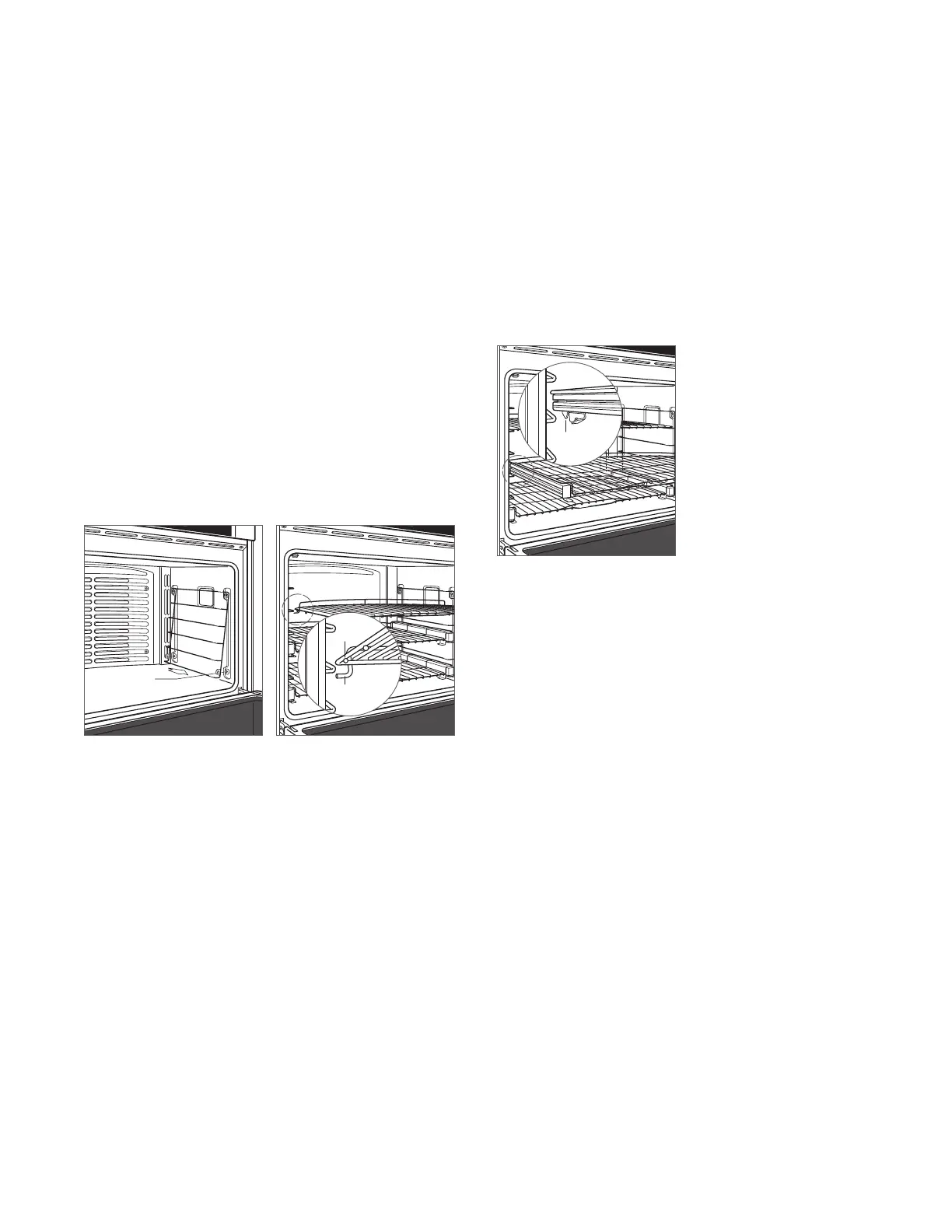wolfappliance.com
|
7
To insert a full-extension rack, place the two rear tabs onto
the rack guide (one tab above and one below). Refer to the
illustration below. Angle the rack slightly and slide back until
the front rack notch engages the front rack guide.
Oven Racks
OVEN RACK GUIDES
To insert the rack guides in the oven, locate the mounting
screws on the oven side walls. Place the rack guide
mounting tabs over the top screws, pivot inward and slide
down until fully seated. Refer to the illustration below.
OVEN RACKS
To insert a standard rack in the oven, place the rack anti-tip
lock under the side rack guide rails. Slide the rack back
and lift up to clear the rack stops. Continue to slide the
rack back until completely inside the oven. Refer to the
illustration below.
OVEN OPERATION
MOUNTING
TA B
ANTI-TIP
LOCK
RACK
STOP
Oven rack guides.
Oven rack anti-tip lock.
REAR TA B
Full-extension rack.
