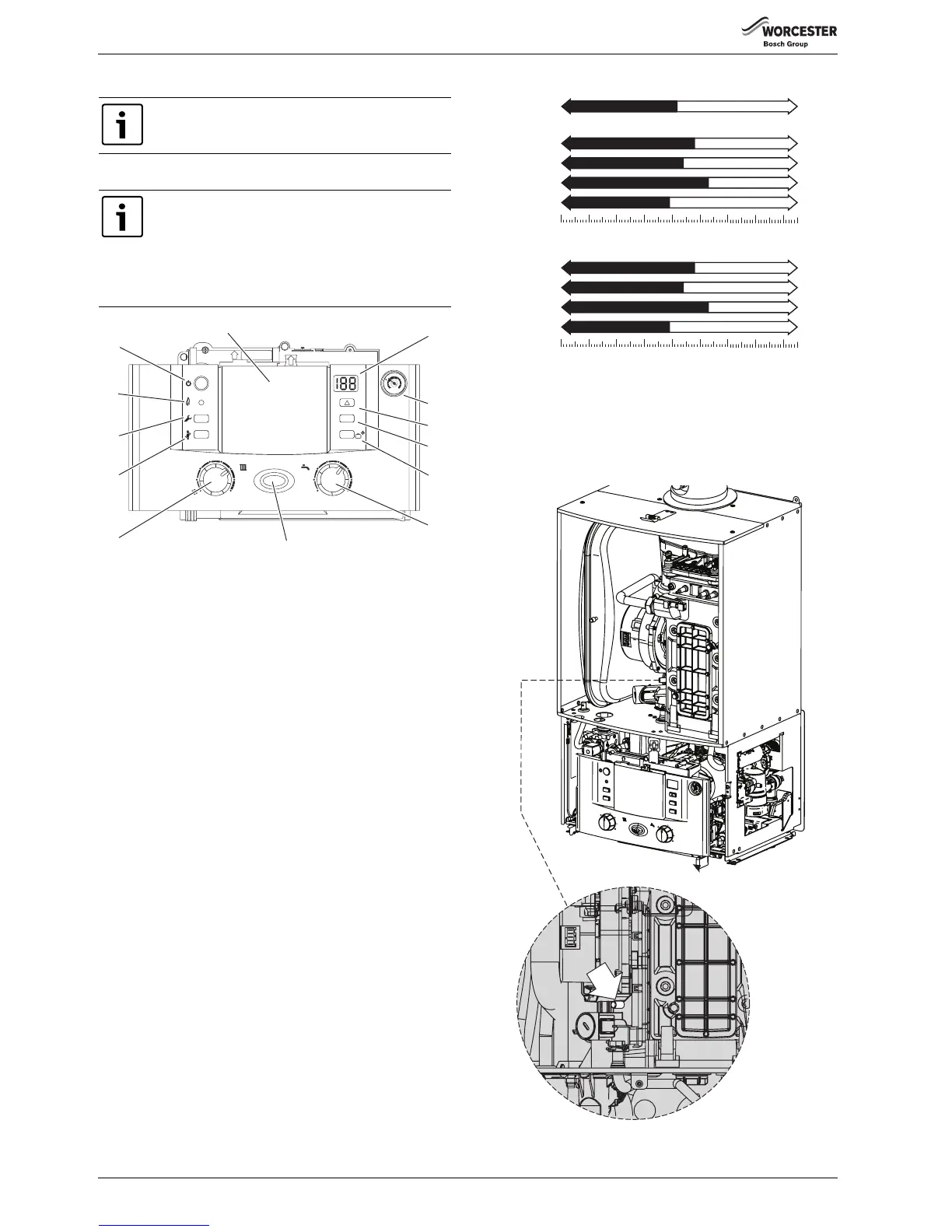SERVICING AND SPARES
6 720 803 599 (2012/06)36
6.1.2 FAN PRESSURE TEST
SET THE BOILER TO MAXIMUM
Fig. 47 Control panel
[A] ON/OFF button
[B] Cover or optional plug-in controller
[C] Display
[D] System pressure gauge
[E] Reset button
[F] ECO button
[G] Holiday button
[H] DHW temperature control
[I] Central heating control
[J] Performance test button
[K] Service button
[L] Burner indicator (green)
[M] ON/OFF and fault indicator (blue)
B Press and HOLD the Performance test button (J) for 10 seconds and
set Central Heating temperature to maximum.
– The Performance test button will illuminate continually.
– The boiler will stay in this mode for 15 minutes unless the
Performance test button is pressed again.
B Pull the cover off and connect a manometer to the fan pressure test
point.
B After measurement replace test point cover.
Fig. 48 Fan pressure readings
• Pressures readings in the black area will indicate that the heat
exchanger requires attention/cleaning.
• There is a special accessory kit available specifically designed for
cleaning the heat exchanger.
Part number 7 719 001 996.
Fig. 49 Fan pressure test point
This test is to determine if the heat cell requires cleaning/
attention
B When running in the Performance test mode, the
boiler will operate only the Central Heating circuit.
B The heating output can be limited to any level between
minimum and maximum rated heat output to suit a
specific requirement.
Even when the heat output is limited, full heat output
is still available for domestic hot water.
1
2
3
4
5
6
max
2
3
1
04
bar
