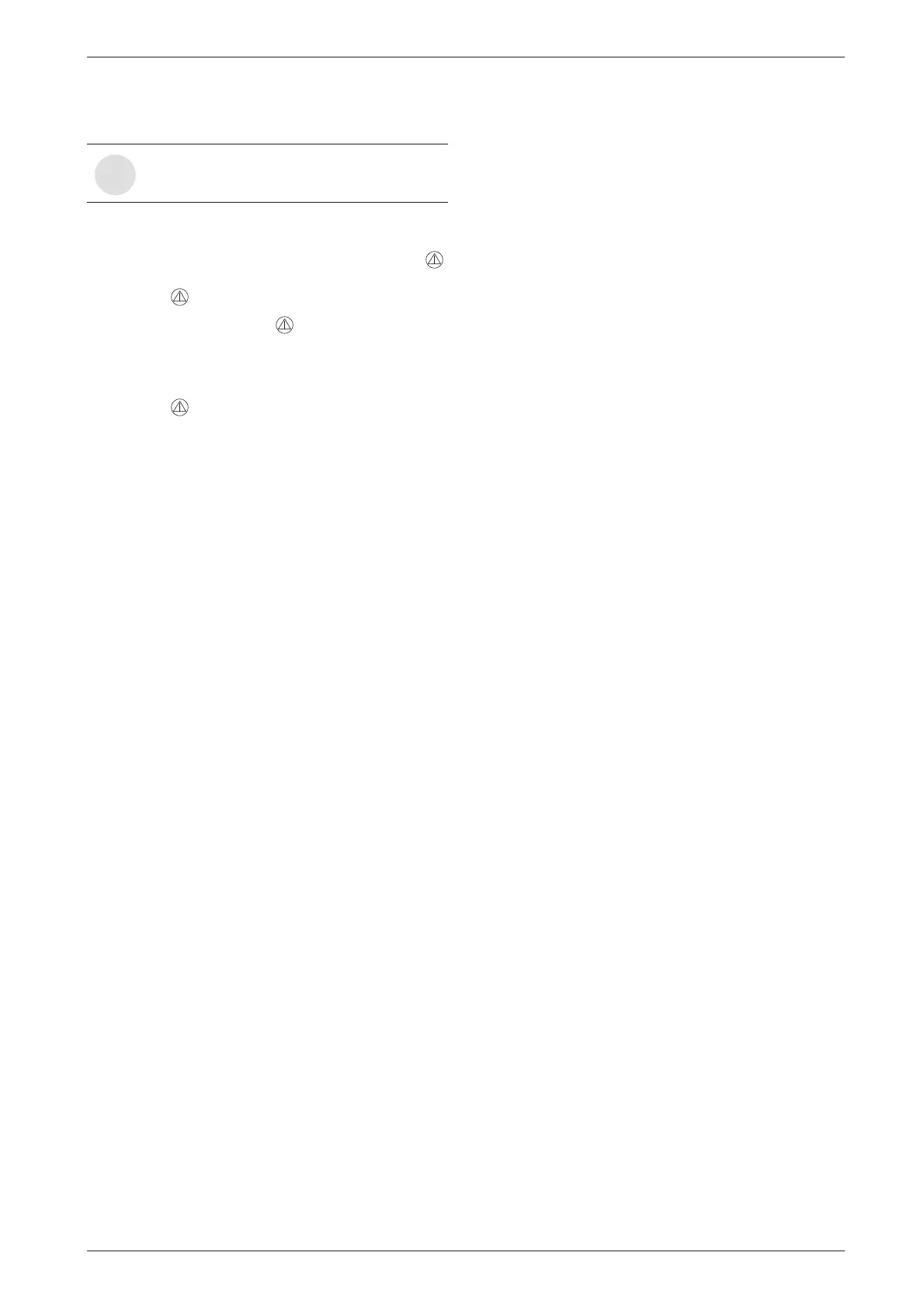6 720 611 137 GB (03.02)
Commissioning
25
5.6 Fault Condition
In the unlikely event of a fault occuring while the appli-
ance is in operation:
The display then shows a fault code and the button
may also flash.
If the button flashes:
B Press and hold the button until the display shows
“– –”.
The appliance will then start up again and the display
will show the central heating flow temperature.
If the button does not flash:
B Switch the appliance off and then on again at the
master switch.
The appliance will start up again and the central heat-
ing flow temperature will be displayed.
i
A list of faults that may occur is given on
page 40.
