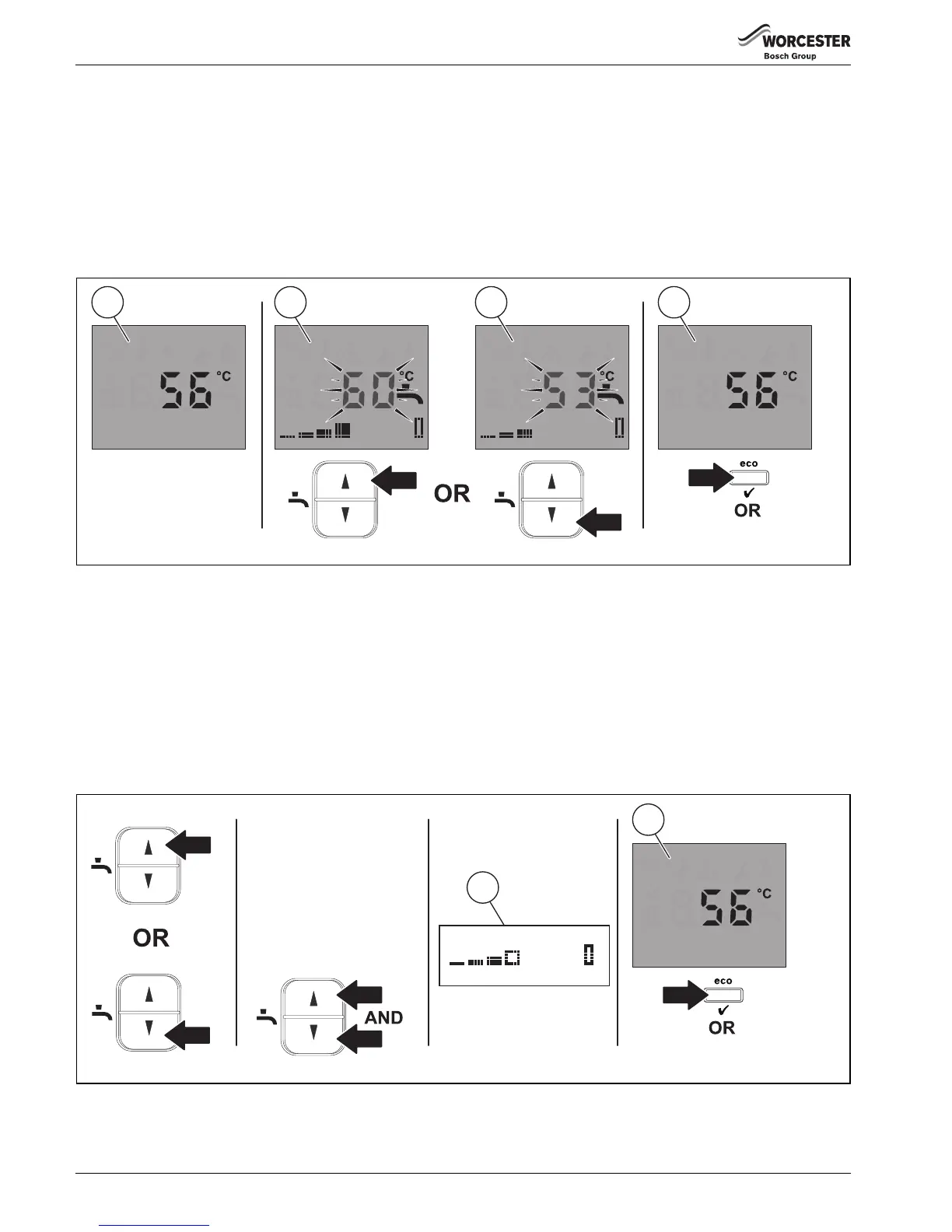16
Controls
Greenstar i System
ErP
– 6 720 806 947 (2015/03)
3.4.2 General cylinder hot water temperature adjustment
The home screen will show the current appliance temperature [1].
▶ Press the hot water increase or decrease adjustment buttons to select the desired hot water flow temperature.
The temperature displayed increases [2] /decreases [3] according to adjustment made.
By holding the desired increase/decrease button the temperature displayed begins to change by larger increments.
▶ Press the OK button to confirm the value selected, the display will also return to the main screen [4].
-or-
▶ Wait 4 seconds for auto confirm and the display will return to the main screen [4].
Fig. 7 Adjust hot water flow temperature
3.4.3 Mid point domestic hot water temperature
The mid point sets the maximum temperature for the cylinder to 50 °C.
The standard display will show the current requested cylinder temperature [1].
▶ Press both the hot water adjustment buttons.
The display will change to the mid point temperature for the cylinder [2].
▶ Press the OK button to confirm the value selected, the display will also return to main screen [3].
-or-
▶ Wait 4 seconds for auto confirm and the display will return main screen [3].
Fig. 8 Hot water economic value
Eco Eco
6720806946-07.1Wo
Wait 4 seconds
for auto confirm
1 3 42
Eco
6720806946-08.1Wo
Wait 4 seconds
for auto confirm
2
1
