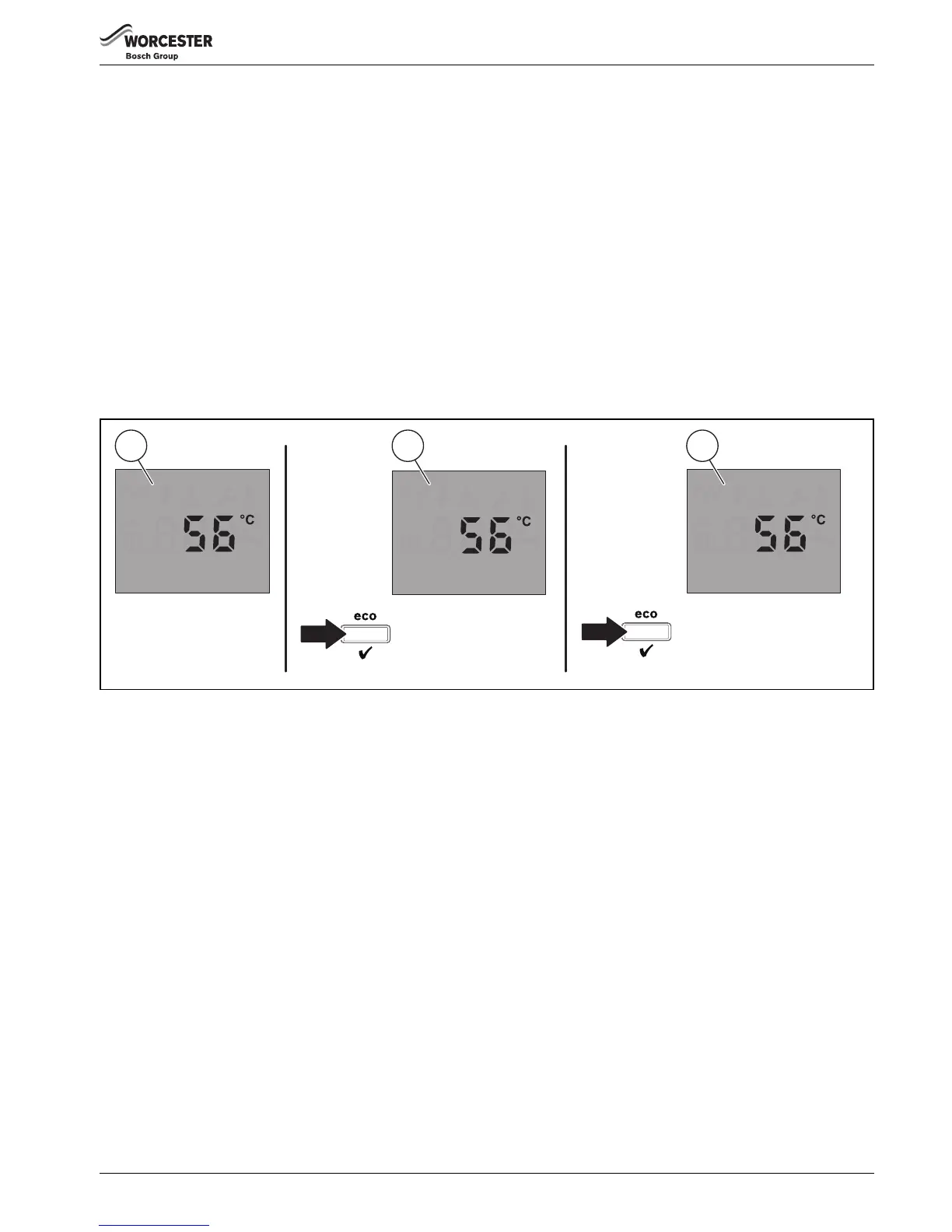17
Controls
Greenstar i System
ErP
– 6 720 806 947 (2015/03)
3.4.4 Domestic hot water eco and preheat modes
• Eco mode is an energy saving feature which disables the Preheat function:
– Eco is enabled by default, during the initial appliance start up and Eco is displayed.
– During the ON periods set by the time control, the appliance will heat the cylinder If the temperature is approximately 10 °C
below the set temperature.
• Preheat mode, the appliance heats the cylinder more frequently. This tops up the cylinder temperature for quicker heat up
times, this is useful for large/longer demand periods during the hot water ON periods.
– During the ON periods set by the time control, the appliance will heat the cylinder if the temperature is approximately 5 °C
below the set temperature.
3.4.5 Domestic hot water preheat mode manual activation (Eco mode off)
Eco mode active [1]:
▶ Press the eco button (approximately 1 second) to enter the Preheat mode, when Preheat mode is active, “Preheat” will be
displayed [2].
▶ To exit Preheat mode and return to Eco, press the eco button (approximately 1 second), Eco will be displayed [3].
Fig. 9 Manual activation of preheat/eco mode
3.4.6 Turn off the operation/fault diagnostic light (blue)
You may choose to deactivate the heat requirement demand light. Please ask your installer to set-up this feature.
The light will still flash to alert you to a possible fault, but will not activate during a heat requirement demand for heating or hot water.
Eco Eco
Preheat
6720806946-09.1Wo
1 2 3
