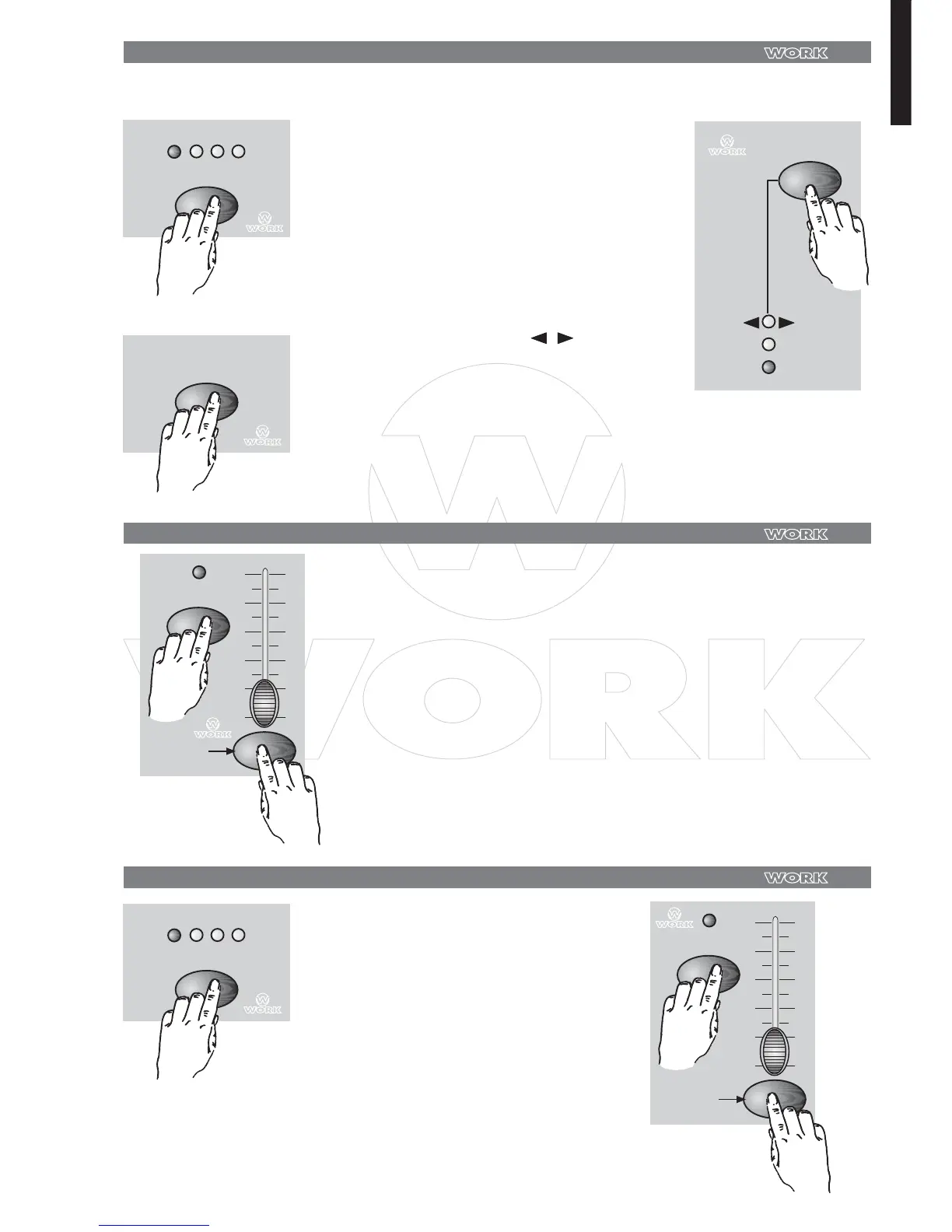ENGLISH
4
PAGE
12 34
EDIT
MODE
SELECT
CHNS SCENES
A DOUBLE
PRESET B
1 - 24 SINGLE PRESET
0
2
4
6
8
10
0
2
4
6
8
10
EDIT
FLASH 25 - 48
PAGE
12 34
0
2
4
6
8
10
0
2
4
6
8
10
EDIT
FLASH 25 - 48
Edit Enable
Record enable.
1 .
Use the Page button to selected the page the
program you wish to edit is on.
2 .
4 .
Press and hold down the Edit button.
Tap the Mode Select button to select.
3 .
CHNS SCENES
Edit Programs
Erase a Program
Tap this button twice
While holding down the Edit button, tap the
Flash button that corresponds to the program
you wish to edit.
5 .
Release the Edit button, the relevant scene
LED should light indicating you are in the Edit
mode.
6 .
Record enable.1 .
2 .
Use the Page button to select the page the
program you wish to erase in on.
3 .
White holding down the Edit button, tap the
Flash button(25-48) twice.
4 .
Release the two buttons, all LEDs flash,
indicating the program is erased.