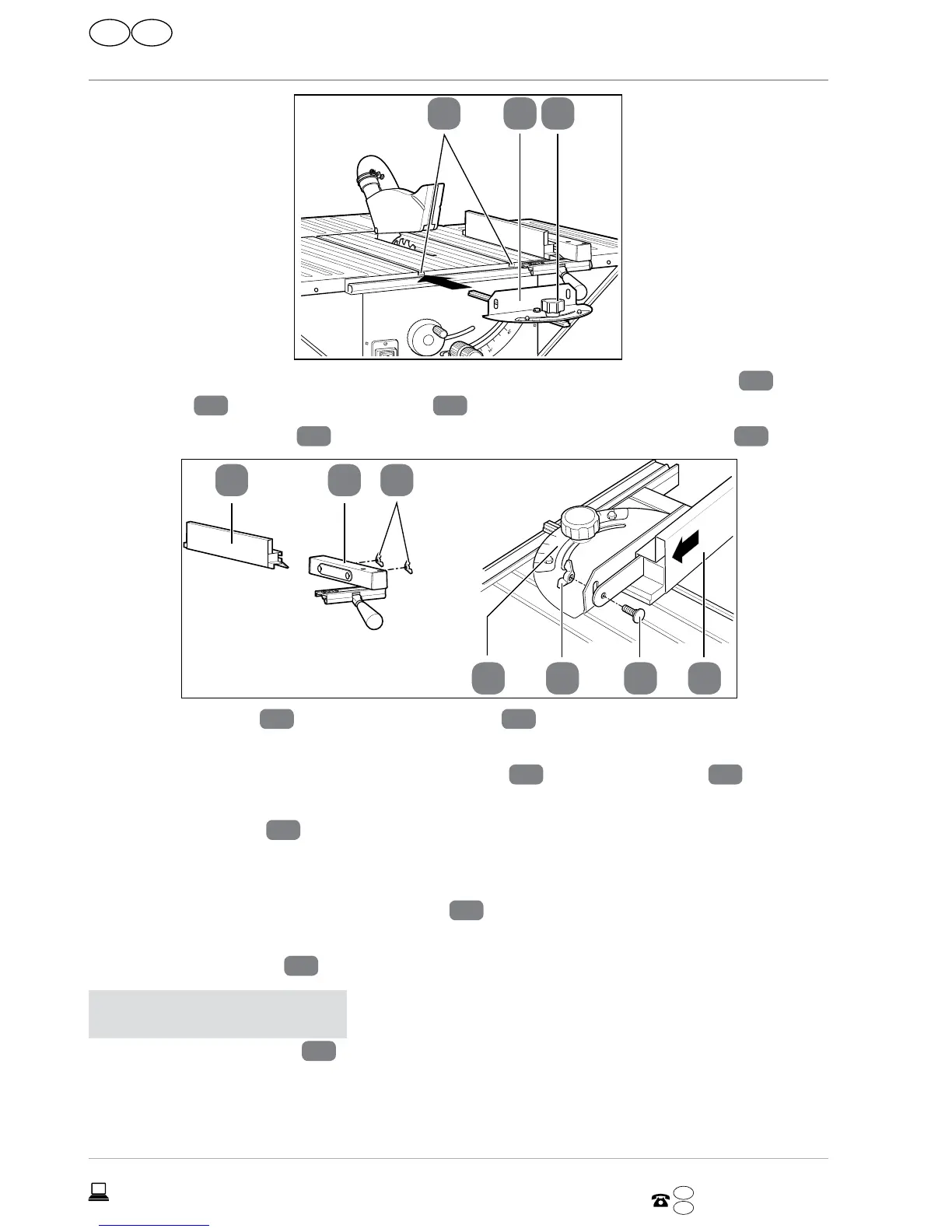1950 51
When cutting larger workpiece parts to size, you can extend the cross guide
19
with
the stop rail
14
from the parallel guide
13
:
1. Screw the wing nuts
41
including the washers off of the parallel guide
13
.
224119 14
14 13 41
2. Pull the stop rail
14
off of the parallel guide
13
and also remove the long car-
riage bolts and the metal plate. Store the long carriage bolts in a safe place.
3. Screw the metal plate with two carriage bolts
22
and the wing nuts
41
along
with the washers loosely onto the cross guide.
4. Turn the stop rail
14
to the desired position: upright for thick material (work-
piece thickness over 25mm) and flat for thin material (workpiece thickness under
25mm).
5. Push the stop rail onto the cross guide
19
, so that the metal plate glides into the
profile of the stop rail.
6. Turn the wing nuts
41
until tight again.
NOTICE!
Do not push the stop rail
14
too far towards the saw blade. There should be approx.
2cm of space between the stop rail and saw blade.