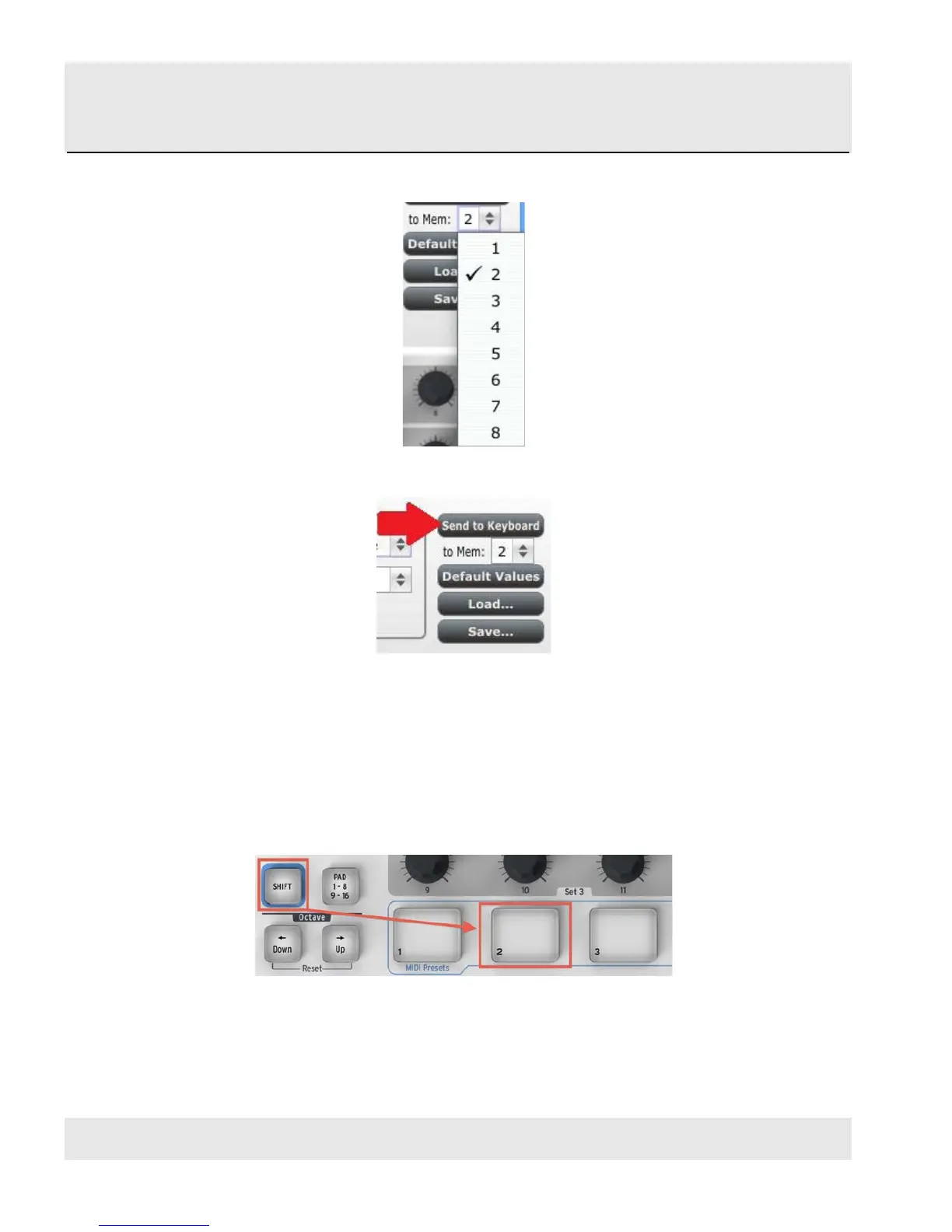HANGZHOU WORLDE DIGITAL PIANO CO.,LTD HANGZHOU WORLDE MUSIC ELECTRONIC CO., LTD
WEBSITE: WWW.WORLDE.COM.CN EMAIL:SALES@WORLDE.COM.CN TEL:86 571 88730848
- 15 -
Select #2 in the drop-down list as pictured above.
Once you’re sure where the preset will be stored, click the “Send to Keyboard” button:
That’s all there is to it! The preset you created has been safely stored to memory location #2, and can be recalled by
using the Shift button and Pad #2 together. See section 5.1.8 below for details.
5.1.8 Recalling a Preset / Switching between Presets
Once you’ve created a couple of presets you can switch between your personalized configurations very quickly. This is
as simple as it can be: simply hold the Shift button and press one of the pads.
In the picture above the combination of the Shift button and Pad 2 will select Preset #2 from the MINI preset memory
locations.
To switch from Preset #2 to Preset #1, hold Shift again and press Pad 1 instead.