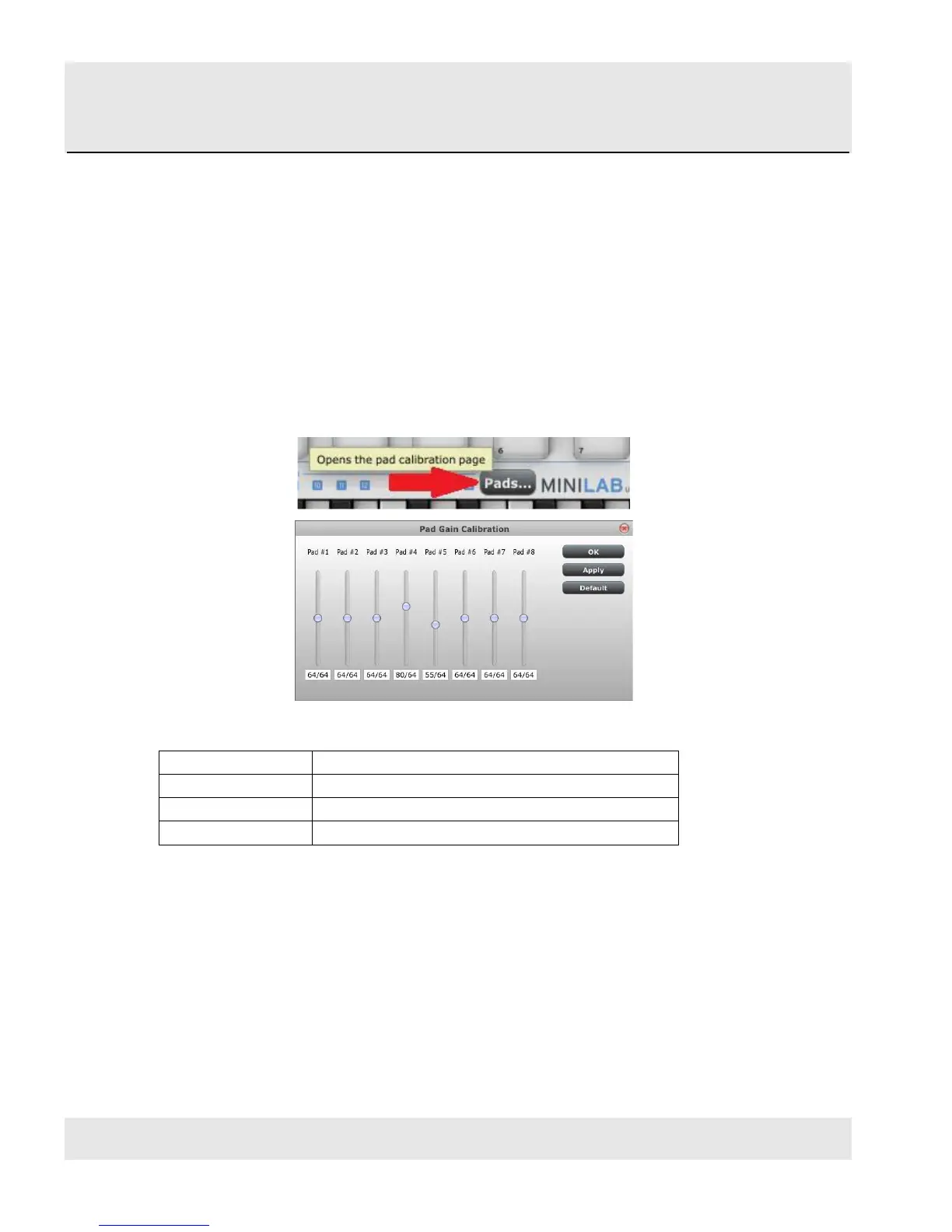HANGZHOU WORLDE DIGITAL PIANO CO.,LTD HANGZHOU WORLDE MUSIC ELECTRONIC CO., LTD
WEBSITE: WWW.WORLDE.COM.CN EMAIL:SALES@WORLDE.COM.CN TEL:86 571 88730848
- 17 -
6. Advanced Setup Information
6.1 Pad calibration
Pad thresholds are calibrated at the factory, so you shouldn’t encounter an overly sensitive pad. These settings are not
user-editable.
On the other hand, the full range of the pad is not set, and should you wish to alter that somewhat, you may use the pad
calibration page:
Here you can alter the pad velocity gain. Each of the 8 hardware pads has a dedicated setting.
Please be cautious with low values as they could have some negative side effect
6.2 Upgrade firmware
We’ve done our best to provide you with bug-free firmware (the software inside the keyboard itself).
Should a problem be found later however, you should be able to upgrade it using the procedure described below.
We strongly advise you to perform such an upgrade only if instructed to by WORLDE support engineer.
OK
Apply all changes and close this dialog window
Apply
Apply all changes but keep this dialog window open
Default
Set all sliders to the center position
Close window
Don’t commit changes to keyboard
