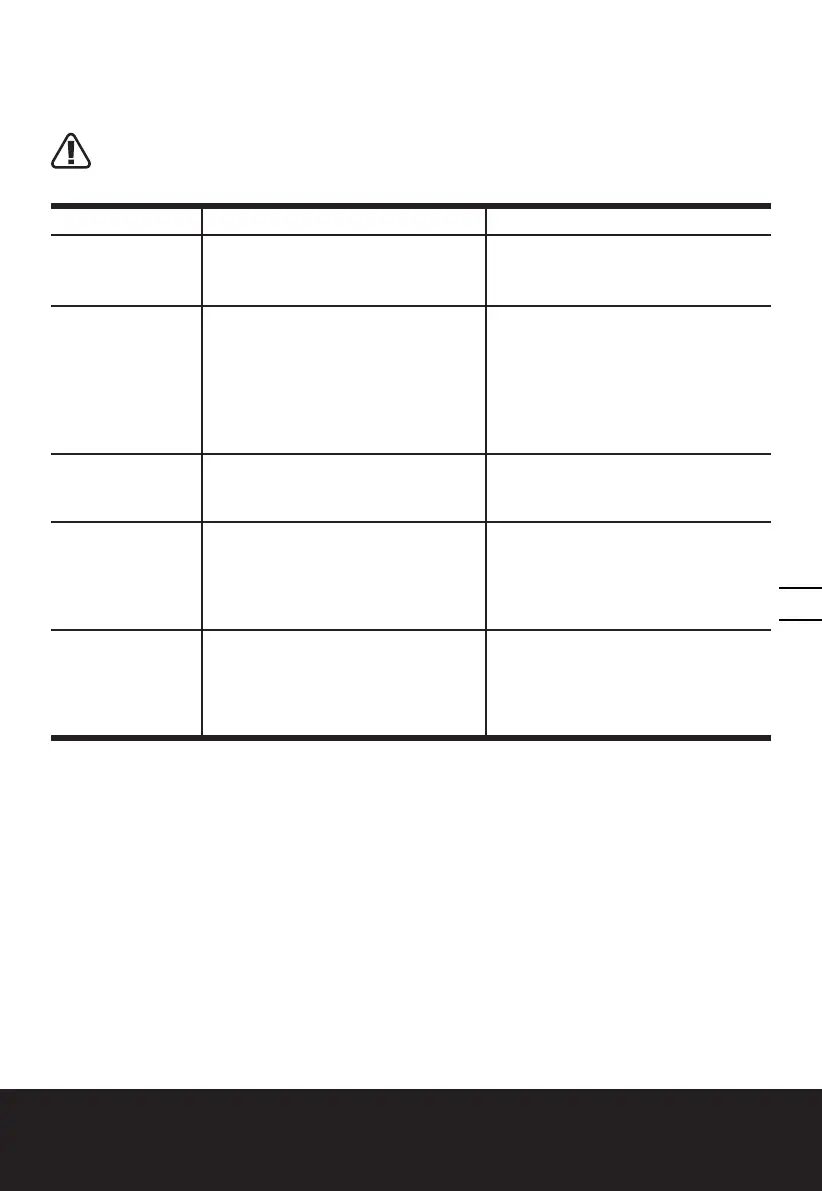19
TROUBLESHOOTING TABLE
The following table gives checks and actions that you can perform if your machine does not
operate correctly. If these do not identify/remedy the problem, contact your service agent.
WARNING: Switch off and remove plug from power source before investigating
fault.
Symptom Possible Cause Remedy
Chain saw fails to
operate
No power
Power socket faulty
Extension cord damagedsource
Check power
Use another socket
Check cord, replace
Chain saw
operates
intermittently
Extension cord damaged
Loose connection
Internal wiring defective
On/Off switch defective
Check cord, replace
Contact service agent
Contact service agent
Contact service agent
Dry chain No oil in reservoir
Vent in oil filler cap clogged
Oil passage clogged
Refill oil
Clean cap
Clean oil passage outlet
Chain/chain bar
over-heats
No oil in reservoir
Vent in oil filler cap clogged
Oil passage clogged
Chain is over tensioned
Dull chain
Refill oil
Clean cap
Clean oil passage outlet
Adjust chain tension
Sharpen chain or replace
Chain saw rips,
vibrates, does not
saw properly
Chain tension too loose
Dull chain
Chain worn out
Chain teeth are facing in the wrong
direction
Adjust chain tension
Sharpen chain or replace
Replace chain
Reassemble with chain in correct
direction
If you’re looking for quality outdoor tools & equipment, visit our website.
