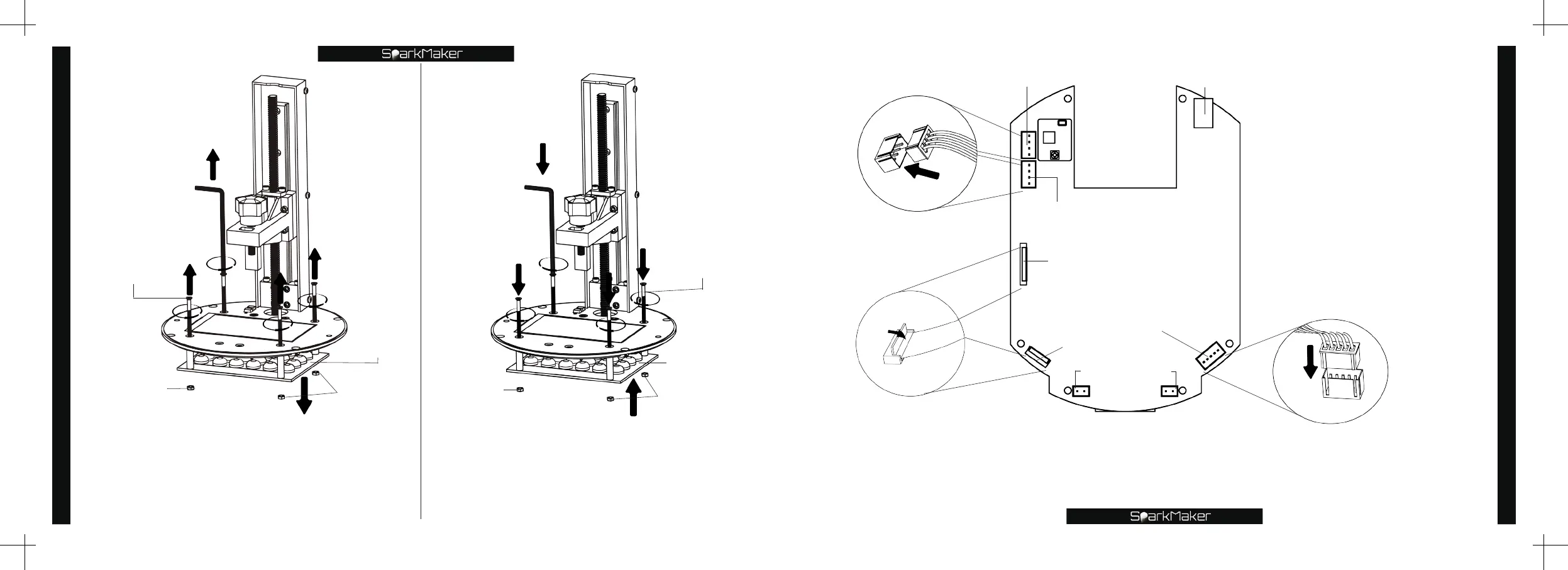Use the small hex wrench to turn
counterclockwise to unscrew the flat
head screws of the four fixed light board
around the LCD screen and remove the
light board from below.
Small hex wrench
Flat head screw
M3 nut
M3 nut
Light board
Installation of the new light board
,
use the
small hex wrench to turn clockwise
,
and
use the M3 nut at the lower end of the
light board to screw the four flat head
screws around the LCD screen.
Small hex wrench
Flat head screw
Light board
M3 nut
M3 nut
72
Replace the light board
73
Replace the light board
(
As shown) Press down
on the LCD screen and
the knob FPC cable
,
insert down the four-
wire plug of the limit
switch and screw
motor
,
and insert the
five-hole plug of the
light board down.
Motor interface
DC input
FPC cable
Four-wire plug
Photoelectric
switch interface
LCD interface
Light board interface
Knob interface
Fan interface
*
Notice:
Please carefully open the FPC
interface and carefully pull out the
plug
,
do not tear the cable.
Five-wire plug
SparkMarker
Mainboard