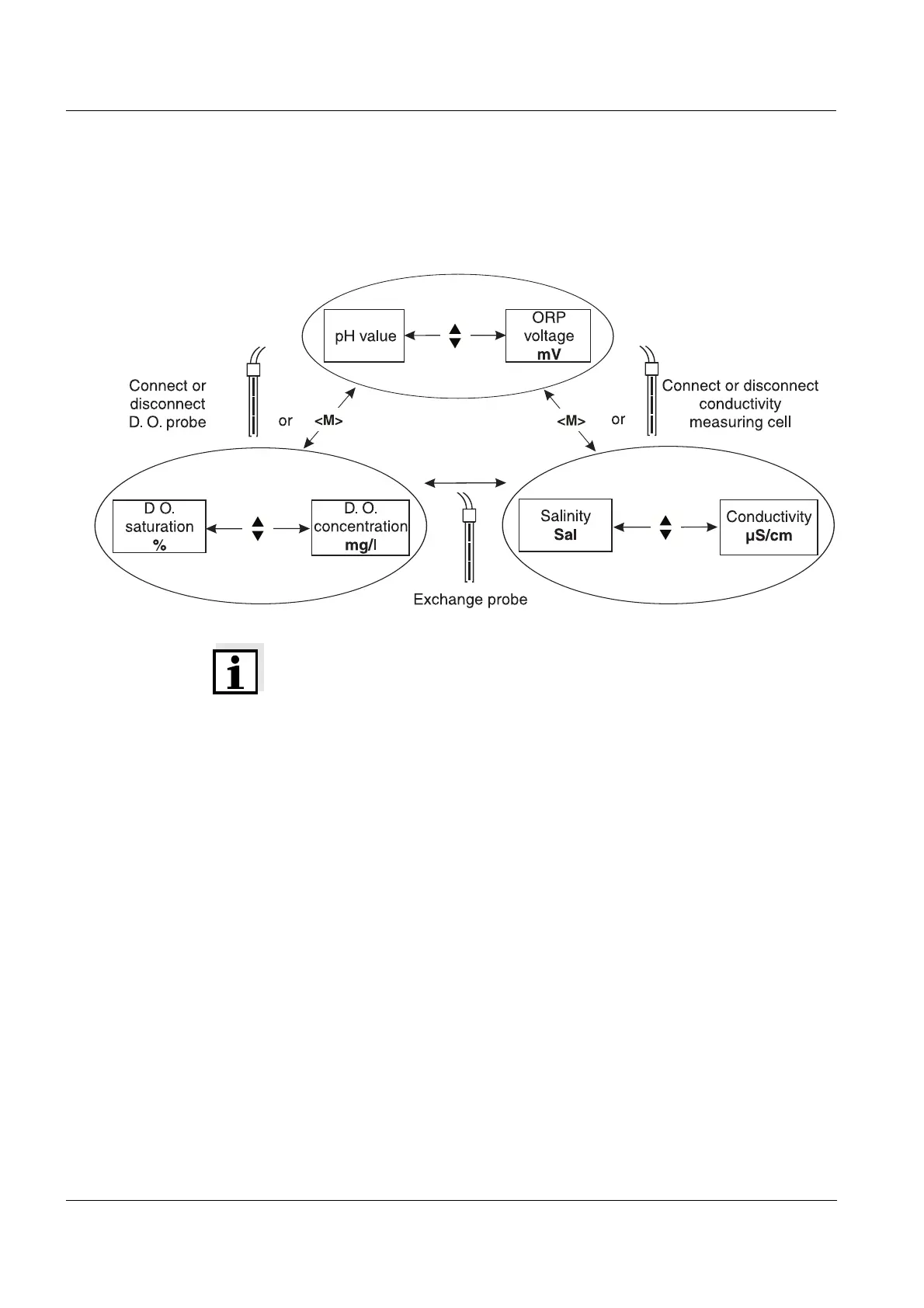Overview Multi 340i
10
1.6 Operating structure
The following overview diagram shows which keys you have to press
to select between the different measuring modes:
Note
When a D. O. probe or a conductivity measuring cell with a temperature
probe is connected, the measuring instrument recognizes the probe or
measuring cell and automatically switches to the oxygen measuring
mode or conductivity measuring mode last selected. As soon as the
probe/measuring cell is disconnected, the instrument switches to the
pH or ORP measuring mode.