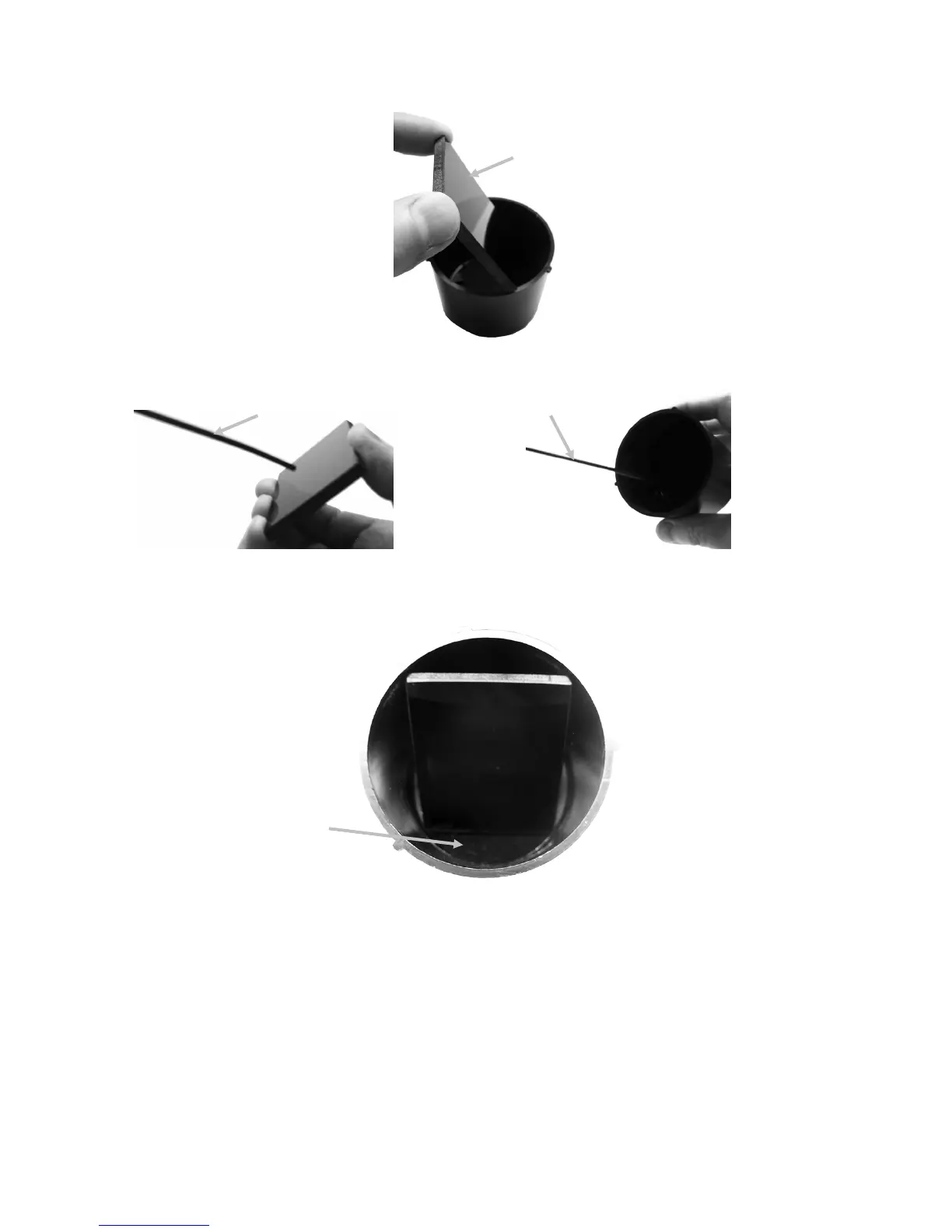Ci7XX0 BENCHTOP SPECTROPHOTOMETER
38
4. Blow short bursts of clean, dry air (4) across the both surface of the trap glass and inside of
the trap.
5. Reinstall the black glass in the trap. The bottom edge of the black glass should be resting
against the felt pad (5) in the bottom of the trap when positioned properly.
6. Align the base notches over the tabs in the trap and turn to the right until it snaps into
position. NOTE: The base tabs are keyed to only allow installation in one position. Make sure
you do not force it on the trap.
Cleaning the UV Calibration Plaque
Do not use solvents or cleaners of any kind.
Blow short burst of clean, dry air onto the UV calibration plaque.
