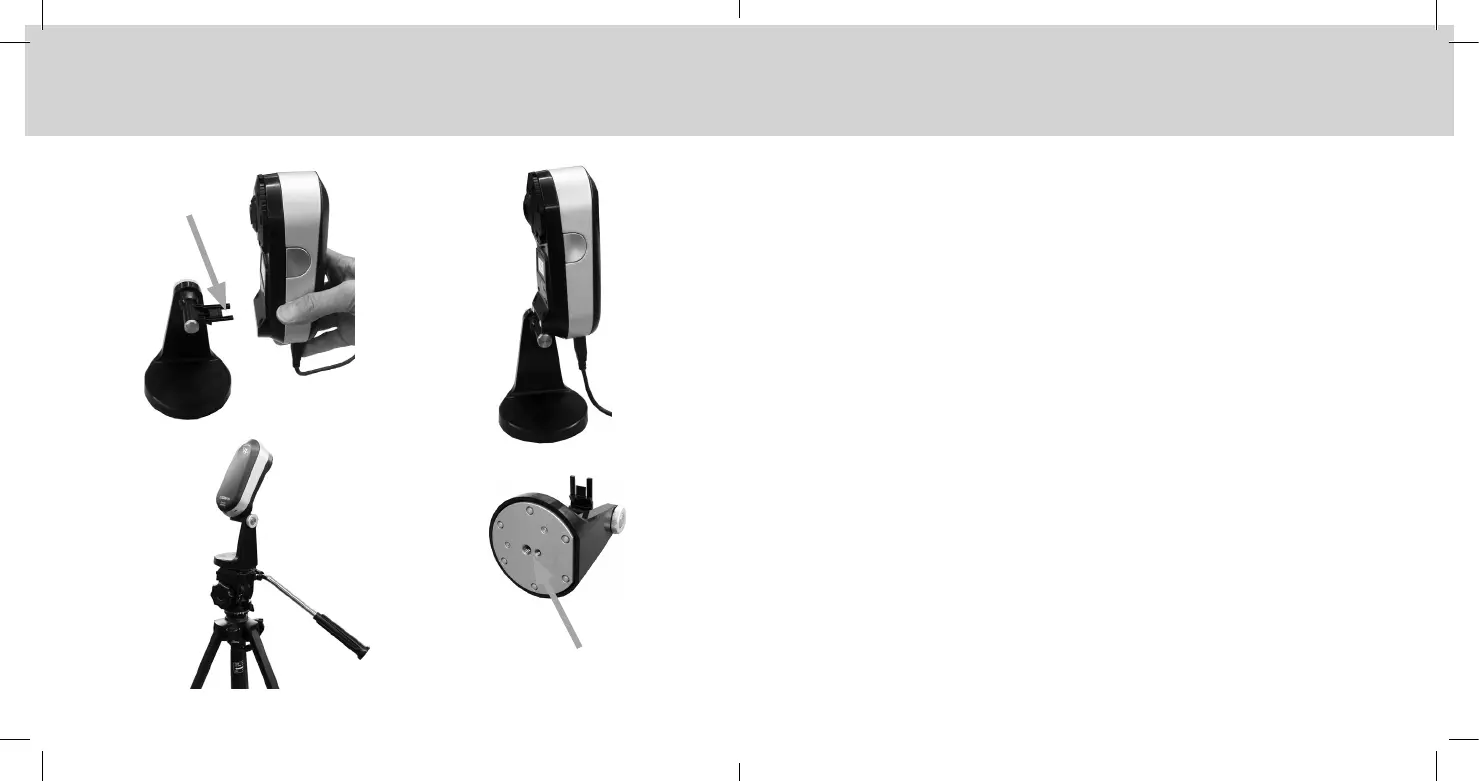28 29
Projector Measurement
To prepare your i1Pro 3 device for projector measurements you can use the device on
the tripod holder, or mount the tripod holder on a tripod with one of the two standard
screws you supply (1). Next you need to mount the i1Pro 3 device on the tripod holder.
Make sure that your device is calibrated and the status indicator is pulsating white
before you mount the device.
1. If you are mounting the tripod holder on a tripod, follow the instructions for
mounting a tripod head in the user manual of your tripod.
2. Mount the i1Pro 3 measurement device on the tripod holder by inserting the
mounting connector on the tripod holder in the mounting interface at the rear of
the i1Pro 3 device.
3. To remove the i1Pro 3 device from the tripod holder, gently pull the mounting
connector with the tripod holder out of the mounting interface at the rear of the
i1Pro 3 device.
2
1
