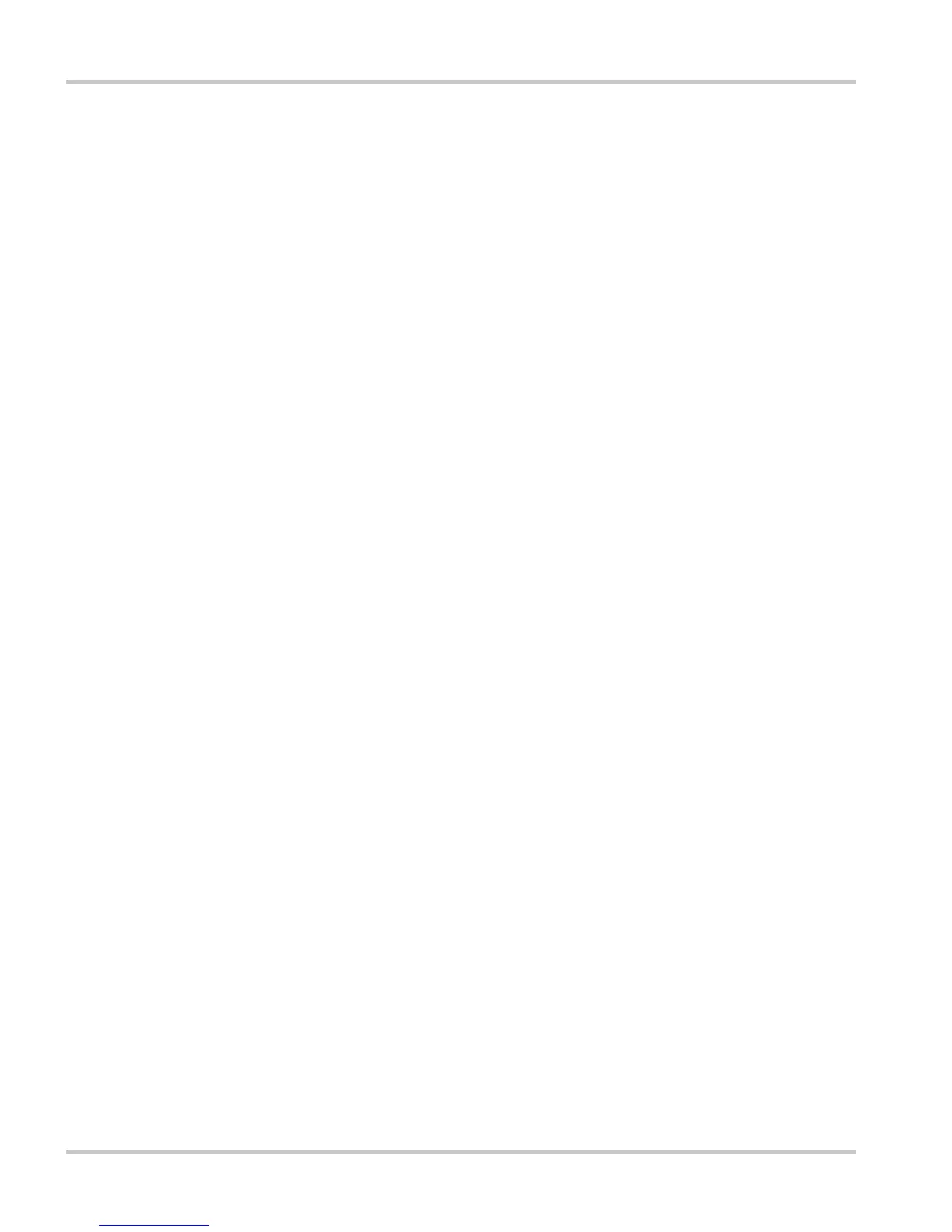Contents
x 975-0082-01-01
Connecting the thermostats (optional) - - - - - - - - - - - - - - - - - - - - - - - - - - - - 2–23
Connecting an external shutdown (optional) - - - - - - - - - - - - - - - - - - - - - - - - 2–23
Connecting an external manual on/off switch (optional) - - - - - - - - - - - - - - - - 2–23
Connecting an external on/off LED - - - - - - - - - - - - - - - - - - - - - - - - - - - 2–24
Connecting the wiring harness to the Auto Gen Start - - - - - - - - - - - - - - - - - - 2–25
Connecting the control panel and other network-enabled devices - - - - - - - - - - 2–26
Verifying power is available - - - - - - - - - - - - - - - - - - - - - - - - - - - - - - - - - - 2–26
3
Configuration
Configuring the Auto Gen Start - - - - - - - - - - - - - - - - - - - - - - - - - - - - - - - - - - - - 3–2
Using the System Control Panel - - - - - - - - - - - - - - - - - - - - - - - - - - - - - - - - - 3–2
Changing Auto Gen Start settings using the System Control Panel - - - - - - - - - - 3–3
Viewing the Select Device menu - - - - - - - - - - - - - - - - - - - - - - - - - - - - - 3–3
Viewing the Auto Gen Start menu - - - - - - - - - - - - - - - - - - - - - - - - - - - - - 3–4
Selecting and adjusting the changeable setting - - - - - - - - - - - - - - - - - - - - 3–4
The Auto Gen Start Menu - - - - - - - - - - - - - - - - - - - - - - - - - - - - - - - - - - - - - - - - 3–5
The Auto Gen Start basic menu - - - - - - - - - - - - - - - - - - - - - - - - - - - - - - - - - 3–7
Gen Status - - - - - - - - - - - - - - - - - - - - - - - - - - - - - - - - - - - - - - - - - - - - - 3–8
Gen Trigger - - - - - - - - - - - - - - - - - - - - - - - - - - - - - - - - - - - - - - - - - - - - 3–8
AGS Mode - - - - - - - - - - - - - - - - - - - - - - - - - - - - - - - - - - - - - - - - - - - - 3–9
QT Enable - - - - - - - - - - - - - - - - - - - - - - - - - - - - - - - - - - - - - - - - - - - - 3–11
QT Begin - - - - - - - - - - - - - - - - - - - - - - - - - - - - - - - - - - - - - - - - - - - - 3–11
QT End - - - - - - - - - - - - - - - - - - - - - - - - - - - - - - - - - - - - - - - - - - - - - - 3–13
Start SOC - - - - - - - - - - - - - - - - - - - - - - - - - - - - - - - - - - - - - - - - - - - - 3–13
Start DCV - - - - - - - - - - - - - - - - - - - - - - - - - - - - - - - - - - - - - - - - - - - - 3–14
Enable Temp1 - - - - - - - - - - - - - - - - - - - - - - - - - - - - - - - - - - - - - - - - - 3–15
Enable Temp2 - - - - - - - - - - - - - - - - - - - - - - - - - - - - - - - - - - - - - - - - - 3–16
Gen Type - - - - - - - - - - - - - - - - - - - - - - - - - - - - - - - - - - - - - - - - - - - - 3–16
Clear Faults - - - - - - - - - - - - - - - - - - - - - - - - - - - - - - - - - - - - - - - - - - - 3–17
Auto Gen Start advanced menu - - - - - - - - - - - - - - - - - - - - - - - - - - - - - - - - 3–18
Configure Triggers - - - - - - - - - - - - - - - - - - - - - - - - - - - - - - - - - - - - - - 3–18
Configure Gen - - - - - - - - - - - - - - - - - - - - - - - - - - - - - - - - - - - - - - - - - 3–18
View Device Info - - - - - - - - - - - - - - - - - - - - - - - - - - - - - - - - - - - - - - - 3–18
Basic Menu - - - - - - - - - - - - - - - - - - - - - - - - - - - - - - - - - - - - - - - - - - - 3–18
AGS Triggers menu - - - - - - - - - - - - - - - - - - - - - - - - - - - - - - - - - - - - - - - - 3–19
Start SOC - - - - - - - - - - - - - - - - - - - - - - - - - - - - - - - - - - - - - - - - - - - - 3–19
Stop SOC - - - - - - - - - - - - - - - - - - - - - - - - - - - - - - - - - - - - - - - - - - - - 3–19
StartV:30sec - - - - - - - - - - - - - - - - - - - - - - - - - - - - - - - - - - - - - - - - - - 3–20
StartV:15min - - - - - - - - - - - - - - - - - - - - - - - - - - - - - - - - - - - - - - - - - - 3–20