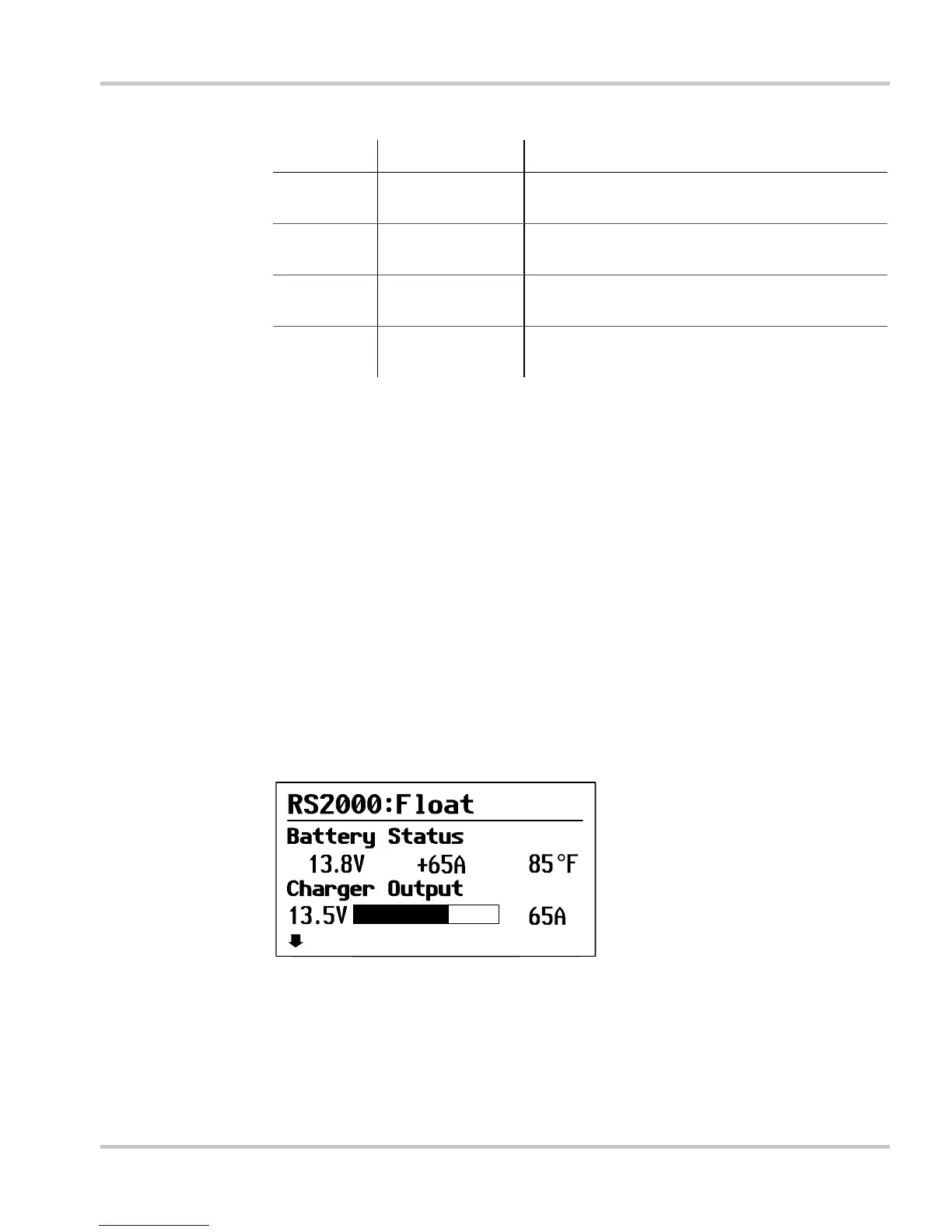Configuring the Auto Gen Start
975-0082-01-01 3–3
Changing Auto Gen Start
settings using the System Control Panel
If you need to change an Auto Gen Start setting, use the buttons on the
System Control Panel to perform three basic steps:
1. View the Select Device menu.
2. Select the Auto Gen Start from the Select Device menu.
3. Select and adjust a changeable setting on the Auto Gen Start menu.
Each of these three steps is described in detail in the following sections.
Viewing the Select Device menu
The Select Device menu is where you select a Xanbus-enabled device to
monitor or configure. The number of items on the Select Device menu
depends on how many devices are installed in your Xanbus system.
To view the Select Device menu:
◆ On the System screen (see Figure 3-2), press Enter.
Table 3-1
System Control Panel navigation buttons
Number Button Function
1 Enter • Confirms selection of a menu item
• Moves to the next screen
2 Up arrow • Scrolls up one line of text
• Increases a selected value
3 Down arrow • Scrolls down one line of text
• Decreases a selected value
4 Exit • Cancels selection of a menu item
• Returns you to the previous screen
Figure 3-2
System screen (example)
menu
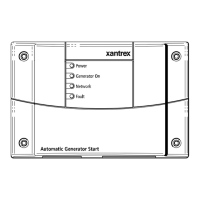