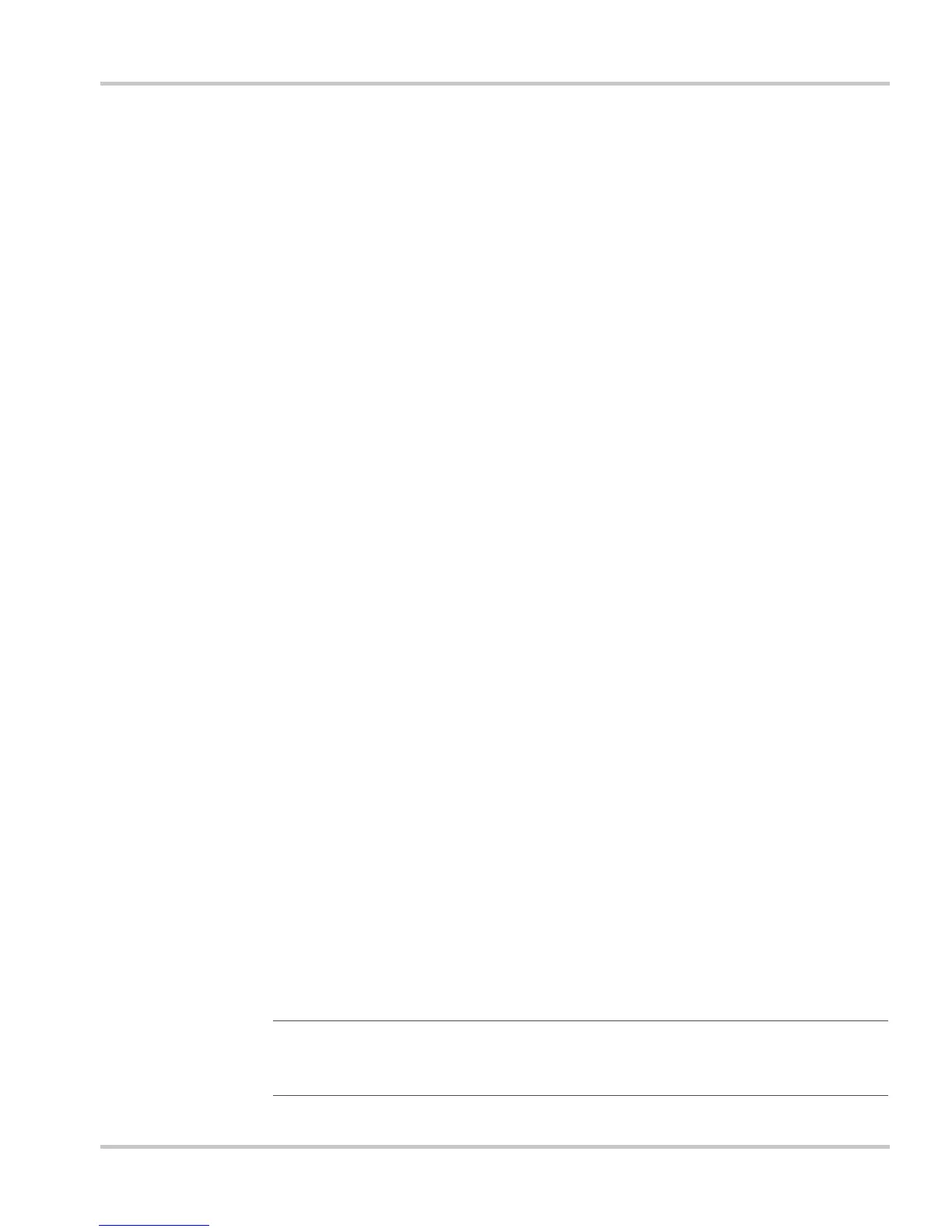Changing System Modes
975-0082-01-01 4–7
Operating mode
Characteristics Operating mode is the default mode of the Auto Gen Start. In Operating
mode, the Auto Gen Start communicates on the network, responds to
signal input, and can start and stop the generator automatically. Operating
mode includes all the AGS Modes described on page 3–9 of the
Configuration chapter.
Whenever the Auto Gen Start is powered on, it is in Operating mode (with
the AGS Mode in “ManualOff”).
Power Save mode
Characteristics Power Save mode minimizes power draw by the Auto Gen Start and other
devices on the Xanbus system. Power Save mode stops all
communication on the network, putting the system to “sleep” until it
receives a command to “wake up” again. In Power Save mode, the
generator stops, and the Auto Gen Start cannot start it manually or
automatically.
For more information about Power Save mode, see the System Control
Panel Owner’s Guide.
Safe mode
Characteristics Selecting Safe mode stops the generator (if it is running) and puts the
Auto Gen Start (and every Xanbus-enabled device in power system) into
Safe mode. While in Safe mode, the Auto Gen Start “listens” to and
reports its status to the network. However, it will not start the generator
manually or automatically while in Safe mode.
When to use Before changing the “Gen Type” setting (see page 3–16), you must put
the system into Safe mode.
Use Safe mode when adding or removing devices from the network.
Authorized service personnel must also put the system into Safe mode
before performing diagnostics and software upgrades.
If the Auto Gen Start is powered off while in Safe mode, it will be in Safe
mode when it is powered on again.
Important:
If Auto Gen Start Fault 201 (“Unable to stop gen.”) is active, you
cannot put the Auto Gen Start into Safe mode. Before you can enter Safe mode,
you must stop the generator via its external switch and clear the fault.