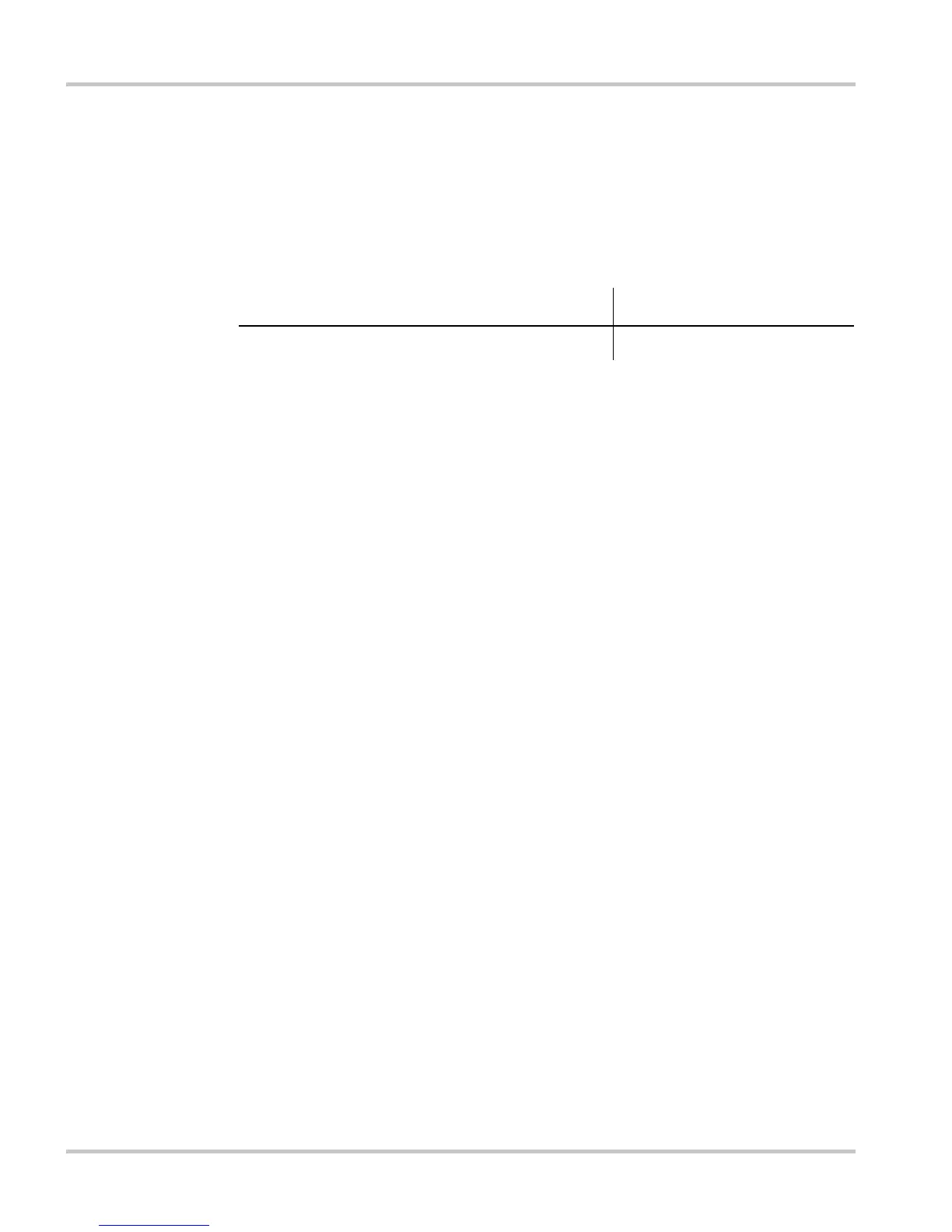Configuration
3–34 975-0082-01-01
Start Tries
“Start Tries” specifies how many times the Auto Gen Start will attempt to
start the generator. On the first start try, the Auto Gen Start cranks the
starter motor for the Crank Time. If the generator does not start, on
subsequent start tries, the Auto Gen Start cranks the start motor for the
Crank Retry Time.
When to use This setting is automatically configured when you select a “Gen Type” for
your generator. You should manually set “Start Tries” if you need to
customize your Gen Type on the advice of your generator manufacturer or
authorized service personnel.
Values Default
1 to 10 3