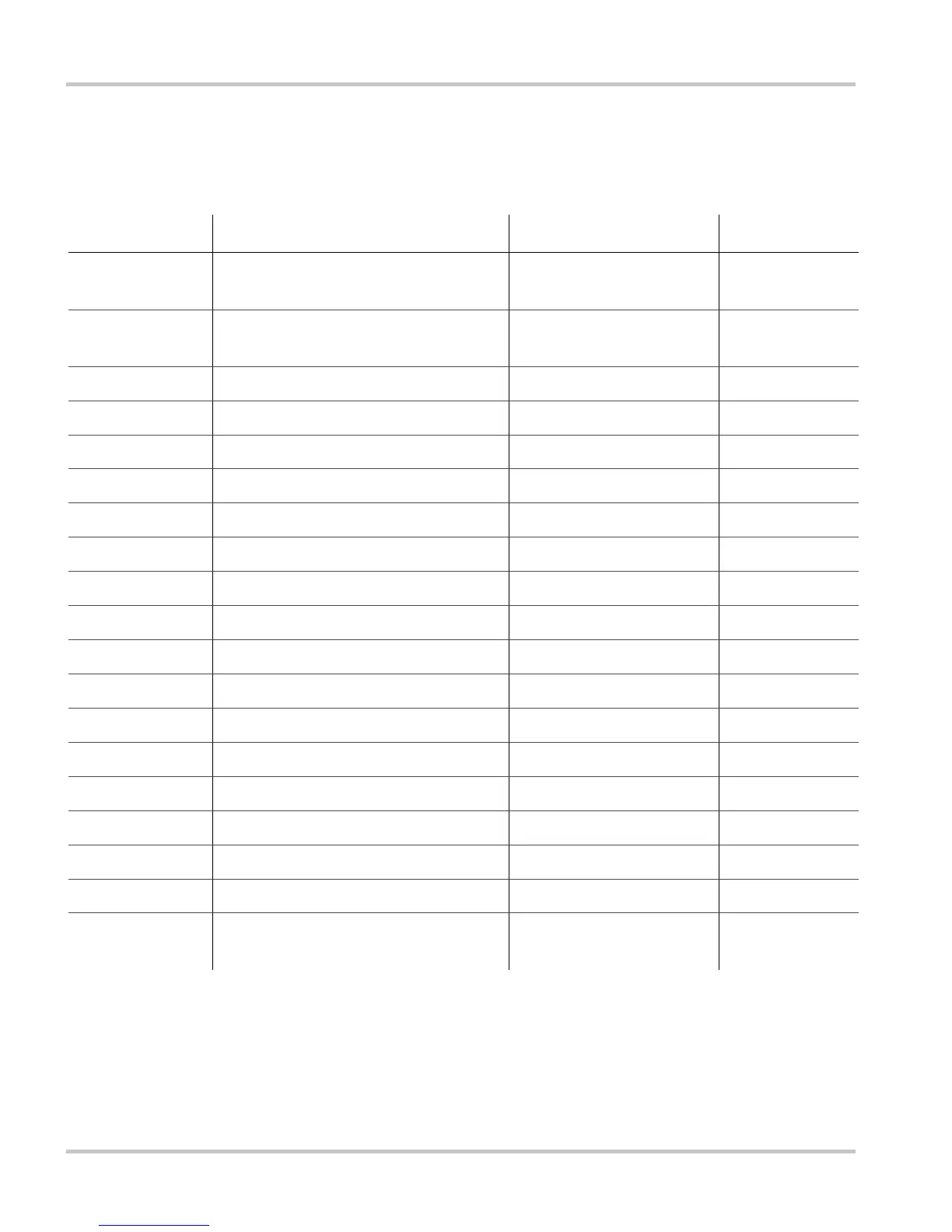Configuration
3–36 975-0082-01-01
User Settings
Use this table to record any customized Auto Gen Start settings for future
reference.
Setting Values Default User Setting
“QT Begin” 12:00AM–11:59PM (12-hour clock)
00:00–23:59 (24-hour clock)
9:00PM (12-hour clock)
21:00 (24-hour clock)
“QT End” 12:00AM–11:59PM (12-hour clock)
00:00–23:59 (24-hour clock)
8:00AM (12-hour clock)
8:00 (24-hour clock)
“Gen Type” Type 1 to Type 13 Type 2
“StartV:30sec” Off, 4.0V–60.0V 11.3V
“StartV:15min” Off, 4.0V–60.0V Off
“StartV:2hr” Off, 4.0V–60.0V Off
“StartV:24hr” Off, 4.0V–60.0V Off
“StopBattV” Off, 4.0V–60.0V Off
“Enable Temp1” On, Off Off
“Enable Temp2” On, Off Off
“Enable Load” On, Off Off
“Start Load” 10.0A–33.0A 10.0A
“Stop Load” 7.0A–28.0A 7.0A
“Stop Absorb” On, Off On
“Stop Float” On, Off Off
“Max Run Time”
2hours–8hours 3hours
“Exercise Per” 0days (Off)–250days 21days
“Exercise Dur” 1min–250min 30min
“Exercise Time” 12:00AM–11:59PM (12-hour clock)
00:00–23:59 (24-hour clock)
9:00AM (12-hour clock)
9:00 (24-hour clock)