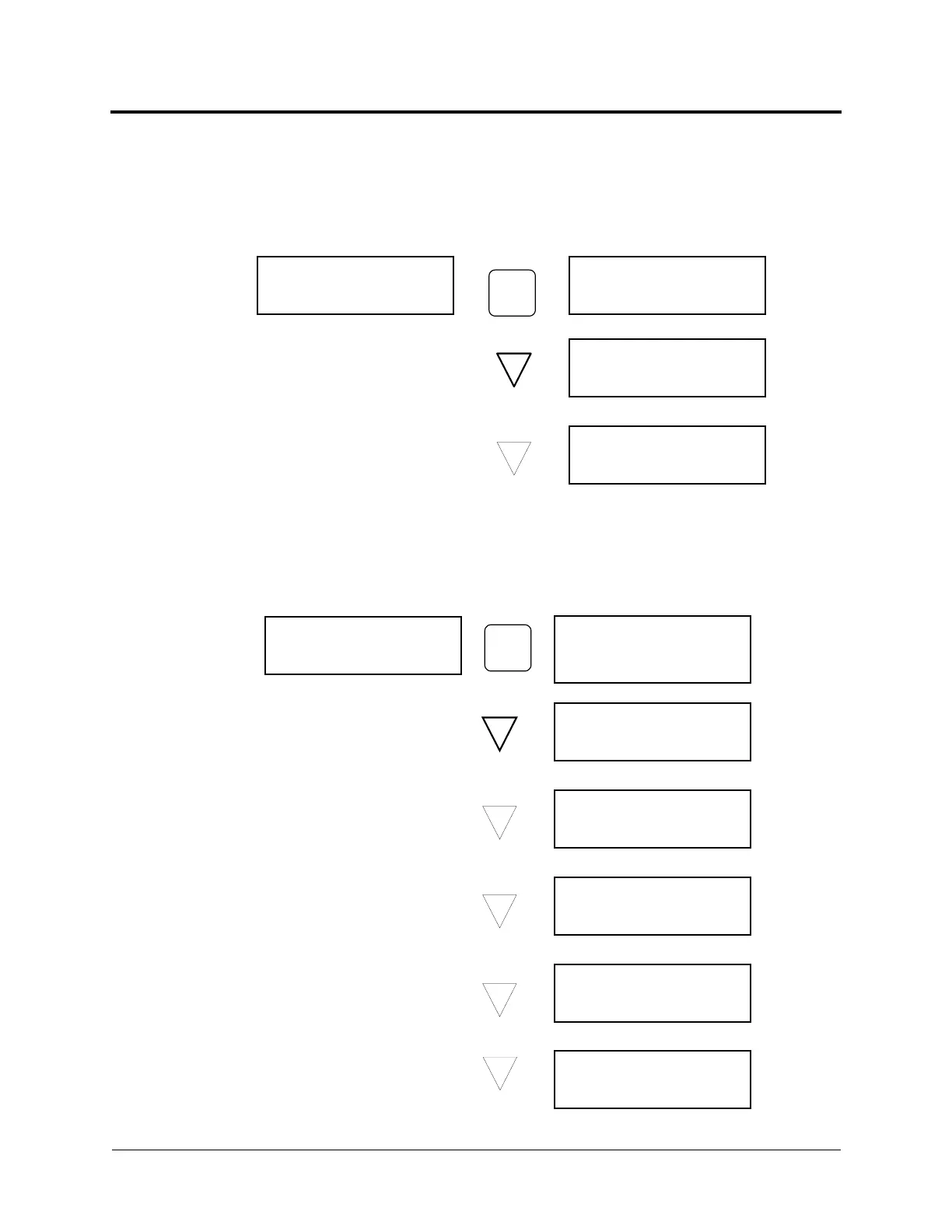ACS Control Panel
16 Prosine 2.5/3.0 Installation & Operation Guide
Battery Information Menu
This menu displays the current configuration settings associated with the battery system. These
parameters include battery type, size, and temperature. See “Section 3: Configuration” for detailed
information about these configuration parameters.
Inverter Information Menu
The Inverter menu displays configuration information about the inverter section of the Prosine
inverter/charger. All of these parameters are user-configured. See “Section 3: Configuration”
(page 25) for information about setting these parameters.
BATTERY INFO:
TYPE: FLOODED
BATTERY INFO:
SIZE: 75Ah
BATTERY INFO:
TEMP:WARM
SELECT FROM:
BATTERY
ENTER
LOAD SENSE
TURN-ON
POWER: 00 W
LOAD SENSE
INTERVAL: 00.0s
DC INPUT
RANGE:
DC INPUT
RANGE:
DC INPUT
RANGE:
DC INPUT
RANGE:
SELECT FROM:
INVERTER
ENTER
