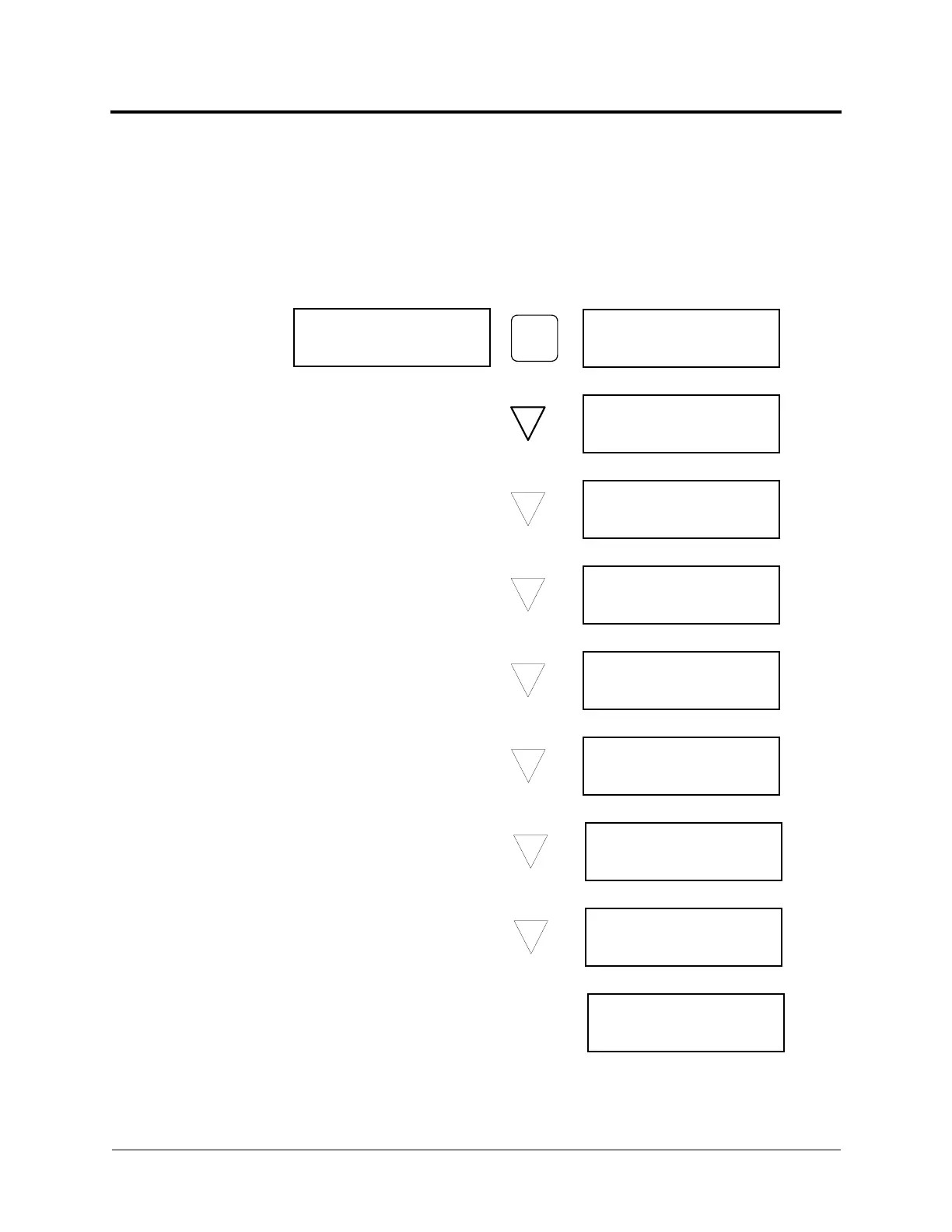ACS Control Panel
18 Prosine 2.5/3.0 Installation & Operation Guide
System Information Menu
The System Information menu displays the current system startup mode, audible alarm mode, last
system fault number, chassis temperature at four areas in the inverter/charger, and the system buss
voltage. All except the system startup mode and audible alarm mode settings are troubleshooting aids.
All the system information configuration parameters can be reset to the factory configuration by
entering a special key sequence in this menu. See “ACS Configuration‚” on page 28 for configuration
instructions.
SYSTEM INFO:
DEFAULT INV/
SYSTEM INFO:
ALARM
SYSTEM INFO:
LAST FAULT #
CHASSIS TEMP.
T1:
CHASSIS TEMP:
T2:
CHASSIS TEMP:
T3:
SELECT FROM:
SYSTEM INFO
CHASSIS TEMP:
T4:
SYSTEM INFO:
DC BUS: 220Vdc
*SYSTEM INFO:
RESET TO
*This menu is seen in Installer mode
only. See “ACS Configuration‚” on
page 28”.
ENTER
