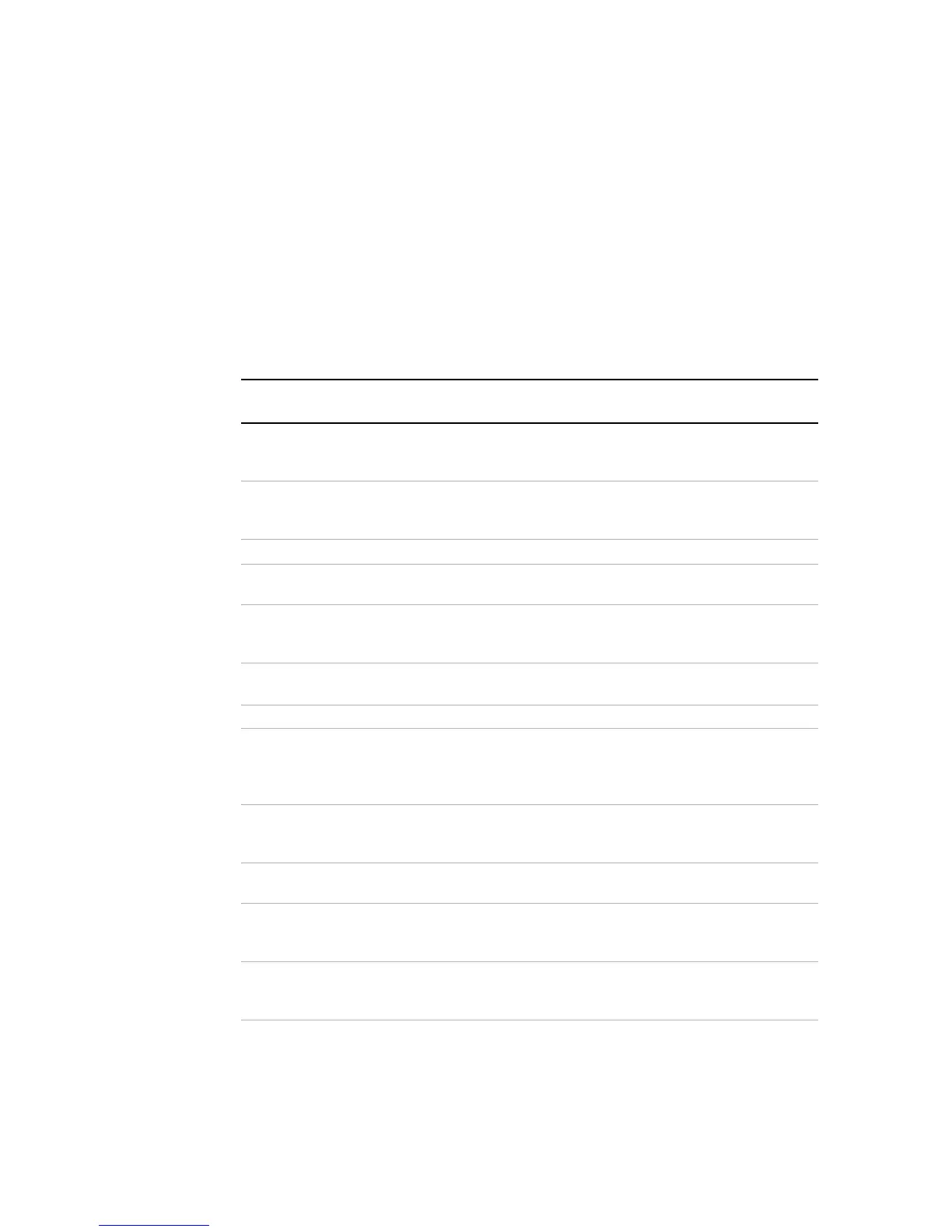Error Messages
Device-Specific Error List
218 Operating Manual for XDC Series Power Supply
Device-Specific Error List
An error in the range [-399, 300] or [1, 32767] indicates that the instrument has
detected an error which is not a command error, a query error, or an execution error;
some device operations did not properly complete, possibly due to an abnormal
hardware or firmware condition. These codes are also used for self-test response
errors. The occurrence of any error in the class causes the device-specific error bit
(bit 3) in the Event Status Register to be set.
Table C.3 Device-Specific Error List
Error
code
Error Message Description
-300 Device-specific error.
Indicates that the power supply could not complete the operation due to some
condition of the power supply.
-310 System error.
This error is queued when the power supply cannot convert the input to a
calibrated value.
-313 Calibration memory lost.
-314 Save/recall memory lost.
Indicates that the non-volatile data saved by the *SAV command has been lost.
-315 Configuration memory lost.
Indicates that non-volatile configuration data saved by the power supply has
been lost.
-321 Out of memory.
An internal operation needed more memory than was available.
-330 Self-test failed.
-350 Queue overflow.
A specific code entered into the queue in lieu of the code that caused the error.
This code indicates that there is no room in the queue and an error occurred
but was not recorded.
-360 Communication error.
This is the generic communication error for errors which cannot be classified
below.
-361 Parity error in program message.
Parity bit not correct when data received.
-362 Framing error in program message.
A stop bit was not detected when data was received, e.g. a baud rate
mismatch.
-363 Input buffer overrun.
Software or hardware input buffer on serial port overflows with data caused by
improper (or nonexistent) pacing.
Artisan Technology Group - Quality Instrumentation ... Guaranteed | (888) 88-SOURCE | www.artisantg.com
