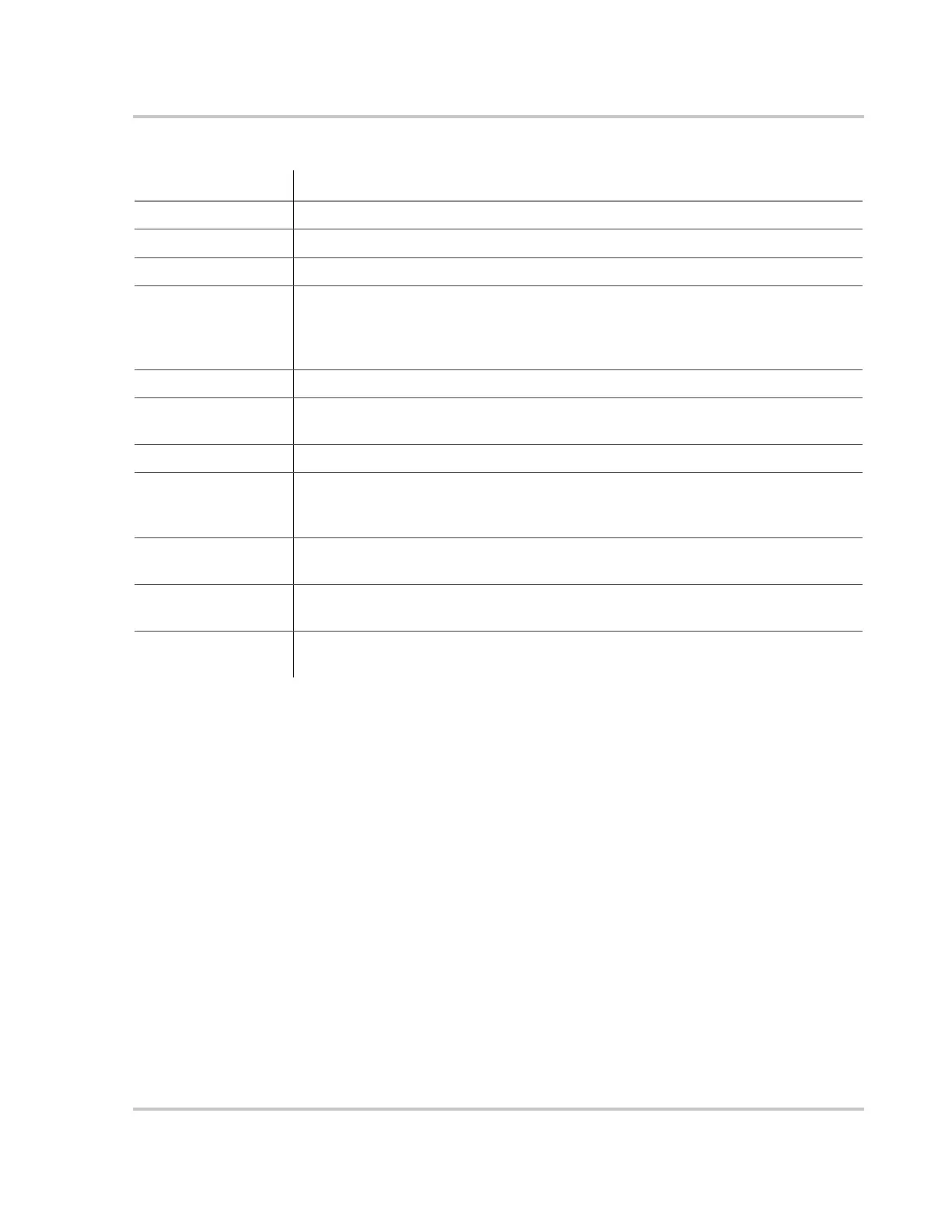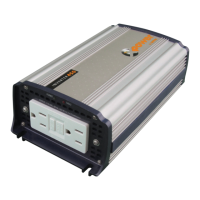Using the XW System Control Panel
975-0240-01-01 3–3
Setting the Time and Date
XW Inverter/Charger advanced features such as peak load shaving, Charger
Block, and time-stamped events (faults and warnings and logged historical data)
require that the system be set to the correct time. The System Control Panel has an
internal clock that controls the time for all Xanbus-enabled devices in the system.
You can set the time, time format, and date on the Clock menu. The Clock menu is
accessible on the Select Device menu.
For more information, see “Setting the Time” and “Setting the Date” in the XW
System Control Panel Owner’s Guide.
Table 3-1
XW Inverter/Charger Setup menu
Menu Item Description
Meters Displays the Meters screen.
Inverter Enables or disables the inverter.
Search Mode Turns Search Mode on and off. See “Using Search Mode” on page 3–8.
Grid Support Enables or disables grid-interactive inverter/charger features, such as Peak Load Shaving
and Grid Sell mode. See “Grid Support Settings” on page 3–17. To allow Grid Support to
function after battery charging has completed, it is recommended to set the Charge Cycle
to 2-Stage. See “Charger Settings Menu” on page 3–10.
Charger Enables or disables the charger.
Force Chg Manually changes the charge stage to either Bulk or Float (when 3-Stage cycle is
selected) or Bulk or NoFloat (when 2-Stage cycle is selected).
Equalize Enables or disables battery equalization.
Mode Selects the XW Inverter/Charger operating mode: Operating or Standby. The red Standby
button on the System Control Panel has similar functionality (see “XW System Control
Panel Features” on page 2–7).
Clear Faults/Warnings Clears any active faults or warnings. If the fault or warning condition is still present, the
fault or warning message may reappear.
View Device Info Displays the Device Info screen. On the Device Info screen you can view the Warning
Log, Fault Log and Event Log.
Basic Settings Select to display and/or adjust the basic XW Inverter/Charger settings. See “Using the
Setup Menus” on page 3–4.
