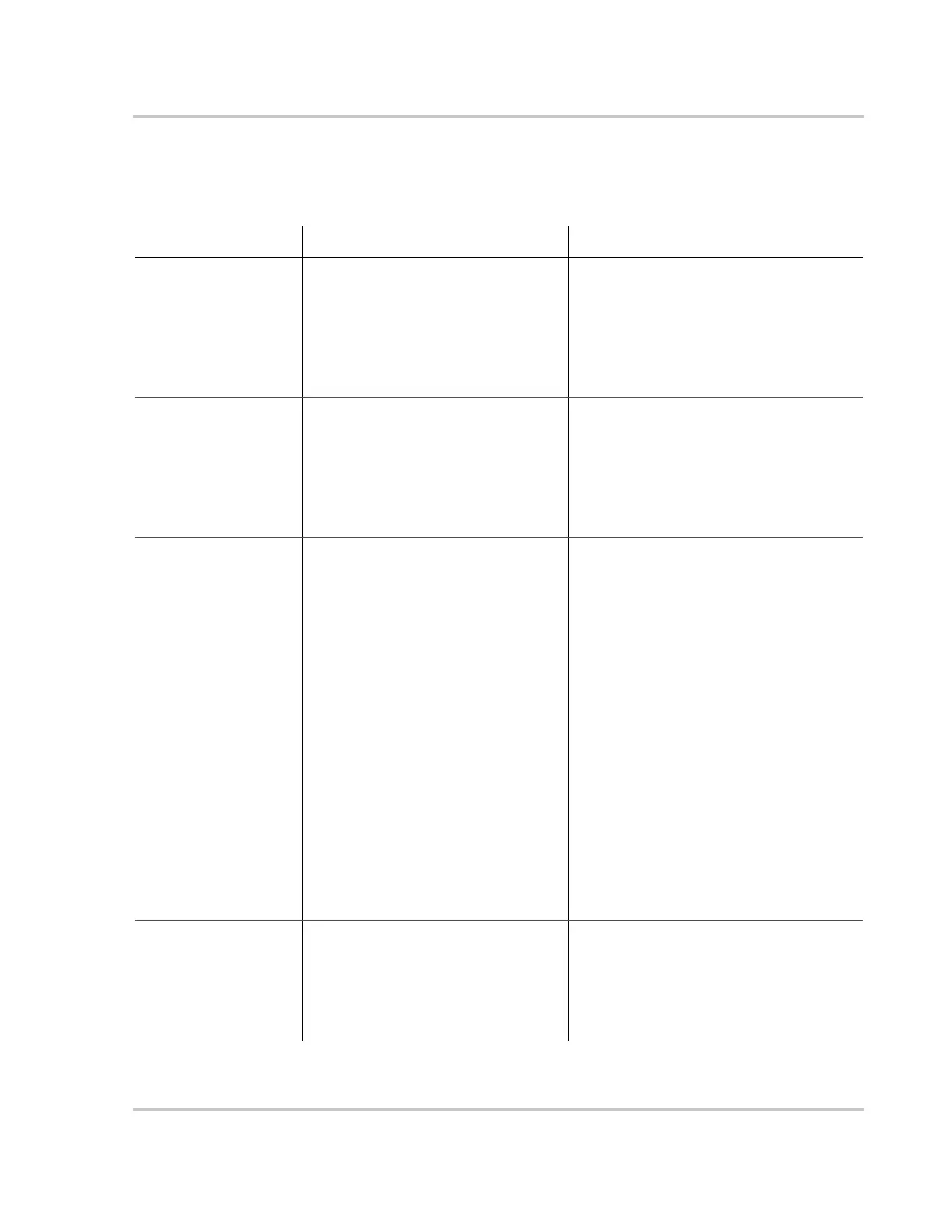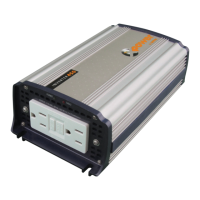Inverter Troubleshooting
975-0240-01-01 4–5
Inverter Troubleshooting
To determine the cause of an inverter error condition, refer to the troubleshooting
solutions below to resolve the situation.
Problem Possible cause Solution
Unit will not come on
(no LEDs are on) and
the inverter information
panel is blank or off.
Unit was turned off using On/Off button
on front panel.
DC voltage on the inverter’s DC
terminals is incorrect.
Turn the unit on again.
Check the battery voltage, fuses or breakers
and DC cable connections to the inverter. If
the DC voltage on the inverter’s DC
terminals is correct, have unit serviced.
Unit comes on, but goes
off quickly (several
attempts made).
Excessive load on output.
Unit is in over-temperature protection
and needs to cool down.
Remote Power Off signal is present.
Reduce loads.
Turn inverter off and allow the unit to cool
and increase ventilation.
Release or reset the Remote Power Off
switch.
No AC power output.
INVERT LED is on,
with no Fault/Warning
LED.
Open AC output breakers or fuses and
bad output wire connections.
Check the Load VAC status on the System
Control Panel Meters screen and check AC
voltage on the inverter AC Out terminal
block.
If the Meters screen shows correct AC
voltage but there is no AC voltage on the
inverter AC Out terminal block, check for
loose connections on the inverter terminal
block. If connections are not loose, the
inverter may need to be serviced.
If there is correct AC voltage on the Meters
screen and on the inverter AC terminal block,
check for open AC output breakers or fuses
and bad output wire connections.
If AC voltage on the Meters screen or
inverter AC terminal block is incorrect, have
unit serviced.
No AC power output.
INVERT LED is
flashing.
AC load too small for Search Mode
circuit to detect.
Reduce Search Watts setting, increase load
above Search Watts setting, or turn off
Search Mode on the Setup menu.
If the AC1 LED is on, check inverter output
connections and voltage.
