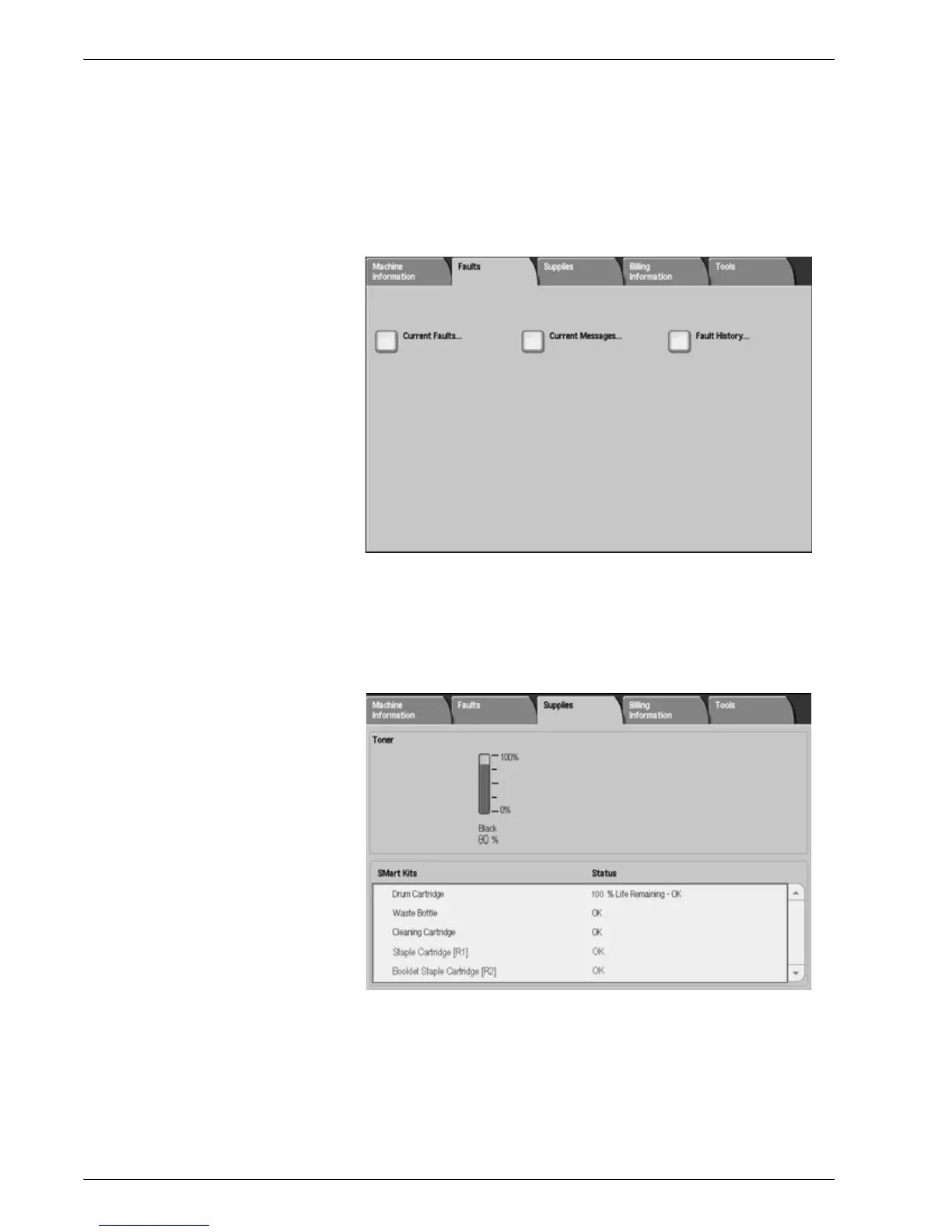Xerox 4112/4127 Copier/Printer Quick Start Guide
2-12
2. Using basic features
• The Faults tab provides access to information about faults
and machine messages.
• Select Current Faults and Instruction to get instructions for
clearing a fault.
• Select Current Messages to view actions that are needed
to keep the copier/printer operating properly.
• Select Fault History to see a list of fault codes.
• The Supplies tab provides status information about the
supplies that are used in the copier/printer. The remaining
toner is shown on a gauge. The status of other supplies is
shown as OK, Replace Soon, or Replace Now.