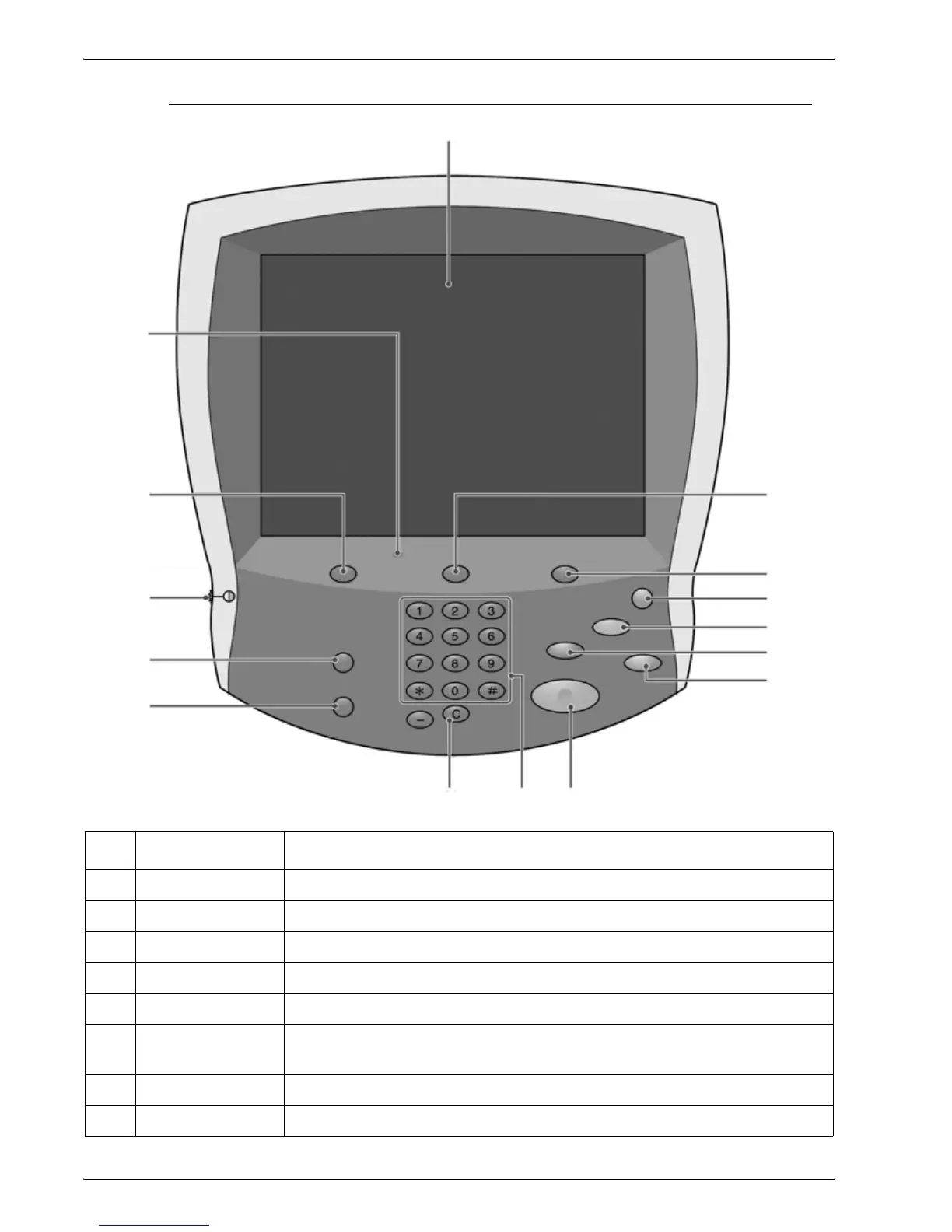Xerox 4112/4127 Copier/Printer Quick Start Guide
1-2
1. Introduction
The User Interface (UI)
No. Component Function
1 Services Displays the job features on the touch screen.
2 Control Panel Select features with buttons and the keypad.
3 Touch Screen Select the available programming by touching the screen.
4 Job Status Displays the Job Status feature screens.
5 Machine Status Displays the current status of the machine on the touch screen.
6 Energy Saver This button lights when the machine is in the Power Saver mode. Press this
button to exit Power Saver mode.
7 Clear All Clears all programming and returns the machine to its default settings.
8 Interrupt Temporarily stops the current copy job to allow a priority job to be run.
2
15
13
14
1
9
8
7
6
5
4
10
11
12
3