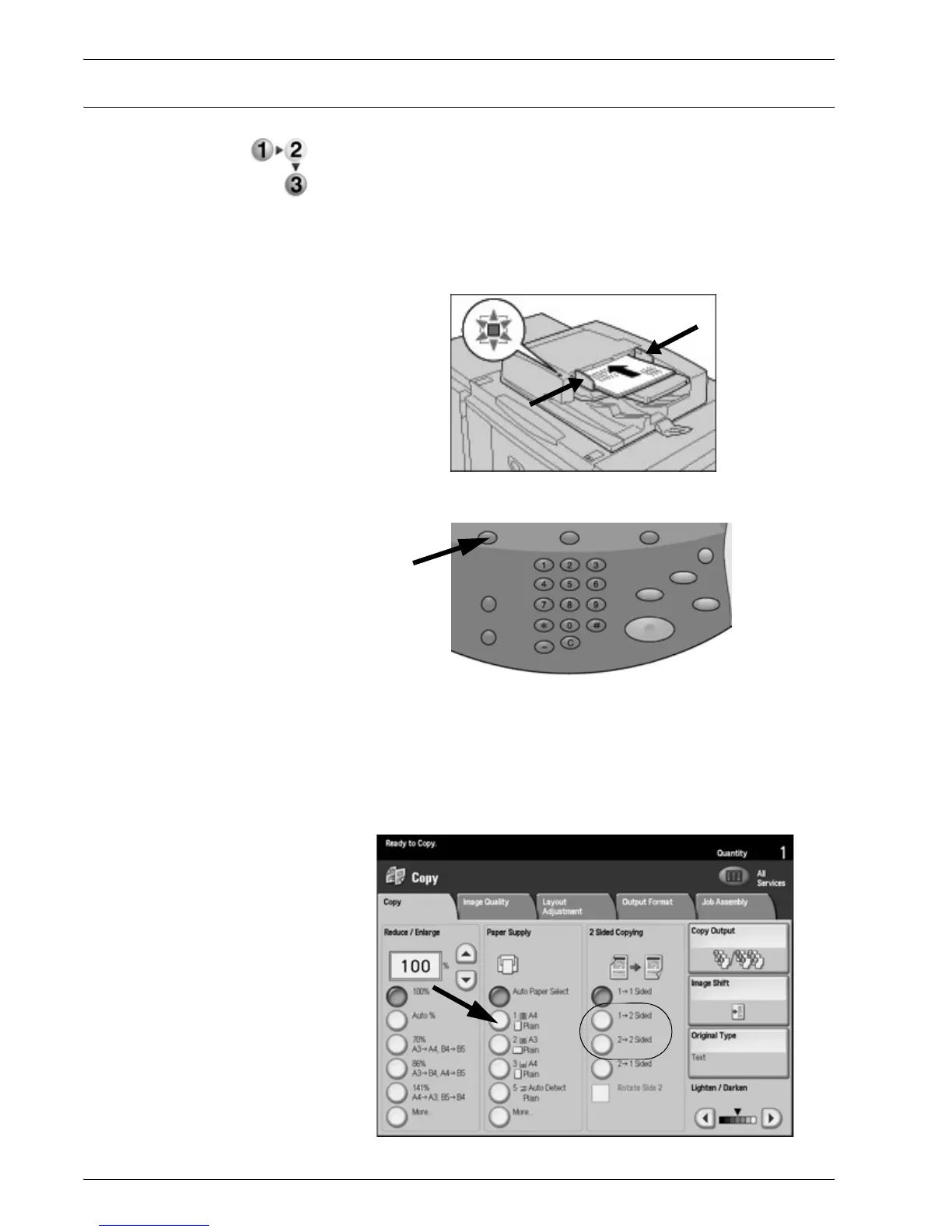Xerox 4112/4127 Copier/Printer Quick Start Guide
2-7
2. Using basic features
Exercise 3: How to copy from the document feeder
1. Place a multiple page document, face up, in the document
feeder.
2. Adjust the document guides so they just touch the edges of
the paper.
3. The indicator lights to show that the document is loaded
correctly.
4. Press the Services button.
5. On the Copy screen, select Paper Tray 1, which is loaded
with 8.5 x 11 inch or A4 paper
6. On the same screen, select a 2-Sided Copying option.
• Select 1-2 Sided if your originals are 1-sided.
• Select 2-2 Sided if your originals are 2-sided.