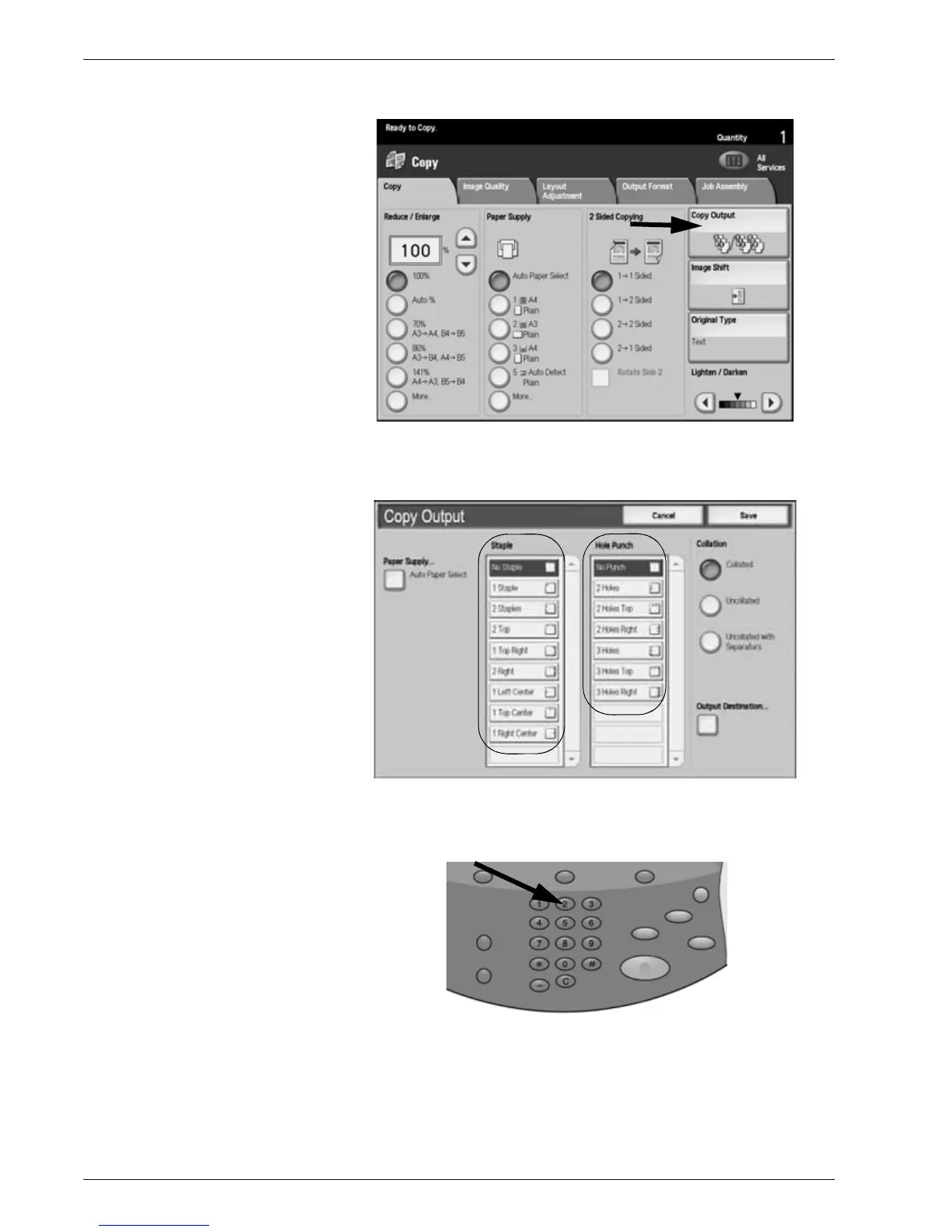Xerox 4112/4127 Copier/Printer Quick Start Guide
2-8
2. Using basic features
7. Select the Copy Output button.
8. If applicable, select a Staple option.
9. If applicable, select a Hole Punch option.
10.Select Save.
11.Enter the copy quantity 2.
