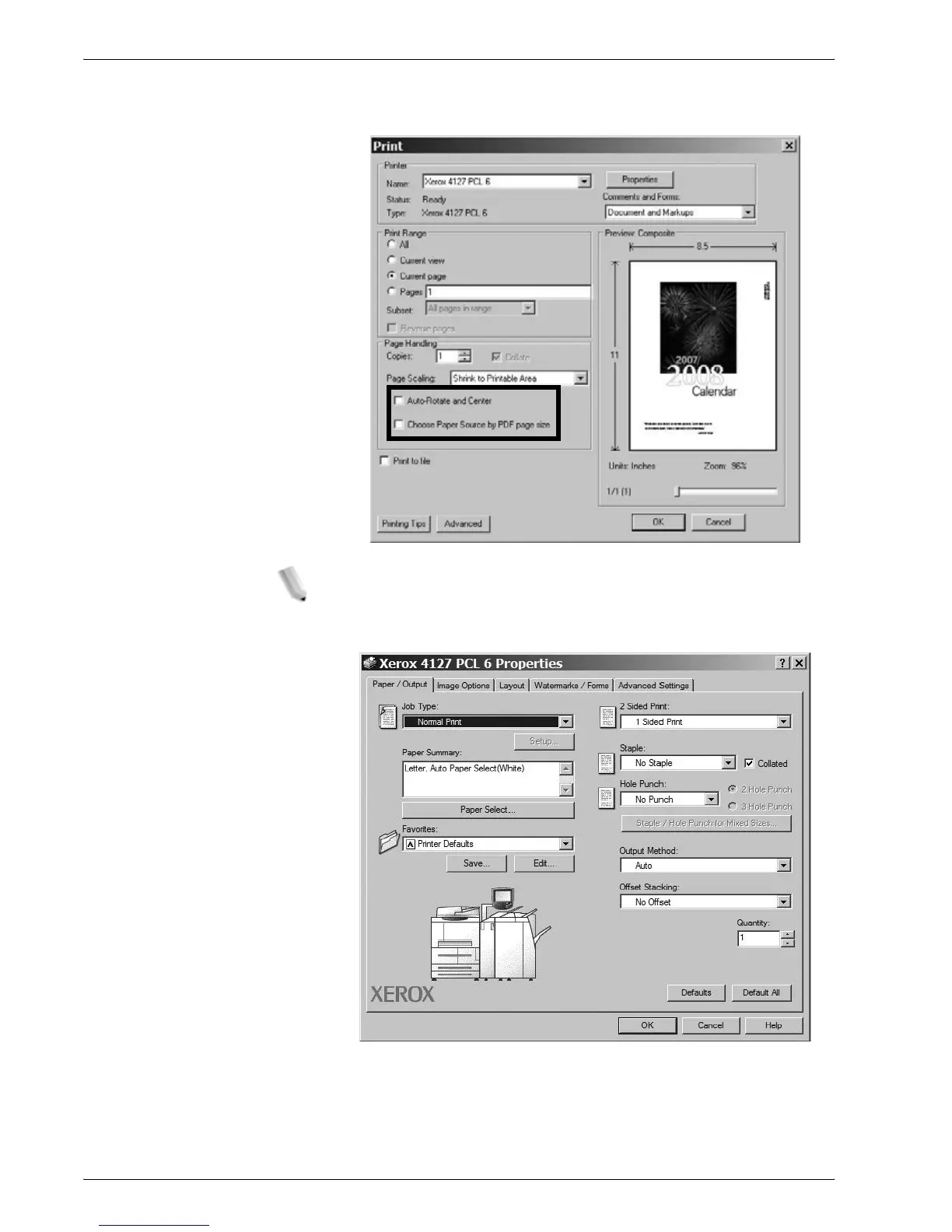Xerox 4112/4127 Copier/Printer Quick Start Guide
3-3
3. Computer Operations
5. Ensure that Auto-Rotate and Center and Choose Paper
Source by PDF page size are unchecked.
NOTE: These options may not be available with your version of
Adobe Acrobat or Adobe Reader.
6. Select Properties and select the Paper/Output tab.