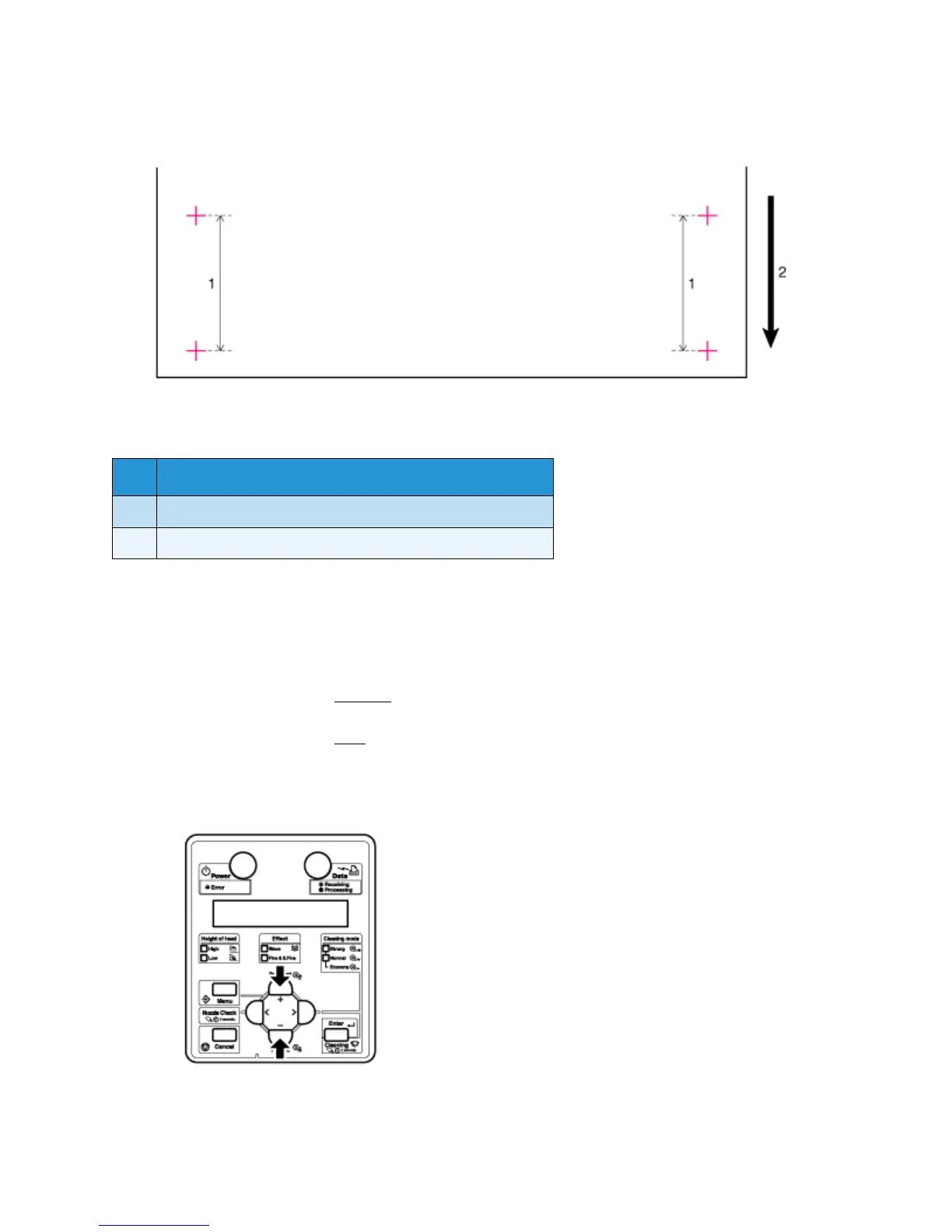Handling the Printer
Xerox 8254E / 8264E Color Wide Format Printer
User Guide
4-69
• Confirmation adjustment printing starts.
• When the Confirm Print operation is complete "Ready to Print" displays in the control panel.
• After the confirmation adjustment printing is complete, cut the media.
Cutting Media
6. Measure the distance between the two plus marks (+) in the confirmation adjustment print, using a
ruler. Then, confirm that the measured distance matches the feed length when printing.
a. If the measured distance does not match the feed length, follow the procedure from Steps 1 through 5
and re-adjust.
b. If the measured distance does
match the feed length, proceed to Step 7.
7. If you see banding or waves in the print, perform Micro adjustment printing.
a. Display the Media feed compensation menu in the control panel in the same way as in Step 1.
b. Press the [+] key or [–] key to select "PF4:Micro Print."
No. Name
1 Feed length
2 Media feeding direction