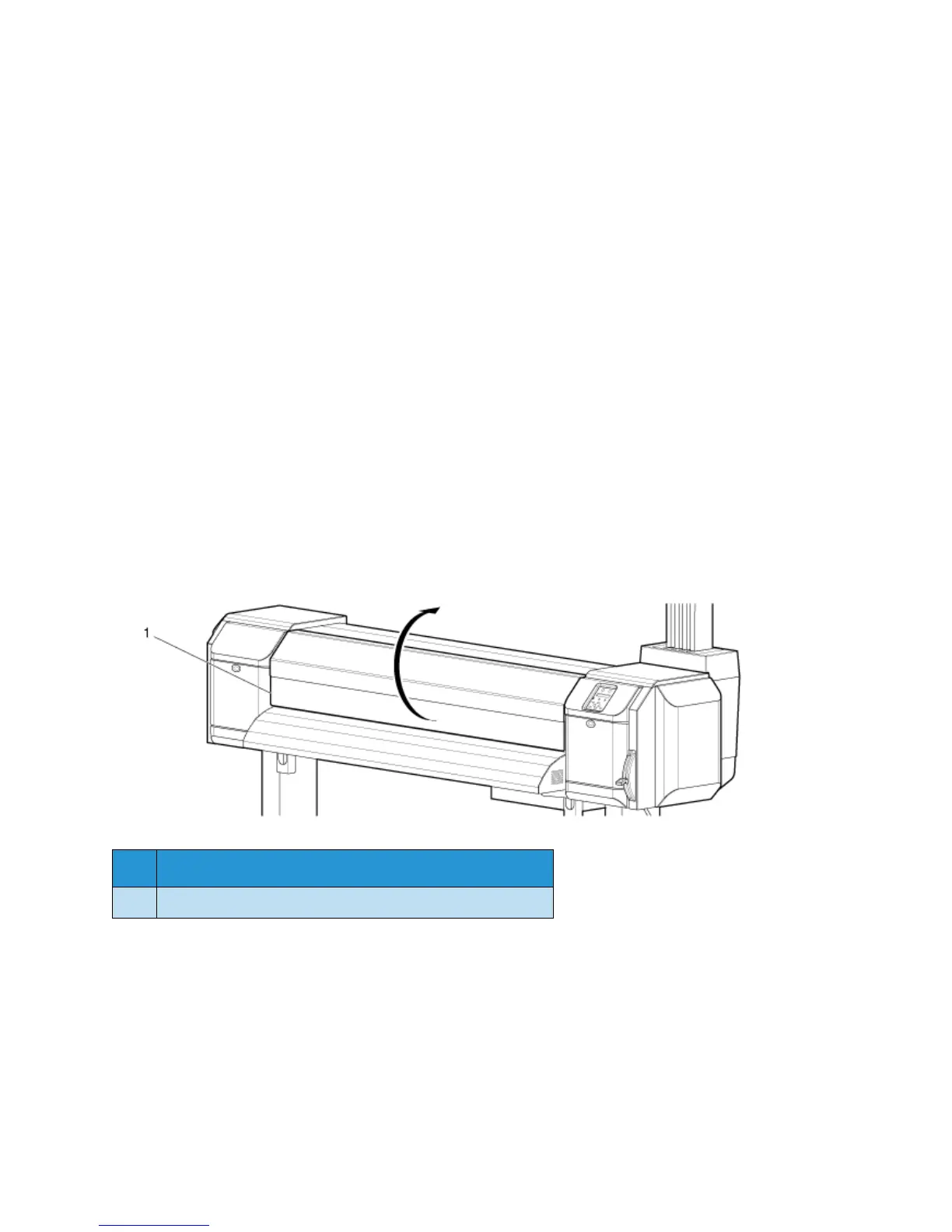Xerox 8254E / 8264E Color Wide Format Printer
User Guide
6-13
8264E only - Replacing the Flushing-box Sponges
This section explains how to replace the flushing-box sponges.
1. Replacement frequency
Replace the flushing-box sponges in the following situations.
a. When the flushing-box sponge becomes deformed
b. When smears of ink appear on the media
c. One month after the last replacement
2. Type
Note:
For types and details of the flushing-box sponge, refer to Options/Supply List.
3. Replacing steps
Follow the steps below to replace the flushing-box sponges.
1. If the printer is turned ON, make sure of the following.
– Printing or other operations are not in progress.
– "Ready to Print" is displayed in the control panel.
2. Open the front cover.
No. Name
1 Front cover