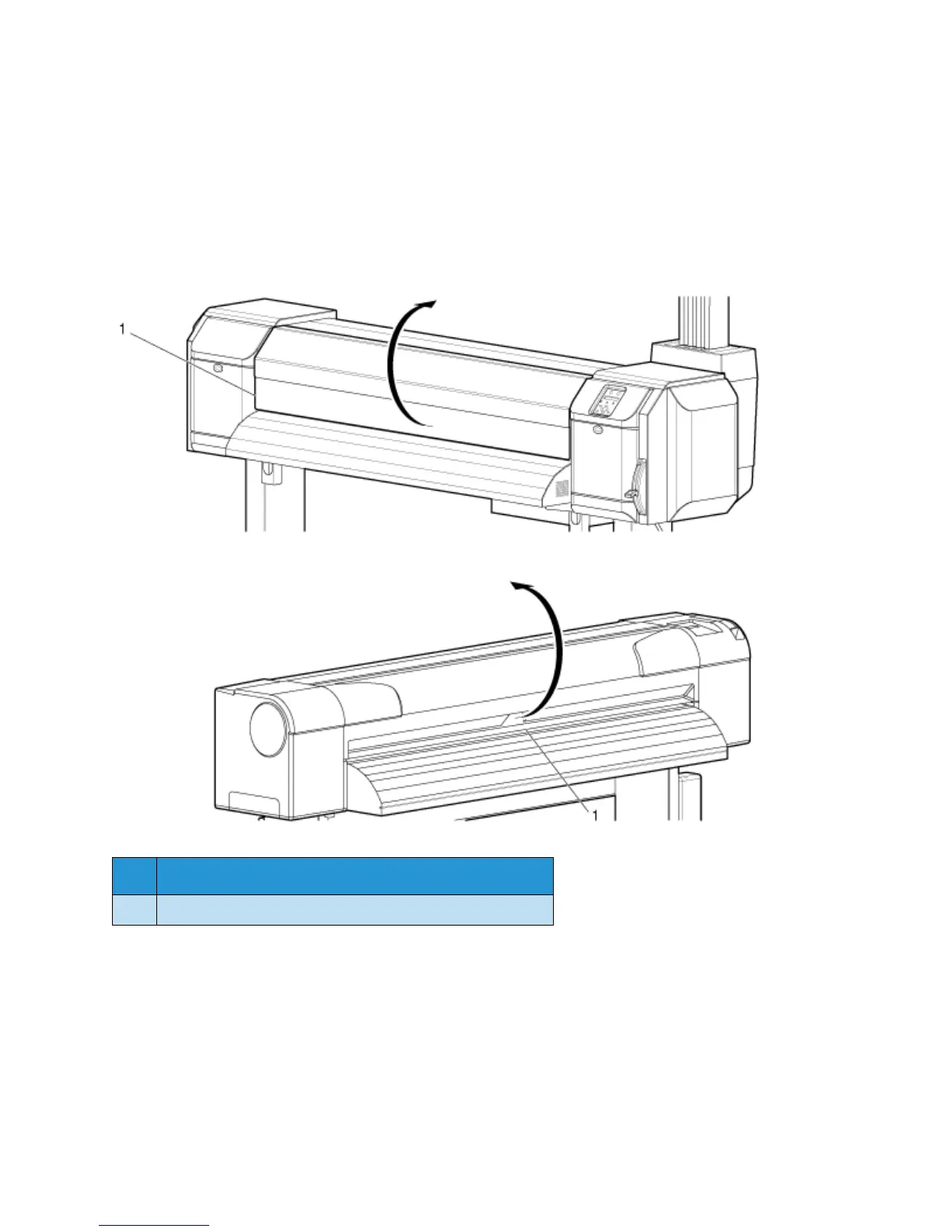Xerox 8254E / 8264E Color Wide Format Printer
User Guide
6-17
Cleaning the Inside of the Printer
This section describes how to clean the inside of the printer.
Follow the procedure below.
1. Open the front cover.
8264E
8254E
Note:
Do not blow paper powder inside the printer using tools such as an air duster. It may cause an
abnormal noise from the inside of the printer.
No. Name
1 Front cover