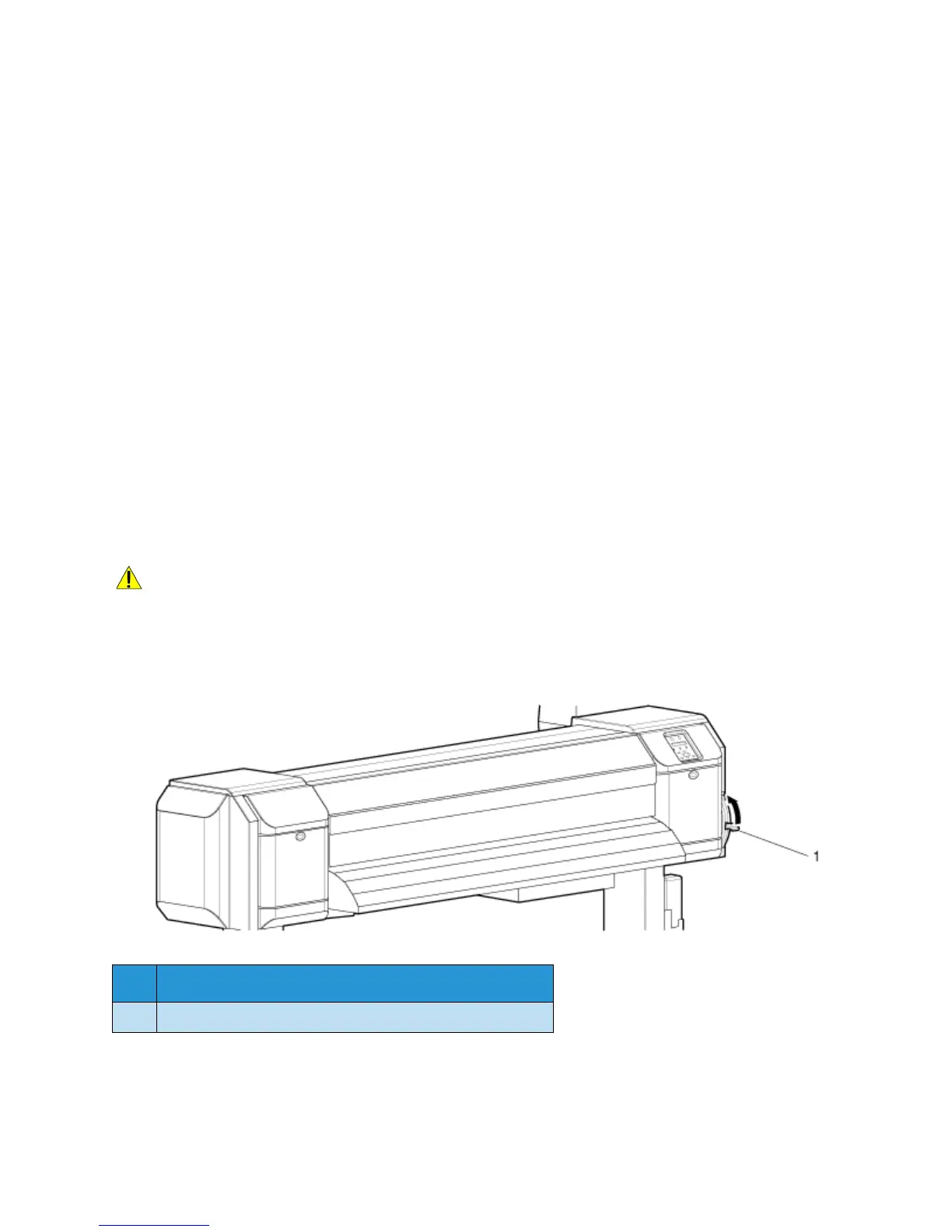Xerox 8254E / 8264E Color Wide Format Printer
User Guide
6-7
Replacing Roll Media
This section describes when and how to replace roll media.
1. Replacement frequency
– Replace roll media in the following situations.
a. When the roll media loaded in the printer runs out
– "End Of Roll" displays in the control panel.
– If media runs out during printing, the printer stops printing.
b. When you want to change the media type to use
2. Type
Note:
For types and details of roll media, refer to Options/Supply List.
8264E only - Roll media replacement steps
Follow the procedure below to replace roll media.
1. If the printer is turned ON, confirm that no operation such as printing is in progress.
WARNING:
• Be careful to not trap your fingers when opening and closing the media cover
2. Raise the media loading lever.
No. Name
1 Media loading lever