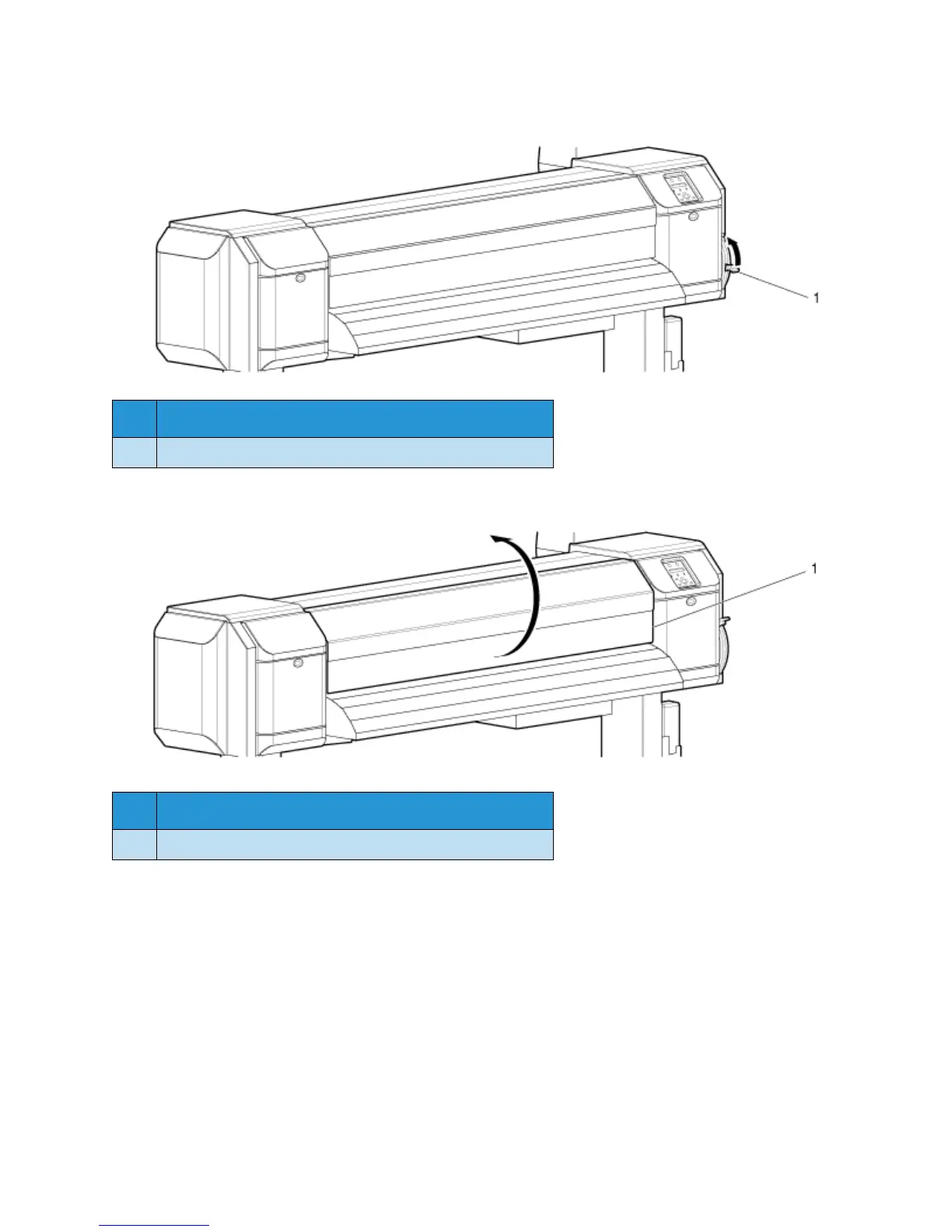Preparing For A Job
Xerox 8254E / 8264E Color Wide Format Printer
User Guide
3-20
2. Raise the media loading lever. "Lever Up" displays in the control panel.
3. Open the front cover.
4. From the rear, insert the roll media into the media feed slot.
Note:
• Engaging and locking the damper drive switching plates while previously loading the roll
media should prevent slack in the roll media. However, if the roll media does develop
some slack, rewind it tightly and then reload it.
No. Name
1 Media loading lever
No. Name
1 Front cover