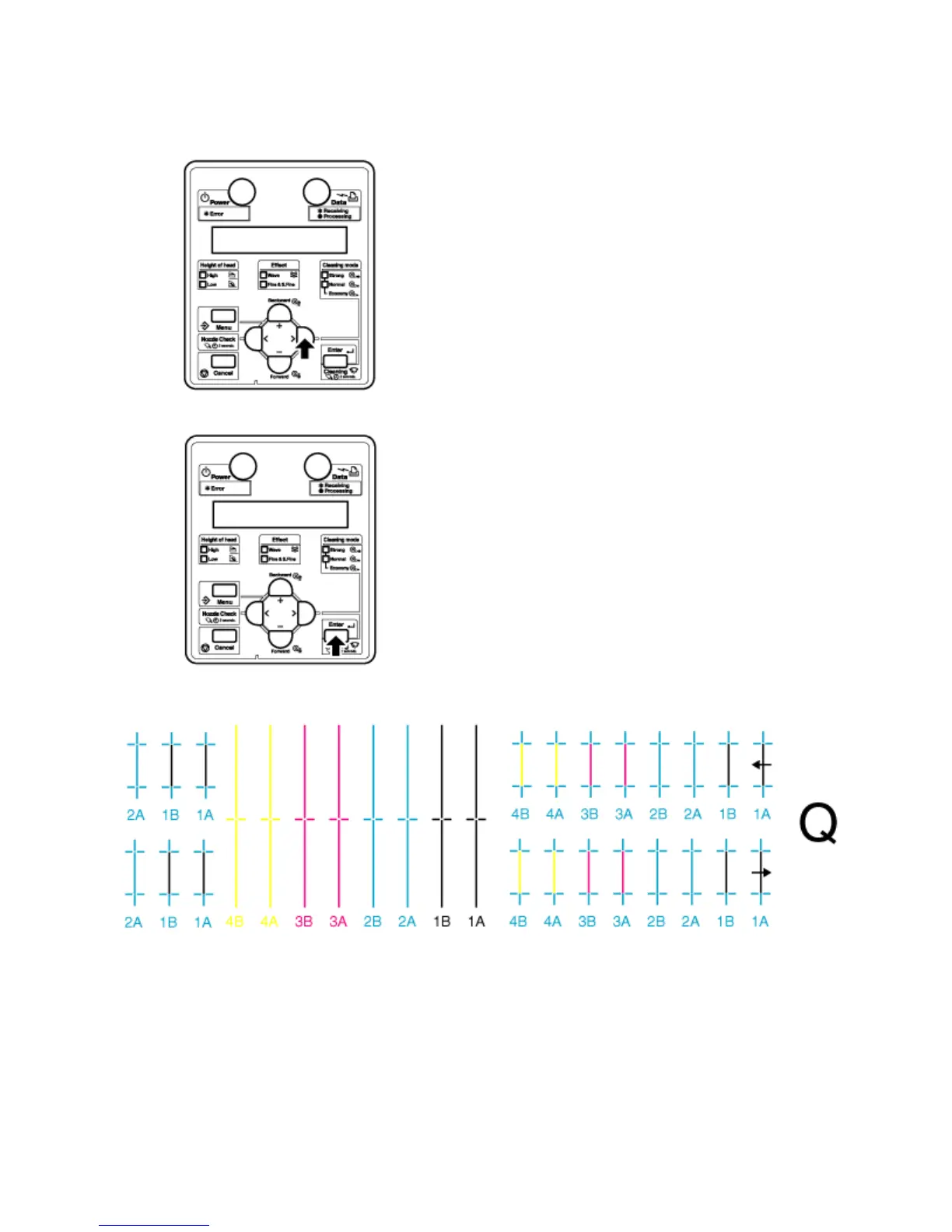Preparing For A Job
Xerox 8254E / 8264E Color Wide Format Printer
User Guide
3-43
c. Press the [>] key. "Adj.1: Confirm" displays in the control panel. Adjust Print Menu (Setup item 3 of 7
total)
6. Press the [Enter] key.
• A confirmation pattern for quality adjustment is printed.
• After the confirmation pattern is printed, "Adj.1: Confirm" displays in the control panel.