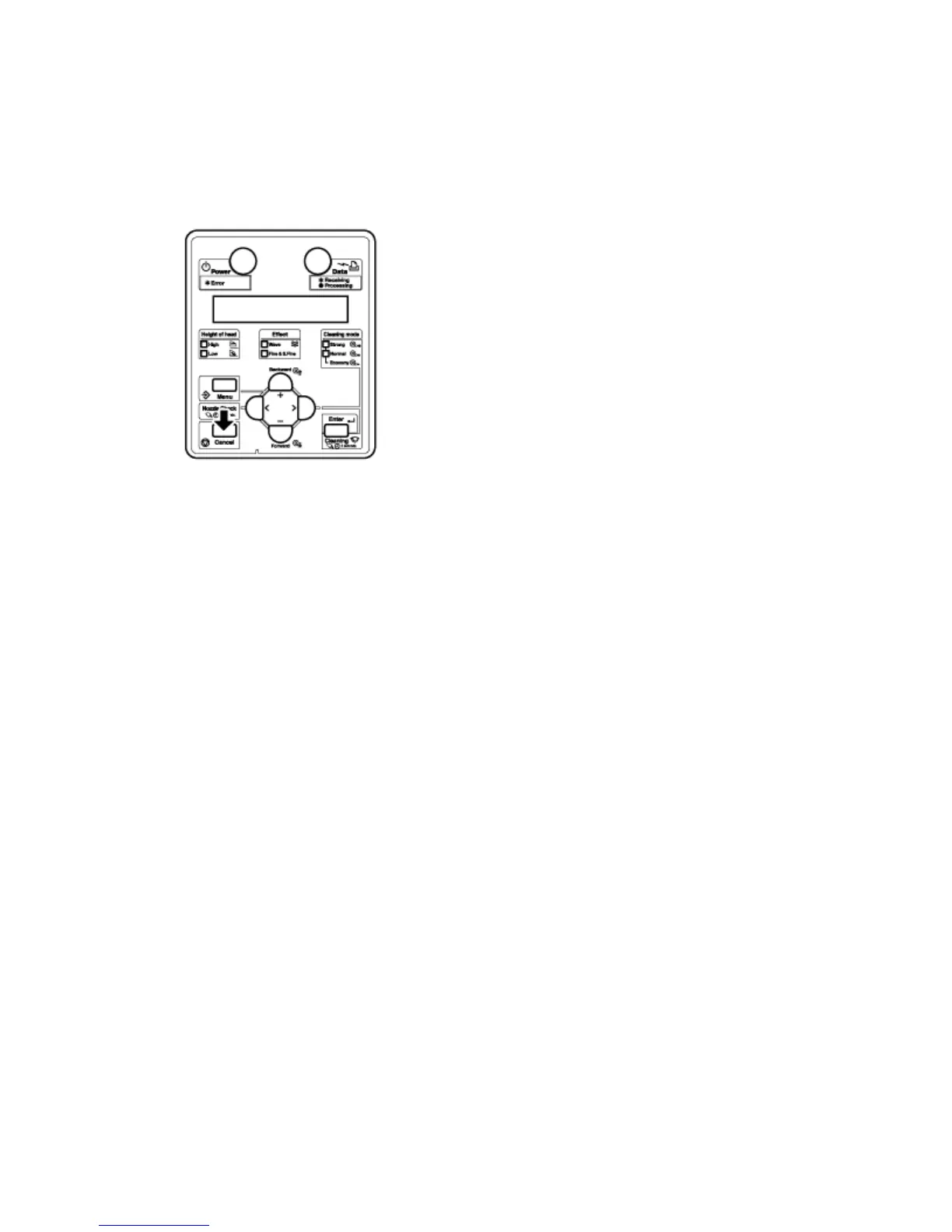Handling the Printer
Xerox 8254E / 8264E Color Wide Format Printer
User Guide
4-4
2. Changing Setup menu display to Standard menu display
When the printer is at the Setup menu display, perform either of the following operations to shift the control
panel to the Standard display.
– In the Setup menu, leave the keys untouched for three minutes.
– Press the [Cancel] key.
Note:
• For details regarding Status messages, refer to Status Messages.