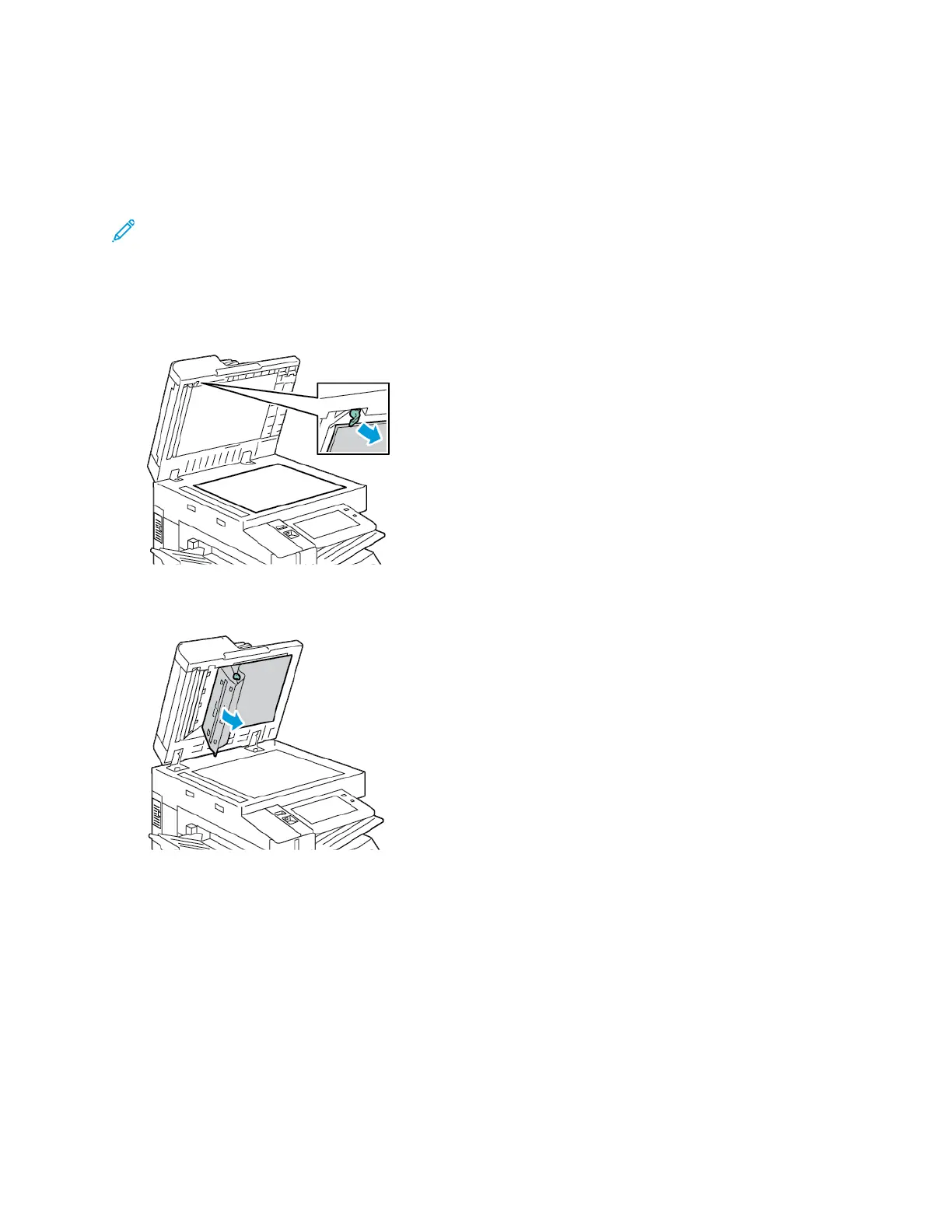CClleeaanniinngg tthhee SSeeccoonndd--SSiiddee SSccaannnniinngg LLeennss AAsssseemmbbllyy
The second-side scanning lens assembly allows you to make 2-sided scans and copies with a single
pass of the original document. The assembly is on the left side of the document cover and includes a
mirrored glass strip, a metal strip, a white-plastic strip, and rollers.
Note: It is recommended that you clean all parts of the second-side scanning lens assembly
regularly.
To clean the second-side scanning lens assembly:
1. To access the second-side scanning lens assembly, on the left side of the document cover, lower
the lever.
2. To separate the left end of the document cover from the lens assembly, continue to lower the
lever.
Xerox
®
AltaLink
®
B81XX Series Multifunction Printer
User Guide
219
Maintenance