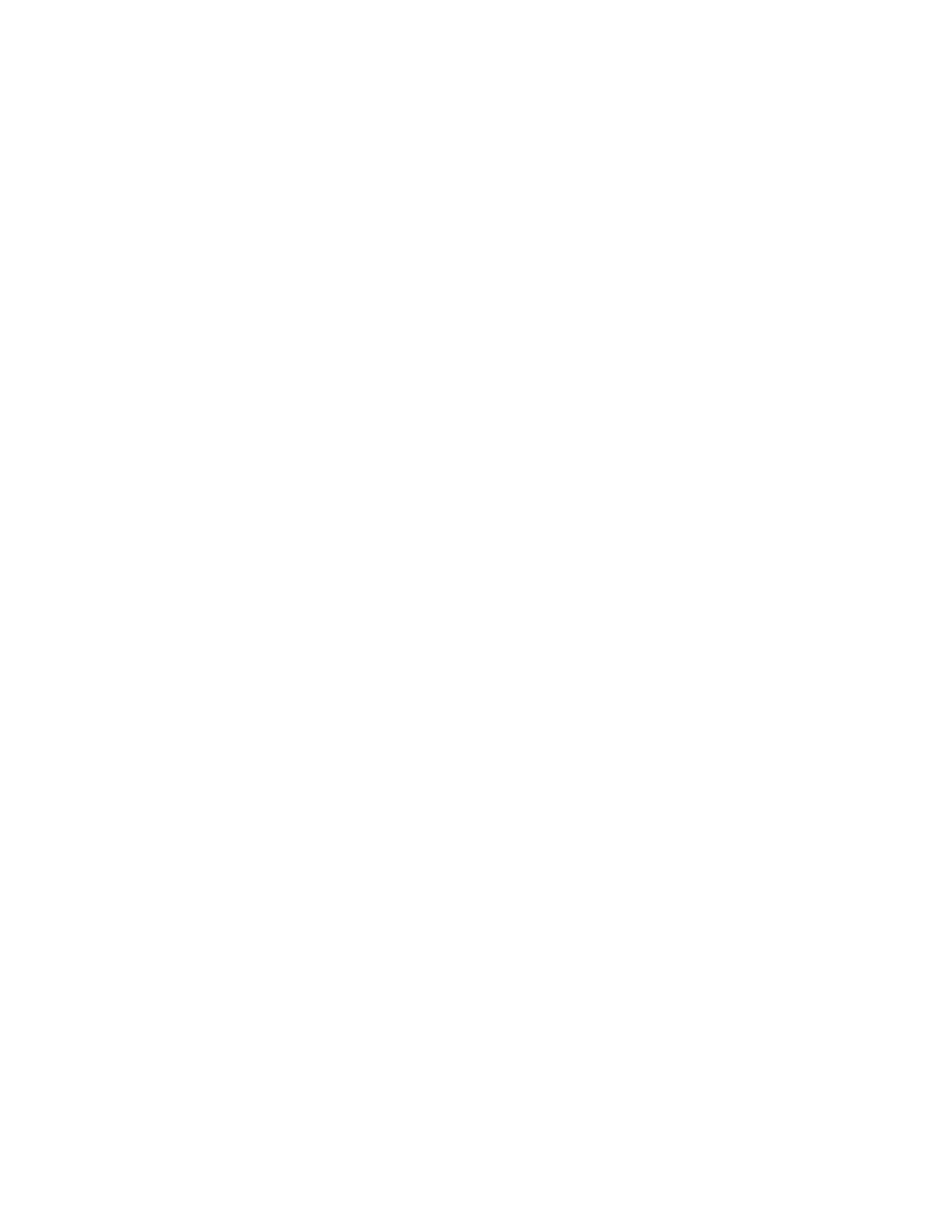Some parameters required for compliance with Telecom's telepermit requirements are dependent on
the equipment associated with this device. The associated equipment shall be set to operate within
the following limits for compliance to Telecom's specifications:
• There shall be no more than 10 call attempts to the same number within any 30 minute period
for any single manual call initiation, and
• The equipment shall go on-hook for a period of not less than 30 seconds between the end of one
attempt and the beginning of the next call attempt.
• The equipment shall be set to ensure that automatic calls to different numbers are spaced such
that there is not less than 5 seconds between the end of one call attempt and the beginning of
another.
VVeerrwweenndduunngg ddiieesseess PPrroodduukkttss iinn DDeeuuttsscchhllaanndd
Für dieses Produkt muss ein deutscher Billing Tone Filter zur Zählzeichenübertragung für jede Leitung
installiert werden, über die in Deutschland Zeitsteuertakte übertragen werden. Zeitsteuertakte sind in
analogen Leitungen in Deutschland möglicherweise nicht vorhanden. Der Teilnehmer kann die
Bereitstellung von Zeitsteuertakten veranlassen oder beim deutschen Netzanbieter telefonisch deren
Deaktivierung beantragen. Im Regelfall werden Zeitsteuertakte nur dann bereitgestellt, wenn dies
vom Teilnehmer bei der Installation ausdrücklich erwünscht wird.
UUssiinngg tthhiiss PPrroodduucctt iinn SSwwiittzzeerrllaanndd
This product requires a Swiss billing tone filter to be installed on any line which receives metering
pulses in Switzerland.
Utilisation de ce produit en Suisse
Cet appareil nécessite l’utilisation d’un filtre de tonalité de facturation suisse devant être installé sur
toute ligne recevant des impulsions de comptage en Suisse.
Verwendung dieses Produkts in der Schweiz
Für dieses Produkt muss ein schweizerischer Billing Tone Filter zur Zählzeichenübertragung für jede
Leitung installiert werden, über die in der Schweiz Zeitsteuertakte übertragen werden.
Uso del prodotto in Svizzera
Questo prodotto richiede un filtro toni Billing svizzero, da installare su tutte le linee che ricevono
impulsi remoti in Svizzera.
RReegguullaattoorryy NNoottiicceess ffoorr WWiirreelleessss PPrroodduuccttss
This section contains regulatory information that applies only to wireless models.
If in doubt as to whether your model is a wireless model, go to http://support.xerox.com.
MMoodduullaarr CCoommppoonneenntt NNoottiiccee
Wireless models contain modular components. To determine which modular components are installed
in your particular product, refer to the labeling on your actual product.
Xerox
®
B225/B235 Multifunction Printer
User Guide
287
Regulatory Information