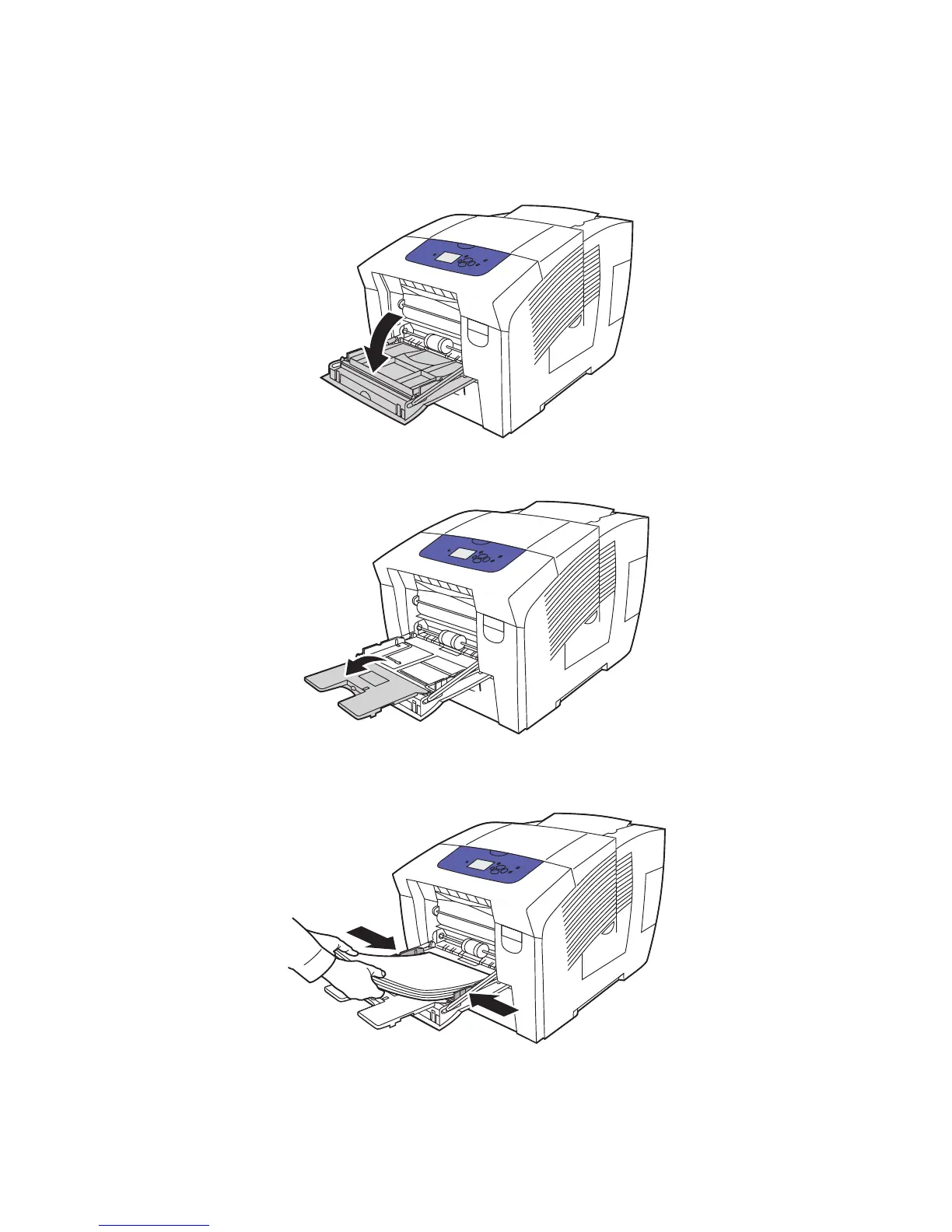Impression
Imprimante couleur ColorQube 8570/8870
Guide d'utilisation
60
Pour charger du papier dans le bac 1 :
1. Tirez sur la poignée du bac 1 et abaissez-la pour ouvrir ce dernier.
2. Ouvrez l'extension du bac.
3. Insérez le papier dans le bac. Pour une impression recto, placez la face à imprimer vers le bas, le
haut de la page entrant dans l'imprimante en premier.
