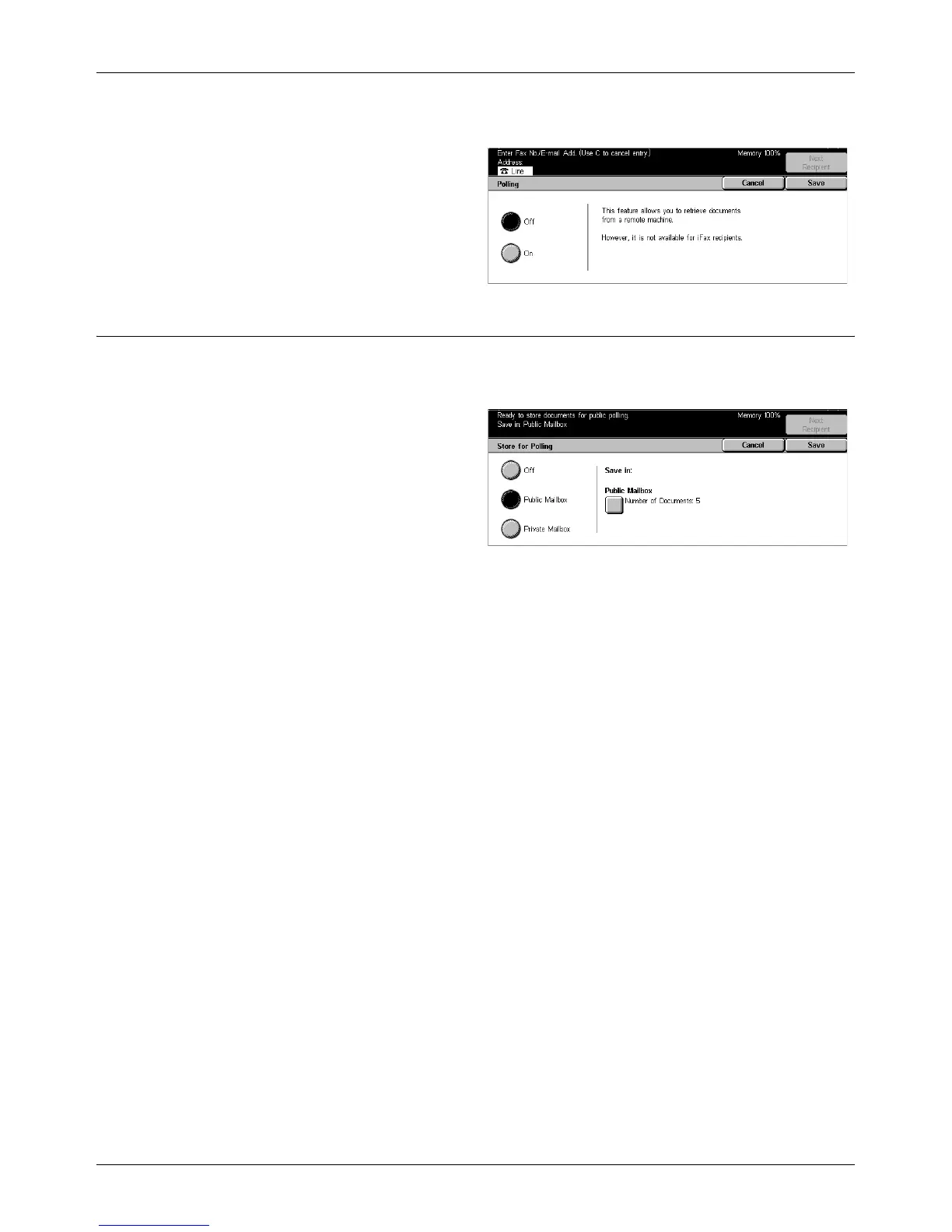On-hook/Others - Fax
Xerox CopyCentre/WorkCentre/WorkCentre Pro 123/128 User Guide 101
NOTE: This feature is not available for Internet Fax transmissions.
1. Select [Polling] on the [On-hook/
Others] screen.
2. Select [On] to enable the
feature.
3. Select [Save].
Store for Polling
This feature allows you to store documents in public and private mailboxes on the
machine that a remote machine can retrieve later.
1. Select [Store for Polling] on the
[On-hook/Others] screen.
2. Perform the necessary
operations.
Off
Disables the feature.
Public Mailbox
Stores public documents which are available to be polled. When you select this option,
[Save in: - Public Mailbox] is displayed at the right side of the screen.
Private Mailbox
Stores confidential documents in the private mailbox ready to be polled. When you
select this option, [Save in: - Private Mailbox] is displayed at the right side of the screen.
Save in: - Public Mailbox
Displays the [Public Mailbox - Document List] screen to confirm the status or delete
stored documents from the list.
Save in: - Private Mailbox
Displays the [Mailbox] screen to specify the mailbox for storing documents.
[Public Mailbox - Document List] Screen
Displays the list of stored documents for polling. You can also delete or print the
documents in the list.
NOTE: You can also display this screen by pressing the <Job Status> button on the
control panel, and selecting [Stored Documents] > [Public Mailbox] on the [Job Status]
screen.