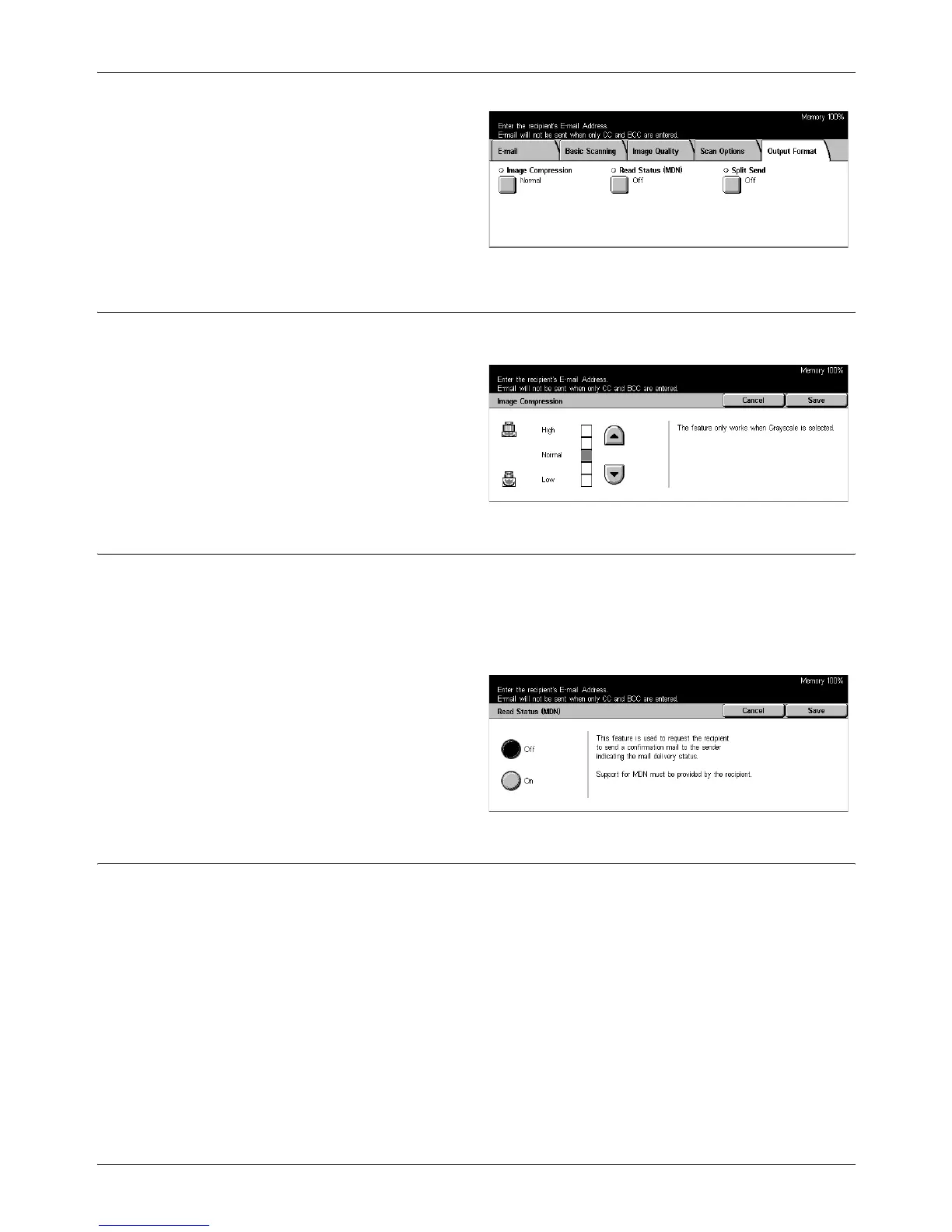5 Scan/E-mail
128 Xerox CopyCentre/WorkCentre/WorkCentre Pro 123/128 User Guide
1. Press the <All Services> button
on the control panel.
2. Select a scan type on the touch
screen.
3. Select the [Output Format] tab.
4. Select the required option.
Image Compression
Use this feature to select the ratio of data compression.
1. Select [Image Compression] on
the [Output Format] screen.
2. Select the compression level.
3. Select [Save].
Read Status (MDN)
This feature allows you to request the recipients to notify you by e-mail that they have
received your e-mail attachment.
NOTE: The selections for this feature are displayed only when you have selected [E-
mail].
1. Select [Read Status (MDN)] on
the [Output Format] screen.
2. Select [On] to enable the
feature.
3. Select [Save].
Split Send
When sending data by e-mail, use this feature to divide scanned data into multiple e-
mail using the preset number of pages.
NOTE: The selections for this feature are displayed only when you have selected [E-
mail].
