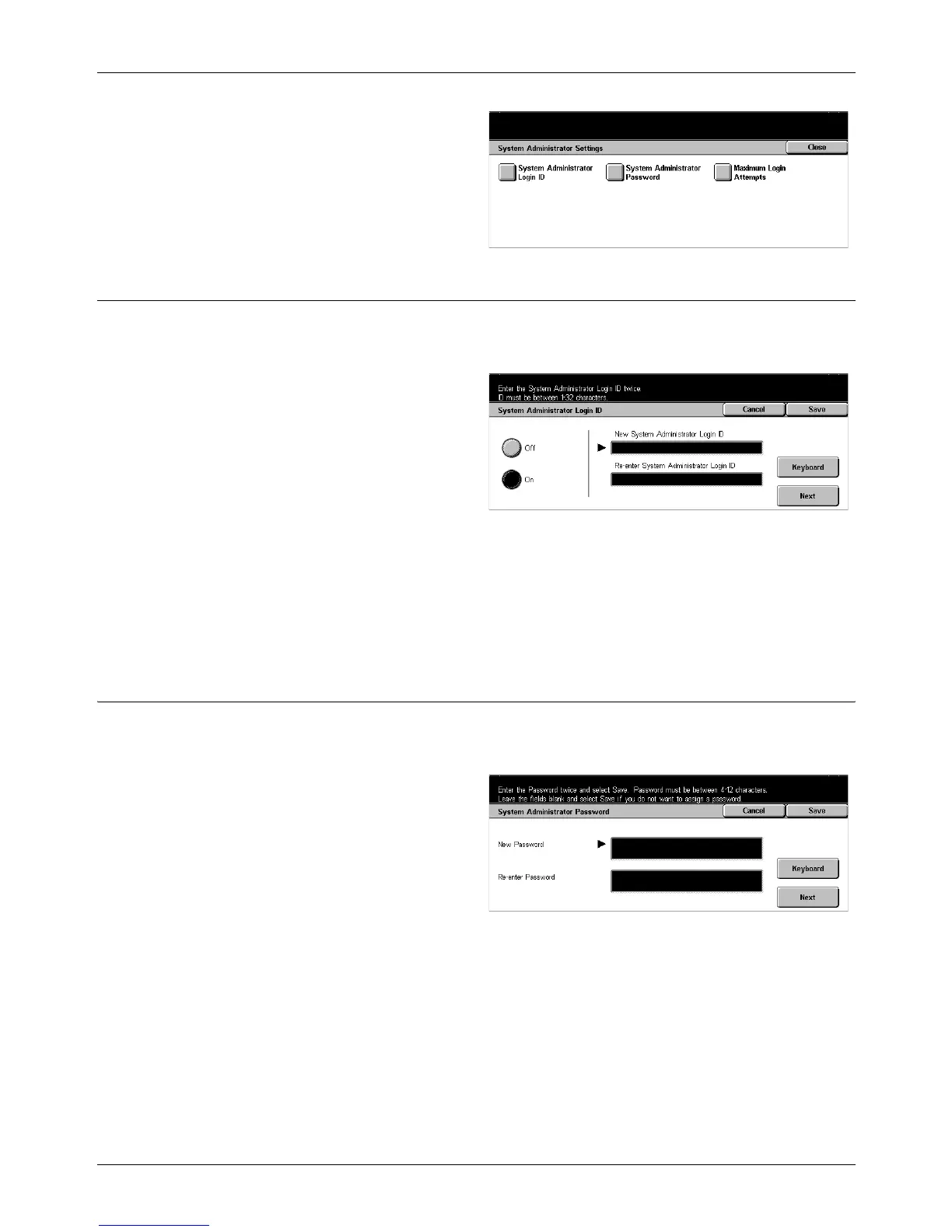11 Setups
254 Xerox CopyCentre/WorkCentre/WorkCentre Pro 123/128 User Guide
1. Select [System Administrator
Settings] on the [System
Settings] screen.
2. Select the required option.
3. Select [Close].
System Administrator Login ID
Use this feature to change the default System Administrator Login ID. Program a new
ID between 1 and 32 alphanumeric characters.
1. Select [System Administrator
Login ID] on the [System
Administrator Settings] screen.
2. Select [On].
3. Enter a new System
Administrator ID.
Use the numeric keypad on the control panel or select [Keyboard] to display the screen
keyboard.
4. Select [Next].
5. Enter the same System Administrator Login ID as you entered in step 3.
6. Select [Save].
System Administrator Password
Use this feature to change the default System Administrator Password. Program a new
password between 4 and 12 alphanumeric characters including spaces.
1. Select [System Administrator
Password] on the [System
Administrator Settings] screen.
2. Enter a new System
Administrator Password.
Use the numeric keypad on the
control panel or select [Keyboard] to
display the screen keyboard.
3. Select [Next].
4. Enter the same System Administrator Password as you entered in step 2.
5. Select [Save].
