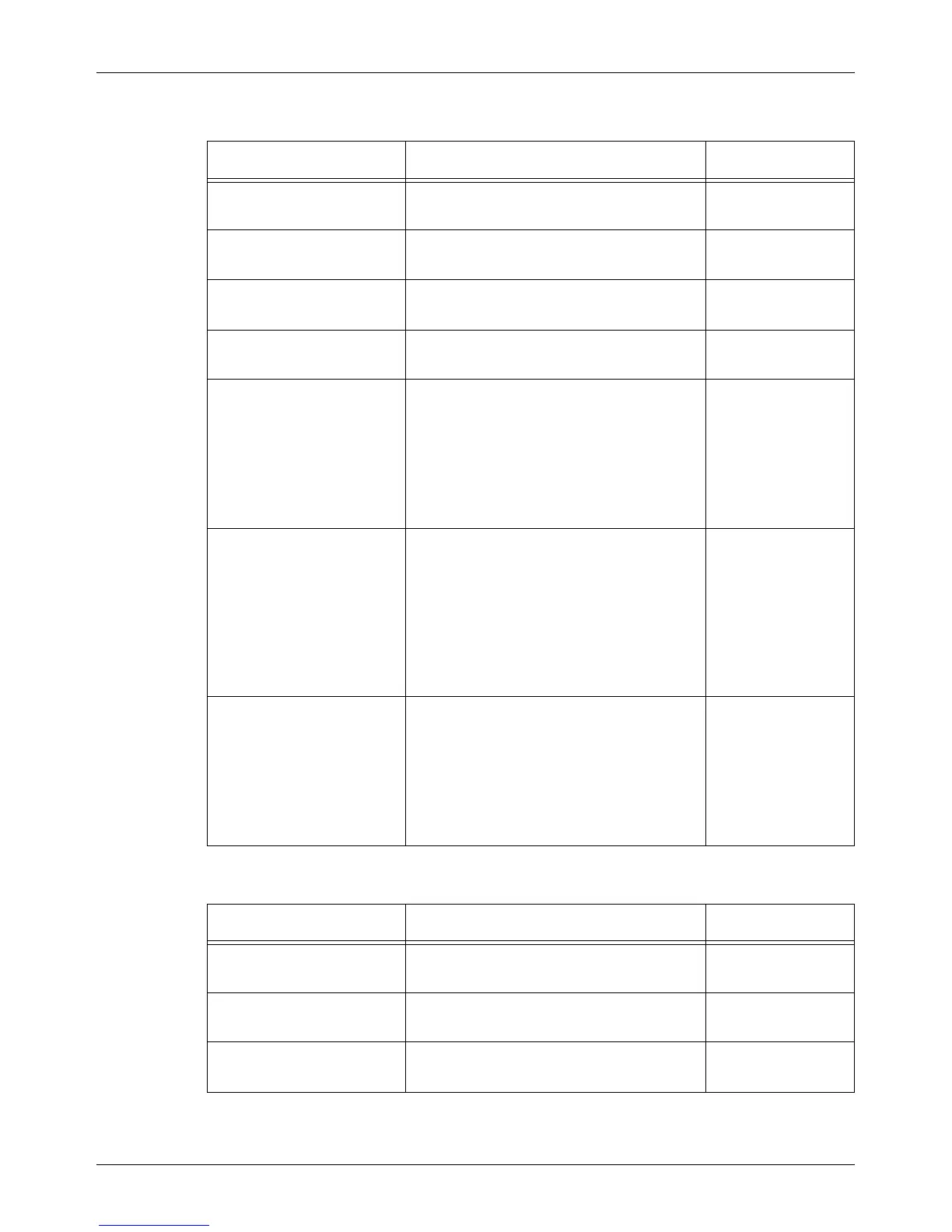Setup Menu
Xerox CopyCentre/WorkCentre/WorkCentre Pro 123/128 User Guide 251
With [E-mail] selected:
With [Server] selected:
Item Description Default
E-mail Address Enter an e-mail address (up to 128
characters).
–
Recipient Name Enter a recipient name (up to 18
characters).
–
Last Name Enter the family name of the recipient (up
to 32 characters).
–
First Name Enter the given name of the recipient (up
to 32 characters).
–
Custom Item 1 Enter supplemental information such as a
telephone number (up to 20 characters).
NOTE: This item can be renamed on the
[Address Search (Directory Service)]
screen. For more information, refer to
Attribute Name of Custom Item 1 on
page 238.
–
Custom Item 2 Enter supplemental information such as a
company or department name (up to 40
characters).
NOTE: This item can be renamed on the
[Address Search (Directory Service)]
screen. For more information, refer to
Attribute Name of Custom Item 2 on
page 238.
–
Custom Item 3 Enter supplemental information such as
an address (up to 60 characters).
NOTE: This item can be renamed on the
[Address Search (Directory Service)]
screen. For more information, refer to
Attribute Name of Custom Item 3 on
page 238.
–
Item Description Default
Recipient Name Enter a recipient name (up to 18
characters).
–
Transfer Protocol Select FTP or SMB as the transfer
protocol.
FTP
Server Name/IP Address Enter the name and IP address of the
destination server.
–