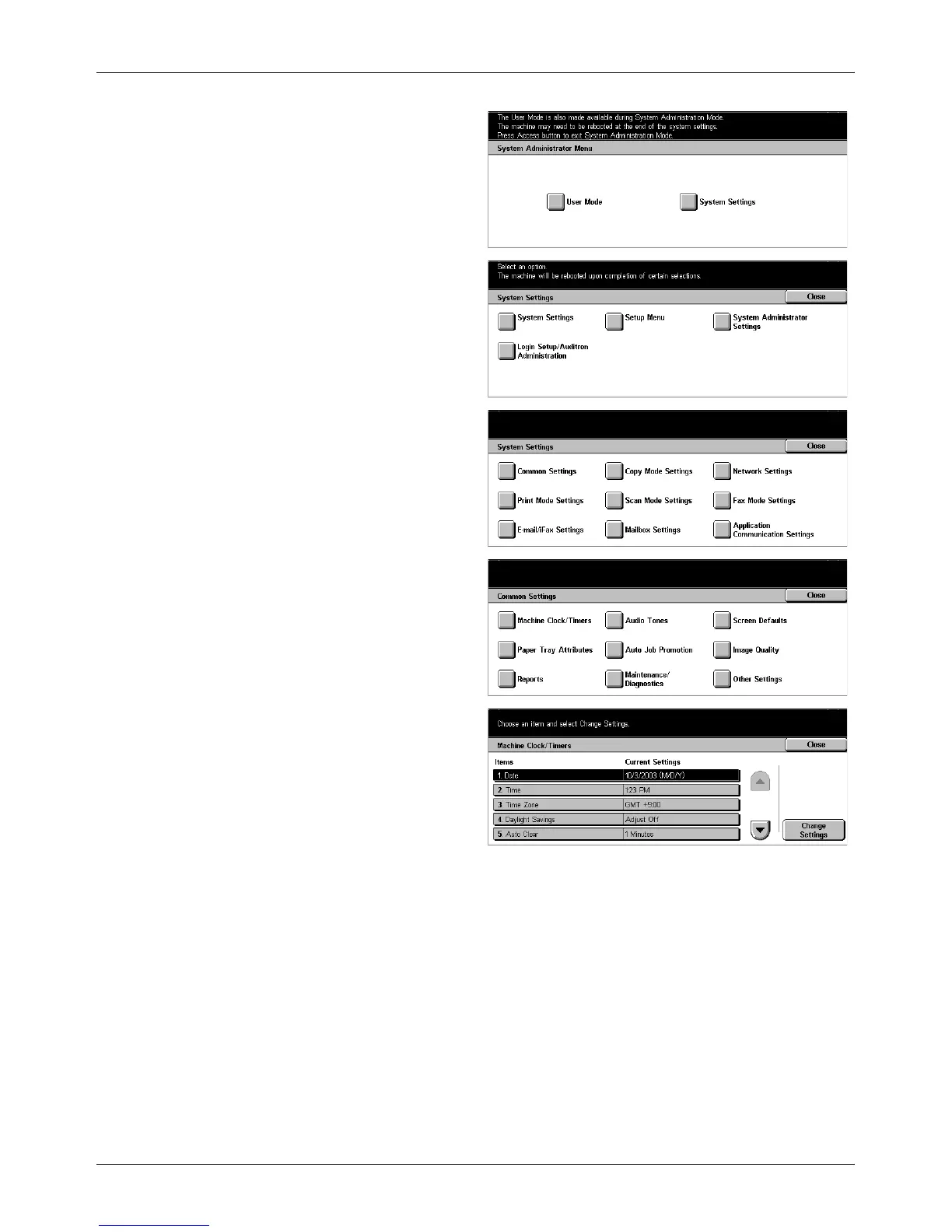Changing the Default Time Settings
Xerox CopyCentre/WorkCentre/WorkCentre Pro 123/128 User Guide 39
3. Select [System Settings] on the
[System Administrator Menu]
screen.
4. Select [System Settings] on the
[System Settings] screen.
5. Select [Common Settings] on
the [System Settings] screen.
6. Select [Machine Clock/Timers]
on the [Common Settings]
screen.
7. Select the required option.
8. Select [Change Settings].
9. Change the value using the
scroll buttons or select required
options.
10. Select [Save].