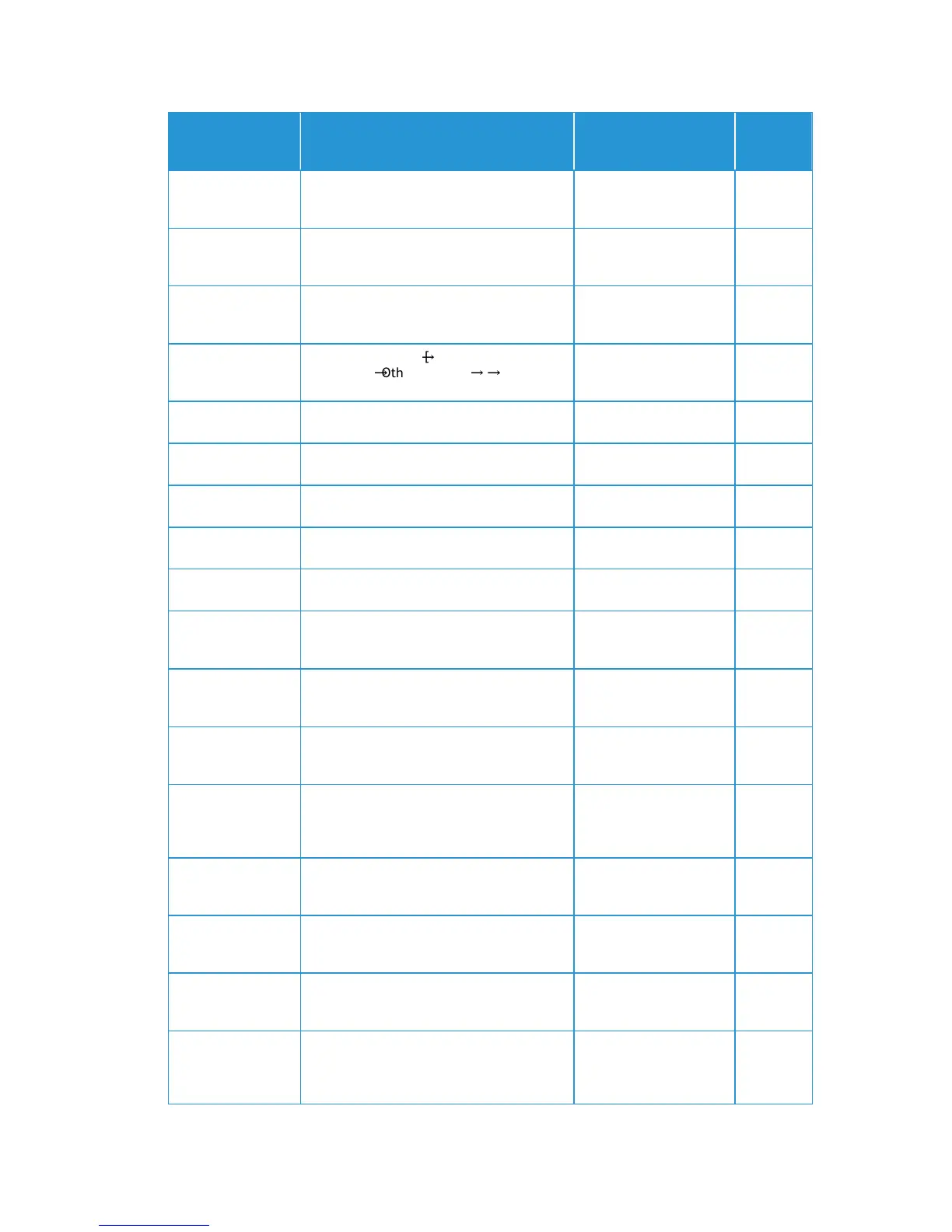Xerox
®
D95/D110/D125 Copier/Printer Security Function Supplementary Guide
61
Item Using Control Panel Using Xerox
®
CentreWare
®
Internet
Services
Default
Set Auto Clear [System Settings]>[Common Service
Settings] > [Machine Clock/Timers]. > [Auto
Clear]
- On
Set Repot Print [System Settings] > [Common Service
Settings] > [Reports] > [Print Reports
Button]
- On
Set Self Test [System Settings] > [Common Service
Settings] > [Maintenance] > [Power on Self
Test]
-
Set Software
Download
[System Settings] >
→
[Common Service
Settings] >
→ → →
[Other Settings] > [Software
Download].
[Services] > [Machine
Software] > [Upgrades]
On
Set SMB - [Connectivity] > [Port
Setting]
On
Set Xerox
®
FreeFlow
®
- [Connectivity] > >
[Protocol]
On
Set WebDAV [System Settings] > [Connectivity&Network
Setup] > [Port Setting]
[Connectivity] > [Port
Setting]
On
Set Receive E-mail [Connectivity&Network Setup] > [Port
Setting]
[Connectivity] > [Port
Setting]
Off
Set IPP [System Settings] > [Connectivity&Network
Setup] > [Port Setting]
[Connectivity] > [Port
Setting]
On
Set LDAP - [Connectivity] >
[Protocol] > [LDAP] >
[LDAP Server]
-
Set Kerberos - [Security] > [Remote
Authentication Servers]
> [Kerberos Server]
-
Set SSL/TSL [System Settings] > [Connectivity &
Network Setup] > [Security Settings] >
[SSL/TLS Settings]
[Security] > [SSL/TLS
Settings]
Off
Configuring
Machine
Certificates
- [Security] > [Machine
Digital Certificate
Management] > [Upload
Signed Certificate].
-
Set IPSec [System Settings] > [Connectivity &
Network Setup] > [Security Settings] >
[IPSec Settings]
[Security] > [IPSec] Off
Set SNMPv3 - [Connectivity] >
[Protocols] > [SNMP
Configuration]
Off
Set S/MIME [System Settings] > [Connectivity &
Network Setup] > [Security Settings] >
[S/MIME Settings]
[Security] > [SSL/TLS
Settings] > [S/MIME
Communication]
Off
Set Browser Refresh - [General Setup] >
[Internet Services
Settings] > [Auto
Refresh Interval]
On
