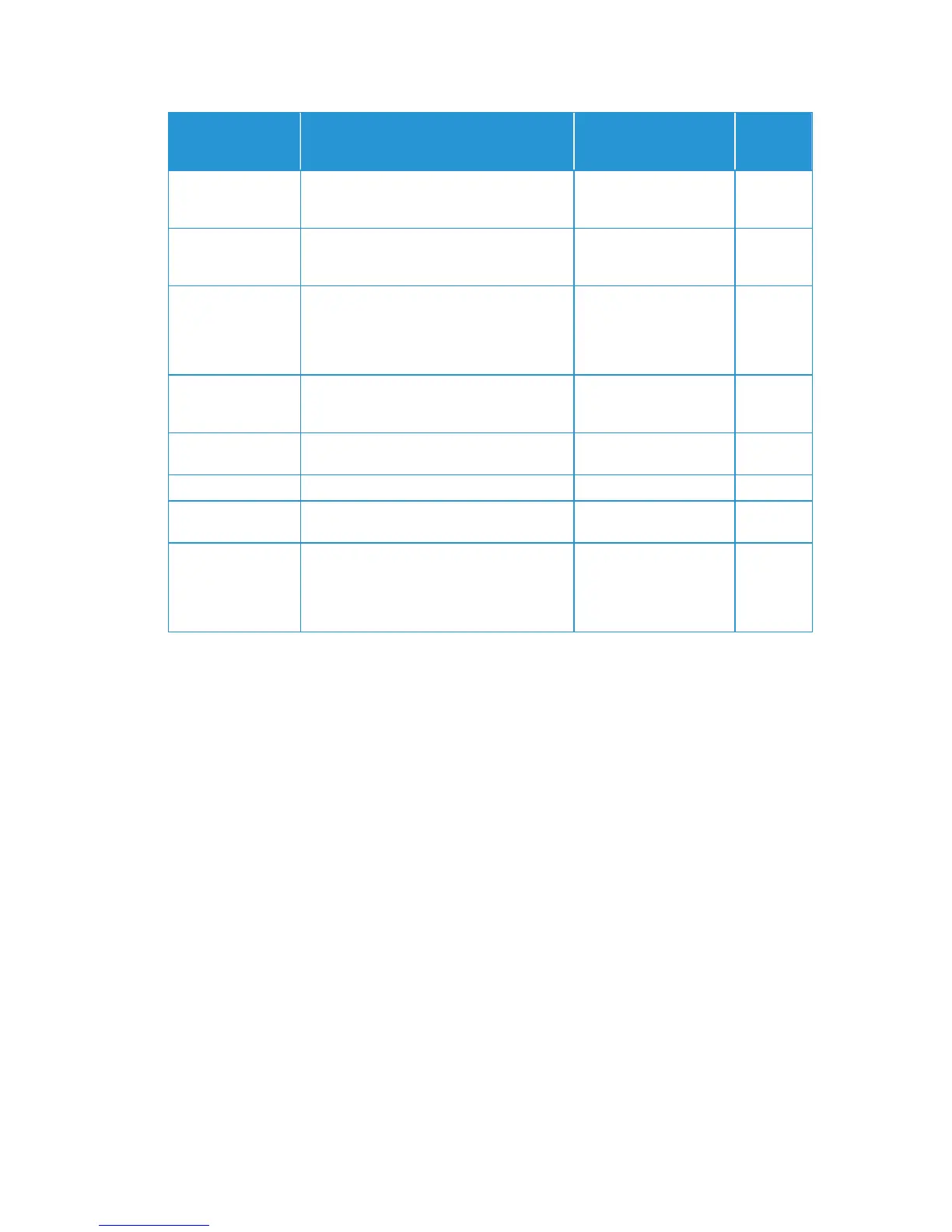62
Xerox
®
D95/D110/D125 Copier/Printer Security Function Supplementary Guide
Item Using Control Panel Using Xerox
®
CentreWare
®
Internet
Services
Default
Set Job Deletion - [General Setup] > [Job
Management] > [Job
Deletion ]
All User
Set Audit Log,
Import the Audit
LogFile
- [Security] > [Audit Log]. Off
Create/View User
Account
Change Service
Acces per user
[Authentication/Security Settings] >
[Authentication] > [Create/View User
Accounts] > [Account Number]
[Security] >
[Authentication
Configuration] > [Next]>
[Account Number] >
[Edit]
-
Change User
Passcode by
General User
[User Details Setup] > [Change Passcode] - -
Folder Service
Setting
[System Settings] > [Folder Service Setting] - -
Stored File Setting [System Settings] > [Stored File Setting] - -
Create Folder [Setup Menu] > [Create Folder] Scan Tab > [Folder] >
[Create]
-
Change User
Passcode by
System
Administrator
[Authentication/Security Settings] >
[Authentication] > [Create/View User
Accounts]
[Security] >
[Authentication
Configuration] > [Next]>
[Account Number] >
[Edit]
-
