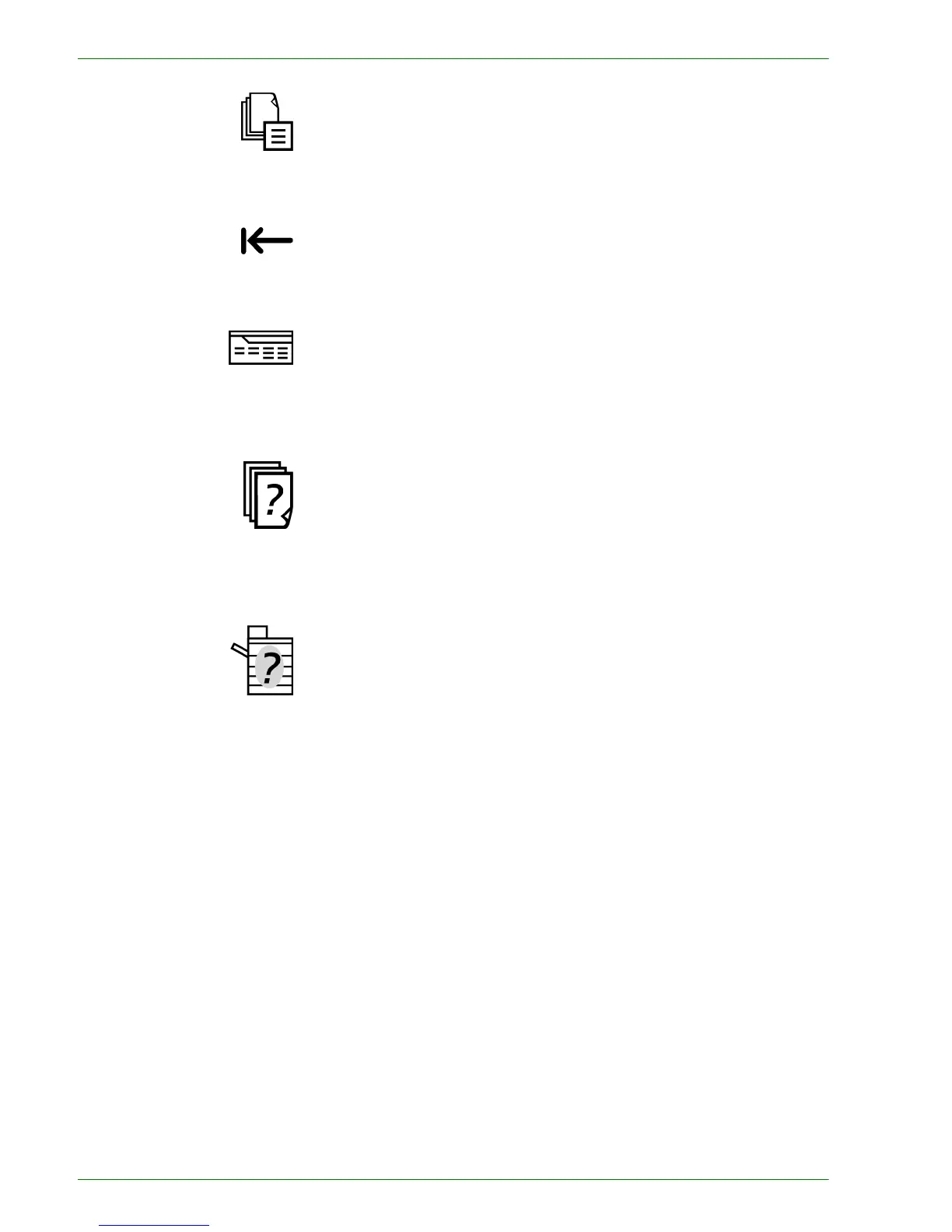1–6
U
SER
G
UIDE
(C
OPIER
)
Job Memory Indicator lights when data is stored in the machine's memory.
Online Indicator lights when data is being received from a client.
Features Allows you to alternate between scanning and copying feature
screens.
Job Status Allows you to check or cancel jobs currently executing, or to
check or print saved documents.
Machine Status Allows you to check the machine status, meters, the state of
consumables, and output reports.