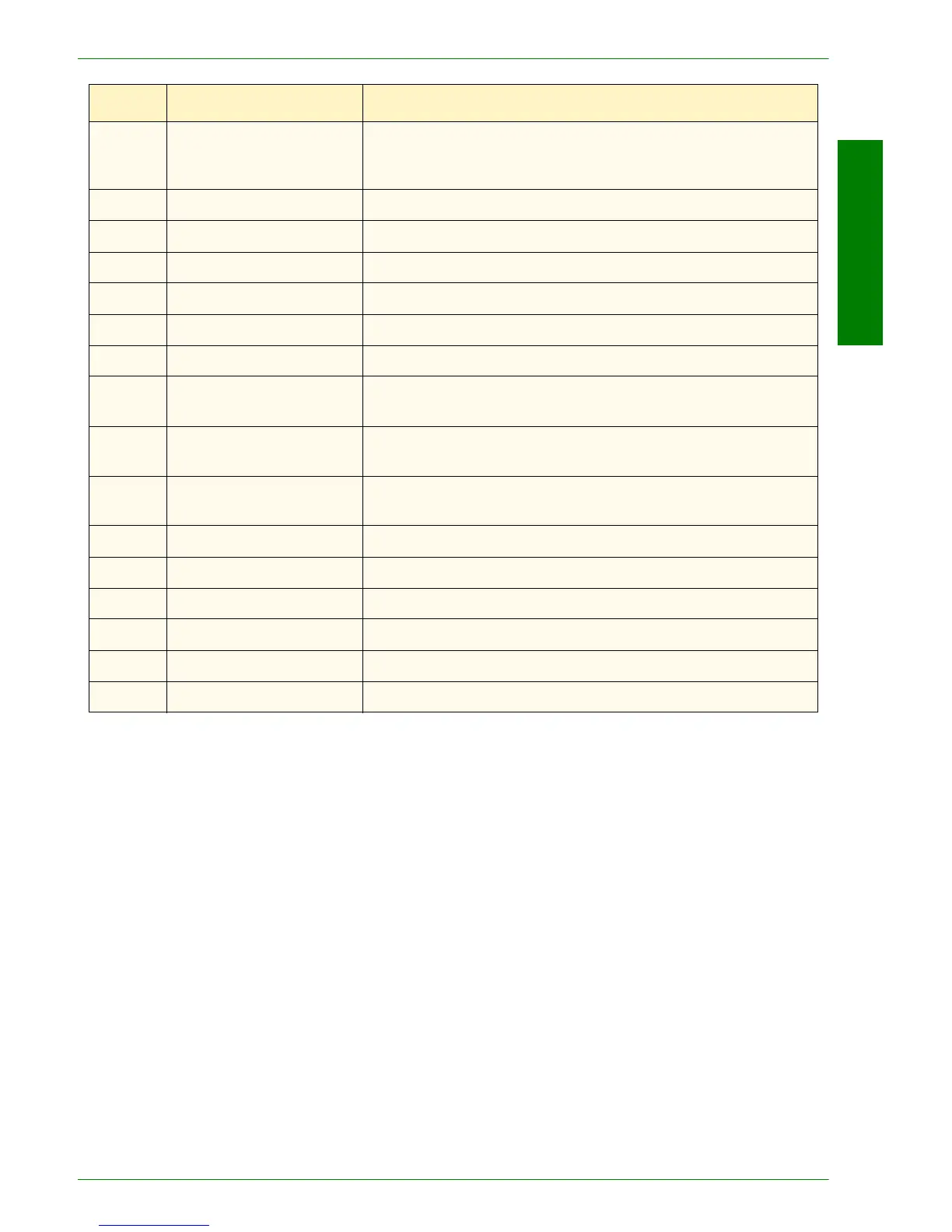USER GUIDE (COPIER)
1–3
U
SER
G
UIDE
(C
OPIER
)
Number Name Function
1
Duplex Automatic
Document Feeder
(DADF)
Automatically feeds up to 50 documents. Also works as a
Document Glass cover when making copies from the platen
glass.
2 Original Input Area Location where originals are fed onto platen glass for copying.
3 Original Catch Tray Original return area.
4 Control Panel Used to program the copier for individual jobs.
5 Center Output Tray Output delivered here face down.
6 Power Switch Powers machine On/Off.
7 Front Door Panel Access for consumables replacement.
8 Trays 1 & 2 Adjustable paper trays: 5.5x8.5 in. through 11x17 in. (A5
through A3) holding up to 520 sheets based on paper weight.
9 Trays 3 & 4 High capacity paper trays holding a total of 2000 sheets of 8.5 x
11 in. (A4 and B5) based on paper weight.
10 Tray 5 (Bypass) For specialty papers (i.e. Transparencies, Heavyweight, and
non-standard sizes) which cannot be loaded in Trays 1 - 4.
11 Casters Lockable casters for mobility and safety.
12 Left Upper Cover Push the release lever up to access the paper path.
13 Duplex Cover Open this cover to access paper path.
14 Left Side Middle Cover Access to paper path.
15 Left Side Lower Cover Access to paper path.
16 Convenience Shelf Workspace for copies, prints, or originals.
